Apple recently seeded iOS 16.3 beta 2 update to developers and beta testers. In the latest beta update, the tech company has slightly changed the behavior of “Call with Hold” for Emergency SOS.
The Emergency SOS feature allows iOS users to contact emergency services, quickly and easily. Here is how it works on iPhone 8 and later running on iOS 16.2 and older versions:
- Users need to press and hold the side button and one of the volume buttons until the Emergency SOS slider appears on the screen and simply drag the slider to make the call.
- If the user is unable to drag the slider, they need to press and hold the buttons until a countdown starts on the iPhone with an alert sound and at the end of the countdown, the iPhone calls the emergency services automatically.

iOS 16.3 updates Emergency SOS with new “Call with Hold and Release” feature
On iOS 16.3 beta 2, the tech company has changed the “Call with Hold” to “Call with Hold and Release” for Emergency SOS.
As per the description of the new feature, iOS 16.3 users will have to hold and release the side button and one of the volume buttons to start the countdown and play the alert sound. When the users will release the button after the end of the countdown, the iPhone will call emergency services automatically.
Call with Hold and Release
If you continuously hold the side button and either volume button, a countdown begins and an alarm sounds. After the countdown, if you release the buttons, iPhone will call emergency services.
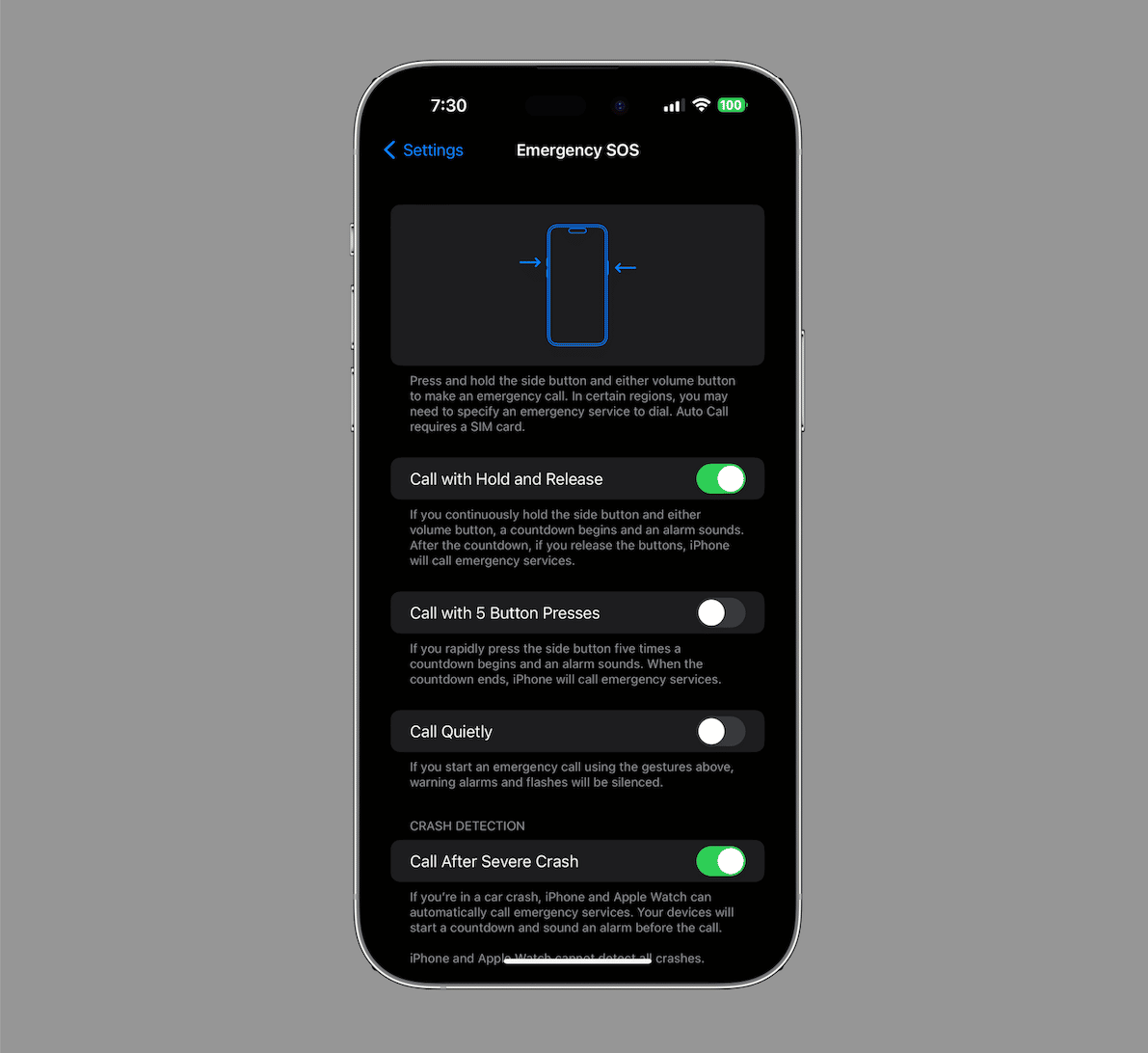
Recently, the Crash Detection feature on iPhone 14 and 14 Pro models triggered false Emergency SOS alerts, especially for skiers. Maybe the new “Call with Hold and Release” feature is designed to give users time to end accidental emergency calls before services are contacted.
Other features discovered in iOS 16.3 beta are the ability to add physical ‘Security Keys for Apple ID’ for additional protection and a tutorial to demonstrate ‘how to take advantage of the handoff feature between iPhone and HomePod’.
Read More:
- Apple’s Dynamic Island will be expanded to all four iPhone 15 models
- Apple to use in-house microLED displays for 2024 Apple Watch Ultra
- Apple Podcasts launches Delegated Delivery (beta) for creators to publish content
- Apple to use own Wi-Fi and Bluetooth chip in 2025 iPhones, ending reliance on Broadcom