Apple has quietly addressed a significant security vulnerability exploited by the Flipper Zero pen-testing tool with the recent release of iOS 17.2. This seemingly harmless multi-tool, initially designed for tech enthusiasts, recently grabbed headlines for its ability to compromise smartphone security, particularly targeting iPhones and Android devices.

The Flipper Zero’s malicious potential lies in its ability to launch denial-of-service (DoS) attacks. Equipped with third-party Xtreme firmware, it could bombard nearby iPhones with incessant Bluetooth connection requests, effectively overflowing their processing power and rendering them unusable. This digital deluge, extending up to a 30-foot radius, could catch unsuspecting users off guard in public spaces like cafes or airports.
iOS 17.2 addresses critical threat causing iPhone lockup
The Xtreme firmware exploited a vulnerability within the Bluetooth Low Energy (BLE) pairing process, bombarding iPhones with a relentless barrage of connection notifications. Recognizing the gravity of this threat, the Cupertino tech giant silently integrated safeguards into iOS 17.2 to thwart Flipper Zero’s exploit.
While independent testing by ZDNet confirms a few pop-ups might still appear, the devastating surge that crippled iPhones has now been resolved.
Though iOS 17.2 has successfully mitigated the severity of the attack, the exact mechanisms employed by Apple remain undisclosed.

To improve the security of iPhone and iPad, users are strongly encouraged to update their devices to iOS 17.2. Simply navigate to Settings > General > Software Update and follow the on-screen prompts. Remember, staying on top of downloading the latest software updates is crucial for maintaining optimal security.
In related news, the upcoming iOS 17.3 update promises another security leap with the introduction of “Stolen Device Protection.” This feature addresses data loss concerns arising from iPhone thefts by implementing a two-tier authentication system.
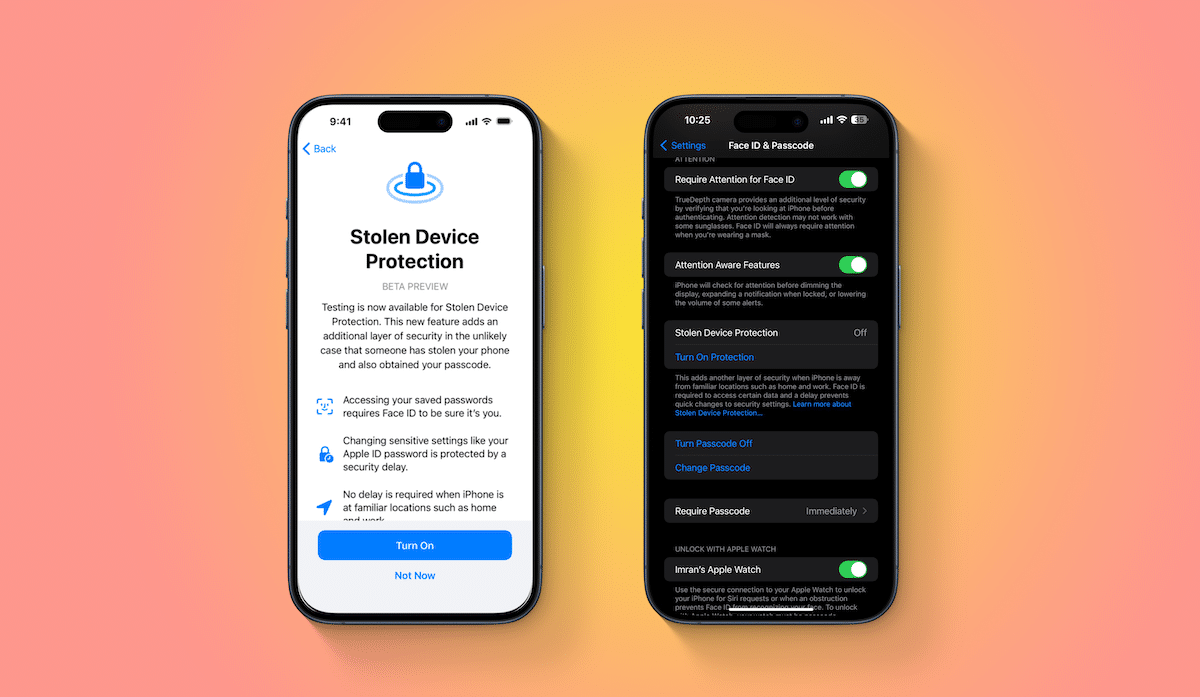
For critical actions, Face ID or Touch ID will be mandatory, eliminating the possibility of unauthorized access through passcode alone. Additionally, sensitive tasks will be subject to a security delay following biometric verification. Users can configure this feature through Settings, tailoring their security level to their specific needs.
Read more: