 Google has released another update for the Chrome, versions 4.0.245.0, aimed at dev version users, which brings a Kiosk Mode to the browser along with the usual bug fixes and stability improvements. Kiosk Mode in Chrome is inspired by the very same option in Internet Explorer, which hides the toolbar and status bar and runs the browser in a full screen mode.
Google has released another update for the Chrome, versions 4.0.245.0, aimed at dev version users, which brings a Kiosk Mode to the browser along with the usual bug fixes and stability improvements. Kiosk Mode in Chrome is inspired by the very same option in Internet Explorer, which hides the toolbar and status bar and runs the browser in a full screen mode.
Here’s how to active Kiosk Mode in Google Chrome
- Make sure you are using the dev build of Google Chrome. If not, you can download if from here.
- Right click on the shortcut for Google Chrome, go to properties and add this command line switch “—kiosk” as shown in the screenshot below:
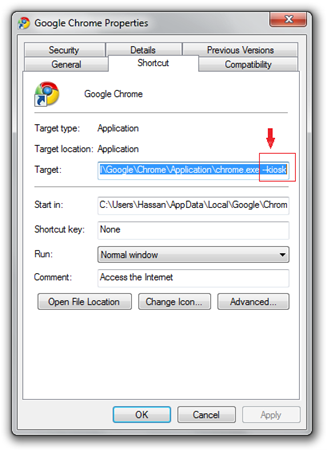
- Launch Google Chrome using this shortcut, and it should open in full screen mode without any toolbar or status bar. To exit it, you’ll have to press “Alt + F4”.
Kiosk Mode currently works on only Windows and Linux and not OS X.
( To run Internet Explorer in Kiosk Mode, use the switch “-k” )
“Right click on the shortcut for Google Chrome, go to properties and add this command line switch “—kisok” as shown in the screenshot below:”
I do believe you mean “-kiosk”!
thanks for pointing out! fixed now.
Ok, proper solution:
Create a shortcut to the following (enter your url in the quotes):
“%localappdata%\Google\Chrome\Application\chrome.exe ” –user-data-dir=$(mktemp -d) –kiosk “your.url.here”
This will create an entirely separate instance of Chrome with its own userdata, sessions etc. in full screen kiosk mode. This can be exited by Alt-F4 or Alt-Tab.