Apple’s new M3 MacBook Air has grabbed attention beyond its performance improvements. A recent teardown by iFixit offers valuable insights into the device’s repairability, providing a clearer picture of what users can expect from this updated model.
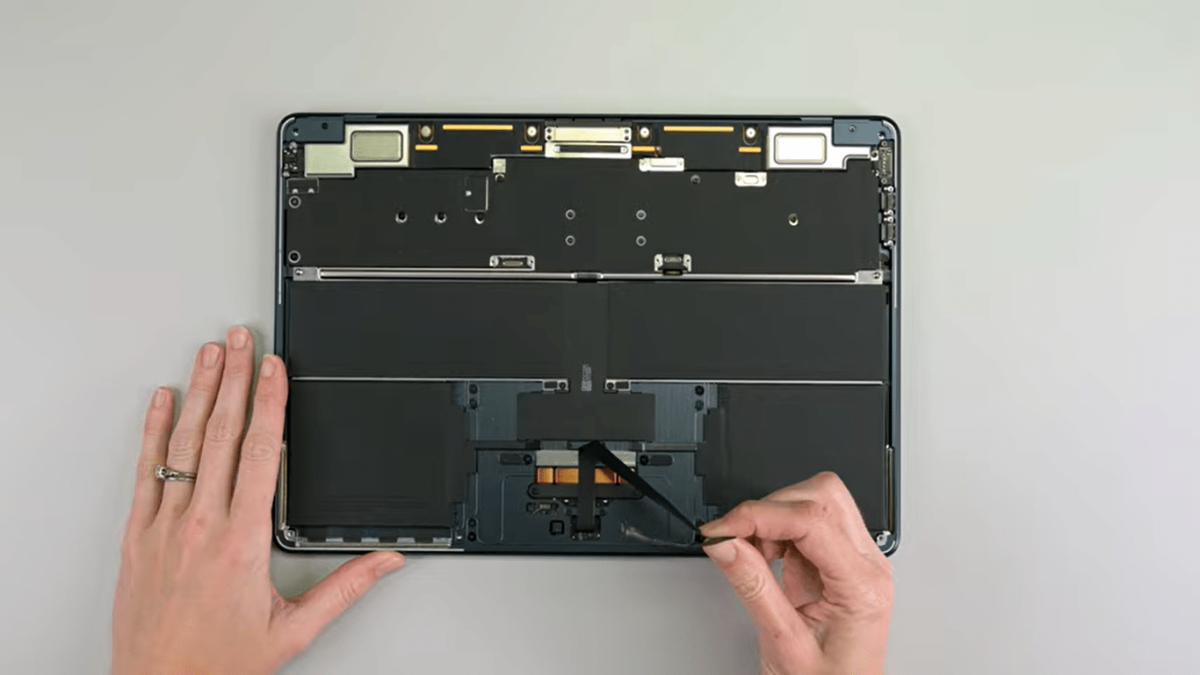
Dual SSD design unlocks performance potential in M3 MacBook Air
The iFixit teardown reveals that while the internal design of the M3 MacBook Air remains largely unchanged from its predecessor, the new storage configuration stands out. The video teardown showcases the dual SSD modules on the M3 model, emphasizing the technical upgrade that contributes to its enhanced performance.
Apple’s switch from a single 256GB storage chip to two 128GB storage chips enables the SSD to read and write data simultaneously from both chips, resulting in up to 33% faster write speeds and a staggering 82% faster read speeds compared to the previous M2 model. These improvements not only bring the M3 model’s SSD speeds back in line with the M1 MacBook Air but also offer a tangible performance boost for users dealing with data-intensive tasks.
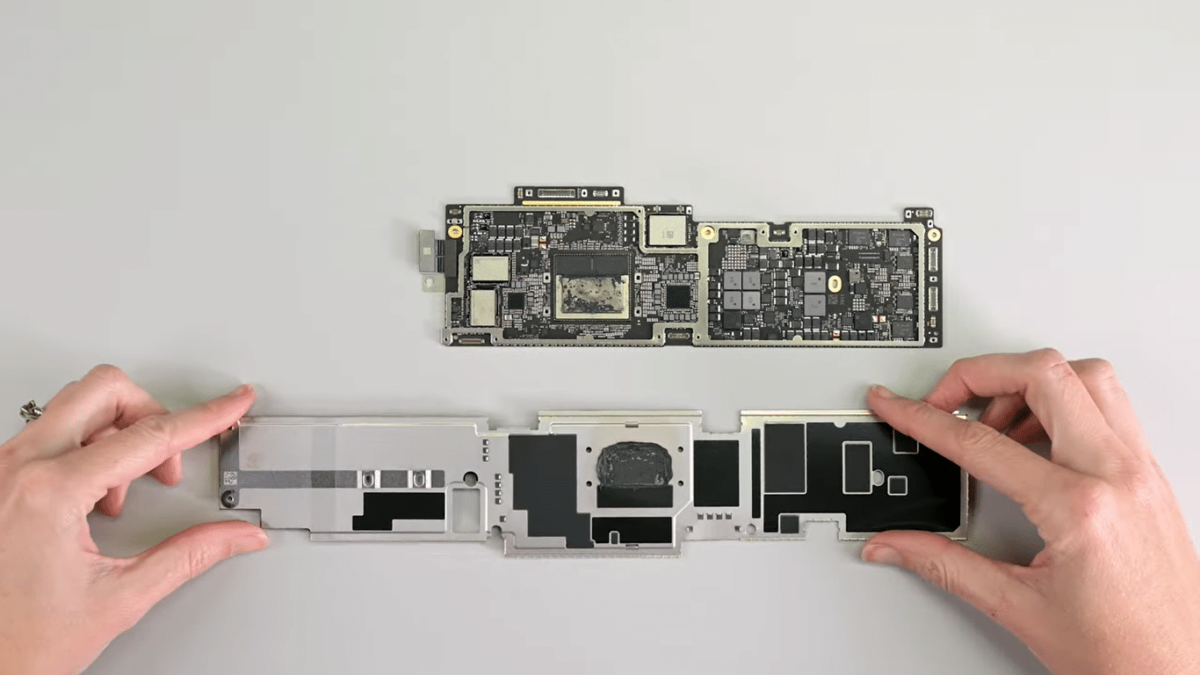
Beyond performance, Apple’s decision to simplify battery removal in the M3 MacBook Air has implications for repairability. The absence of adhesive holding the battery in place allows for potential DIY replacements, a positive step in the realm of user maintenance. However, challenges persist in terms of disassembly due to Apple’s continued use of pentalobe screws and the intricate internal layout, leading to a repairability score of 5 out of 10 by iFixit.
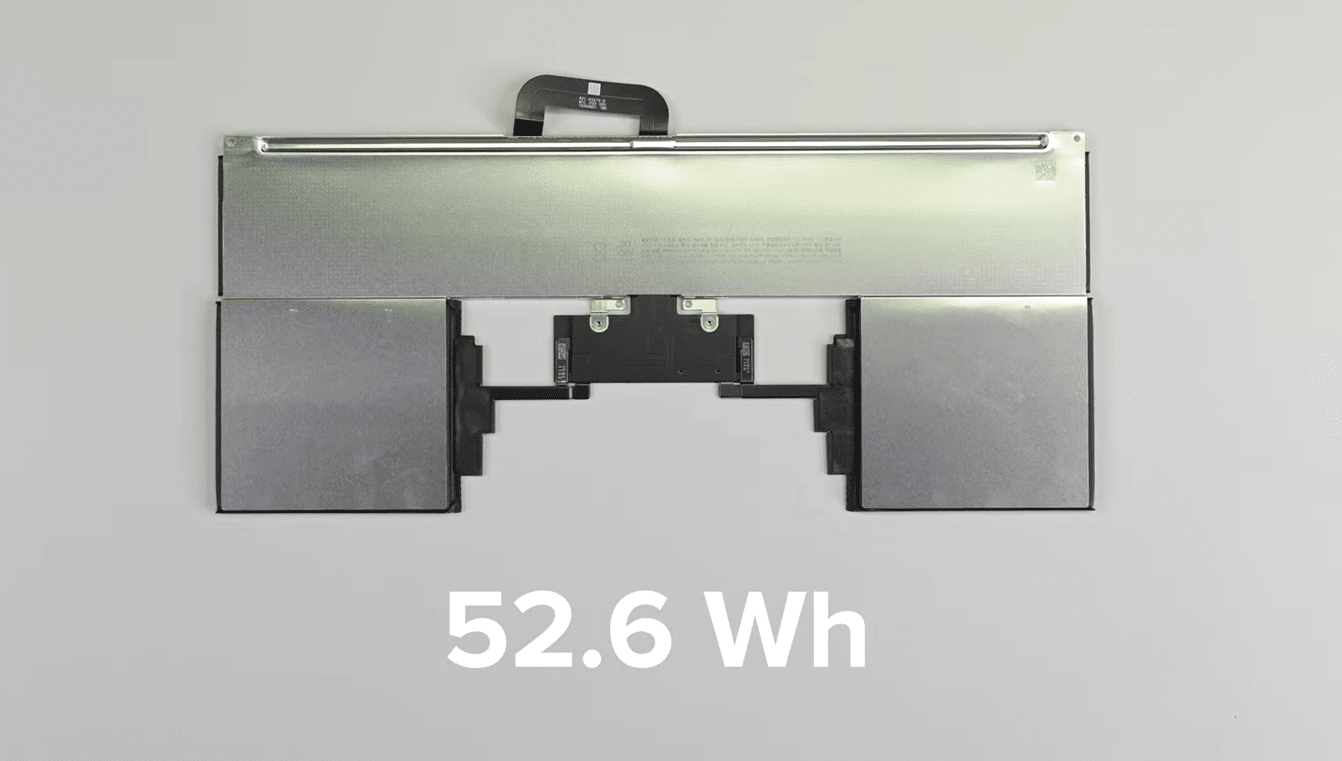
If you’re planning to buy a MacBook Air, it is essential to understand the differences between the M2 and M3 models. The M2 model is cheaper, but it comes with slower SSD speeds, which might not bother you if you’re only using it for basic activities like browsing, emailing, or streaming. However, if you’re a power user who frequently runs demanding applications like video editing software or graphic design tools, the slow SSD speeds can affect your system’s performance, leading to longer wait times and reduced productivity.
On the other hand, the M3 model offers a significant upgrade in terms of processing speed and efficiency. It features a faster SSD speed, which means that your files will load faster, and you’ll be able to open multiple applications without any lag. The M3 model is ideal for users who prioritize speed and efficiency in their workflows and want a seamless experience while working on their MacBook Air. Though the M3 model is more expensive, it’s worth the investment if you’re willing to pay for superior performance.
Check out the complete teardown below:
Read more: