Apple has added a new feature in macOS Big Sur 11.3 called Game Controller Emulation, as part of its continuous effort to improve the user experience for iOS games on M1 Macs. macOS Big Sur 11.3 beta already includes other improvements to iOS apps, including keyboard alternatives for touch controls, and larger windows for iPad apps.
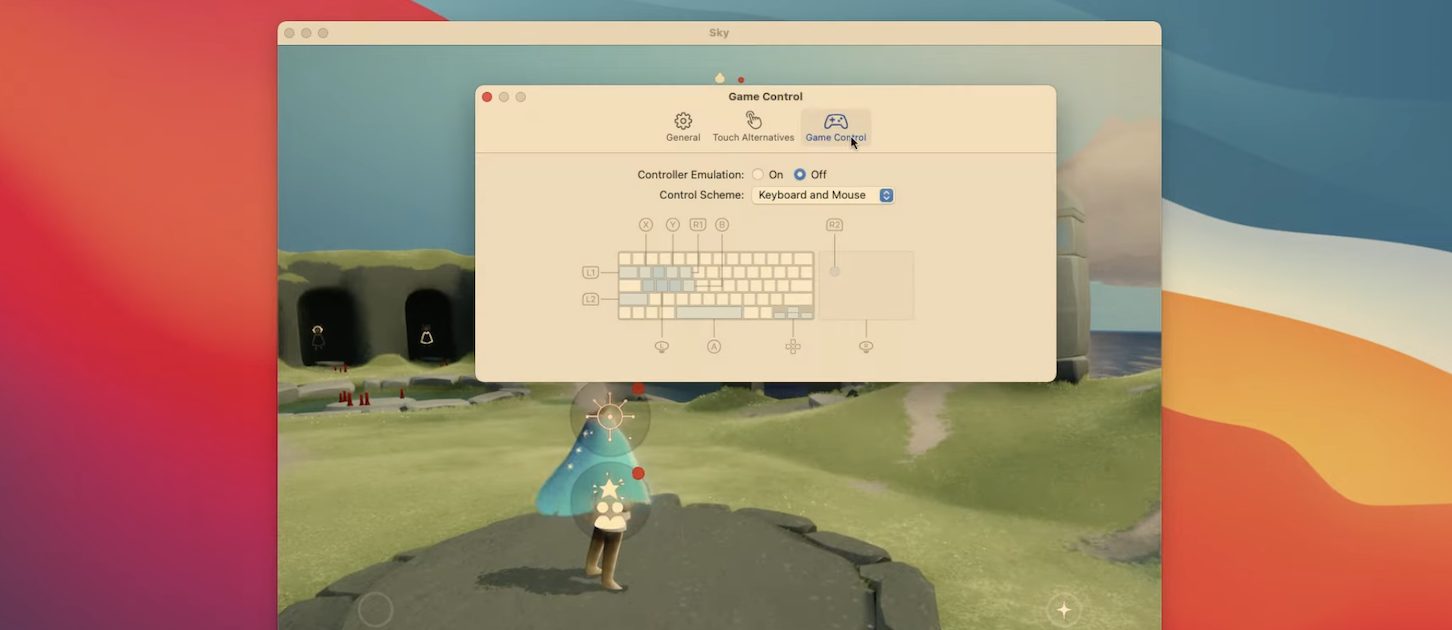
Game Controller Emulation in macOS Big Sur 11.3
As part of the latest macOS Big Sur 11.3 beta, Game Controller Emulation implements keyboard and mouse support for iPhone and iPad games that only support touch controls. When a game is launched, users can go to its Game Control settings, and enable emulation, which will add keyboard shortcuts to recreate various touch controls for the game. This means that you can use WASD controls for movements, and a mouse for controlling the camera in most games. However, as expected, this does not work perfectly.
MrMacRight on YouTube demonstrated the new feature in a few games like Sky: Children of Light, Among Us, Dead Trigger 2, Counter Attack 2, Unruly Heroes, and GTA: Vice City. The results were far from perfect, depending on the games tested. In all games, the mouse cursor stayed visible on the screen, which ruined the immersion, especially in third-person games. Check out the complete video below:
As the feature is still in beta testing, it is possible that Apple might include further improvements before the stable release for macOS 11.3, however, it is important to note that since iOS games are made from the ground up for touch displays and optionally game controllers, keyboard and mouse workaround will rarely work as well as the original input mechanisms for which the game is designed. Developers will have to put in some effort to ensure that their games work well with keyboard and mouse, to allow users to play them on their iOS devices, as well as Apple Silicon Macs.
Read more:
1 comment