
You’ll have to admit that Google Buzz is quickly becoming interesting. It’s a way to share content with your Gmail friends. But, it is tied to Gmail, so it’s tied to your web browser. For some users, they can live with it. But what if your Buzz and Gmail account aren’t the same? What if you want Google Buzz to be more of an application then just a browser tab?
I am pretty sure that Buzz-specific application clients are in the works, but I’m going to show you how to create you own Buzz application for Windows, Mac or Linux. Well not just Google Buzz only, you can use this method on any web application out there.
What’s an SSB?
To be able to create the application, I am going to show you how to make a site-specific browser. An SSB is a web browser which only works on a certain website or web application that you specify.
What’s the benefit? Well instead of popping up your browser everytime you want to access a certain web application, you could just open the application you made. What if the browser crashes? The application will not be affected.
What tools to use?
Well you could use Bubbles for Windows, Fluid for Mac, Google Chrome on both Windows and Linux, or Mozilla Prism.
While you could use one of those, I would recommend using Prism.
Mozilla Prism is an application, or a Firefox extension. You can choose to get one of them. It creates site-specific browsers that are rendered using FireFox’s Gecko engine. If you use the standalone app,you just need to enter the address, the application name, and the folder where the app should be located. If you use the Firefox extension, you can turn any website into an application by clicking tools, “Convert to Website Application”.
Unlike the other apps mentioned above, Prism stores cookies for Prism app separately from FireFox. This is a great feature for anyone that has a Gmail account that’s the different then their Buzz account.
This of course a killer feature, because what ruins Google Buzz is that it’s linked to a particular Gmail account.
How to create a Google Buzz app in Prism:
Step 1: Download Prism as a standalone application, or extension. Both are the same.
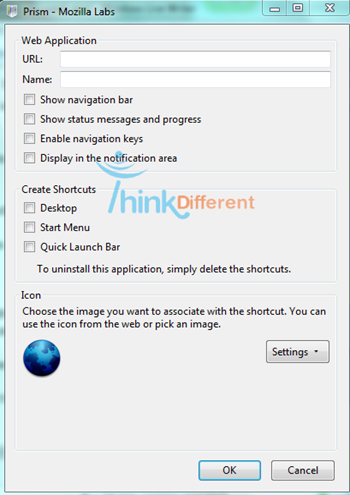
Step 2: Double click the application (if you downloaded the standalone app), or go to Tools –> Convert Website to Application.
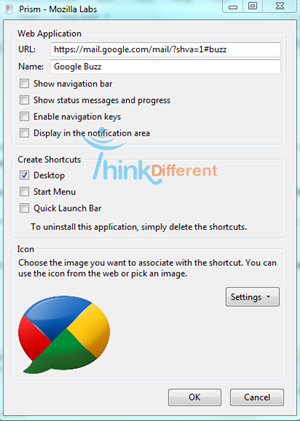
For Google Buzz, you’ll need to enter: http://mail.google.com/mail/?shva=1#buzz in the address bar.
Choose whether you want the app to be on your Desktop or in the Applications folder, or in the start menu for windows.
By default, Prism will select the website’s favicon. It’s too small, so you can use your own image if you want to.
For the large Google Buzz icon:

Step 3: Enjoy the application you made!

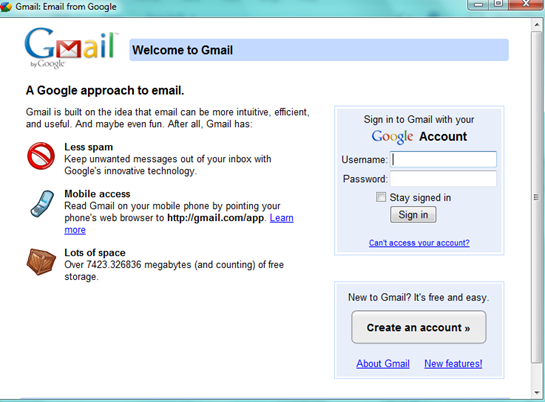
Thanks to Zandog from DeviantArt for the big logo!
1 comment
Comments are closed.