Microsoft Edge version 90 is now available with a bunch of new features including a child-friendly Kids mode, password monitor, and improved natural language search for history. With Kids mode, users can set up profiles for their kids to keep their browsing safe, while password monitor helps notify users if any of their credentials have been compromised.
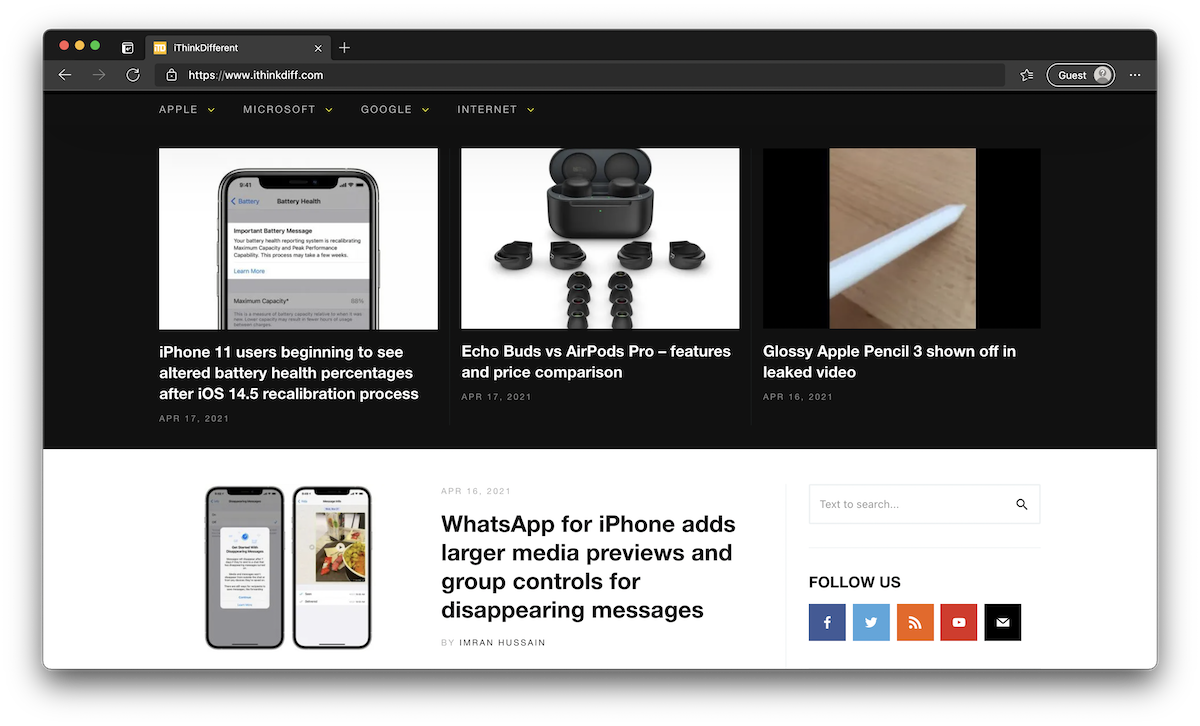
Edge 90: Kids Mode, Password Monitor, and improved history search
Kids mode lets parents set up individuals profiles for their kids, select an age range and select the websites that they should be allowed to browse for a safe Internet experience. It is targeted towards age ranges from 5-8 and 9-12. Microsoft has also included some colorful child-friendly themes that can be applied to Edge in Kids mode. Microsoft also provides curated content and news on the new tab page, targeted towards the age range of 9-12. Switching out of Kids mode is as easy as switching between profiles in Edge.
Password monitor scans your list of saved passwords in Edge browser and alerts you when any of the credentials are found to have been compromised online. This is a standard feature in password managers, however, it is a good feature to have for those who don’t rely on a third-party app to store their credentials.
Microsoft has also added natural language search in Edge’s browsing history which lets users perform searches using phrases like ‘news articles from last week’, ‘recipes from yesterday’, and the likes. This makes it very easy to find what you’re looking for, as the search is no longer just keyword-based, but much smarter.
Edge 90 is available now for Mac and Windows.
P.S. Microsoft has also rolled out its first Edge Canary version for Android which shares code with its desktop counterpart, resulting in huge improvements across its user interface, performance, and features like extensions support. If you use Edge on your Android smartphone, give it a try – it’s available on Google Play Store.