Netflix has recently updated its Apple TV app and finally added support for the native tvOS 15 video player, as well as the new Siri Remote. For a long time, Netflix has been using the older tvOS video player and has finally added the update.
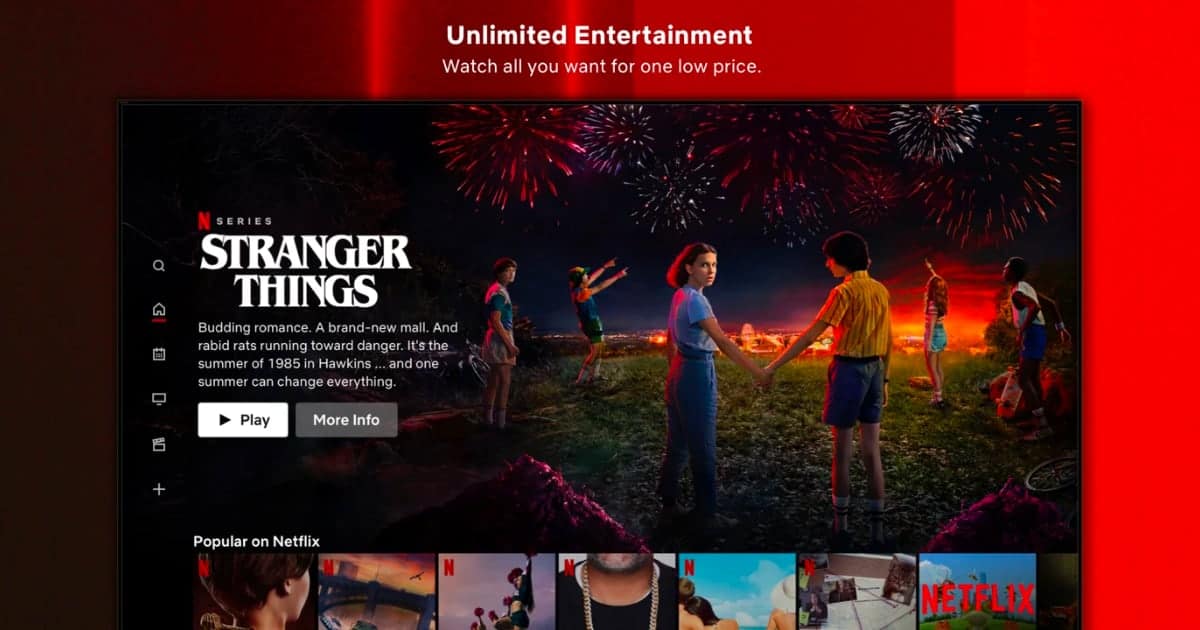
Netflix’ new tvOS 15 video player support on Apple TV
With the new tvOS 15 video player, Netflix app now shows the name of the TV show or movie in large font on the bottom left of the player. For a TV show, the name of the episode appears on the top of the show name, but in a smaller font. An info button is also available which shows a list of episodes or movie descriptions, and allows users to restart it from the beginning.
A new settings menu also appears on the video player which provides quick access to subtitles, audio range, audio tracks, and more.
Here are a few images of the new video player in action from a Twitter user:
Wow! Netflix has started to use the default Apple TV system video player 😮🤩 pic.twitter.com/QNd4CTwTKm
— Noah Evans 🇺🇦 (@ThisIsNoahEvans) April 13, 2022
Support for the new Siri Remote also brings precise playback control to the Netflix app. The touch-enabled clickpad lets users click titles, swipe through content, or use circular gestures on the outer ring to accurately select any scene.
Recently, HBO Max also updated its Apple TV app with support for the tvOS 15 video player, as well as tons of other improvements.
Despite the updates to the Netflix app, users still cannot use the Apple TV app on tvOS, iOS, or iPadOS to browse and discover Netflix content. It does not seem like that level of support and integration will be coming anytime soon. Other services like HBO Max and Disney+ already have deep integration with the Apple TV app.
The Netflix app should have already been updated on your Apple TV. If you still have not received the update on your Apple TV, you may check the App Store and look for the Netflix app page to download and install the update.