Microsoft has rolled out a new update for its Outlook for Windows apps, bringing support for Gmail accounts, with Yahoo and iCloud soon to be added.
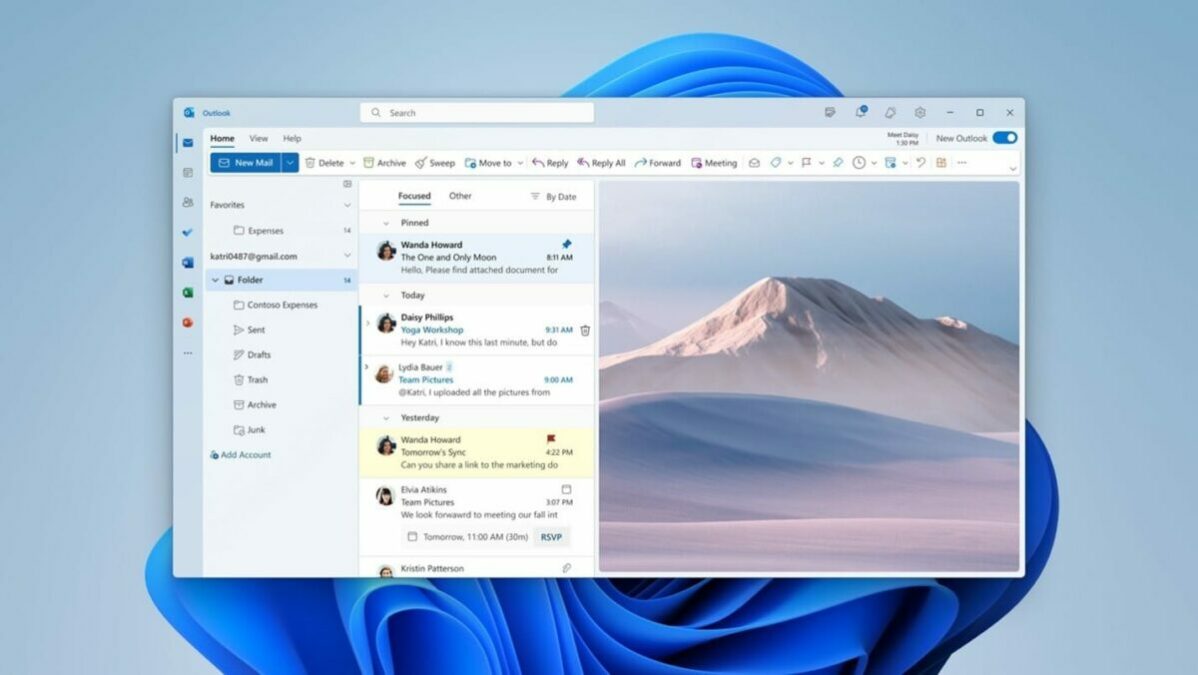
Microsoft starting third-party support for new Outlook with the obvious choice: Google’s Gmail
Microsoft has announced a new update to the preview version of Outlook for Windows, which finally introduced support for third-party Gmail accounts. In addition, Outlook for Windows also gets full support for Gmail Calendar and Contacts.
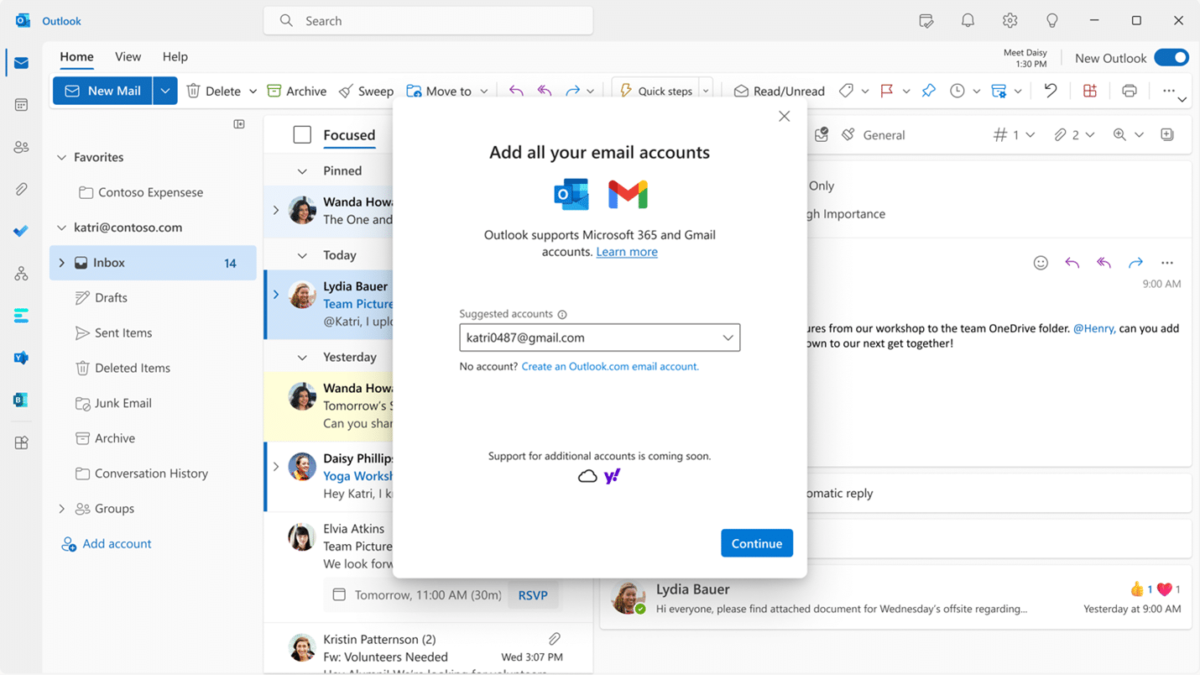
Other new features in this update include built-in Microsoft Editor support when writing emails, polls within emails, delay sending emails, and more. Microsoft said that support for other third-party email services like Yahoo and iCloud will be coming soon.
Soon, we will also add support for Yahoo and iCloud, as well as the ability to connect your mailbox through IMAP. It’s our intention that every person be able to access all of their emails – in one spot – on any Windows 10 or Windows 11 device.
Currently, the new Outlook for Windows is available in the preview as an A/B test for Windows Insiders. To check eligibility for the new Outlook app, simply head to the Outlook app, and if there’s a “Try the new Outlook” toggle in the top right, users can enable it and try the new Outlook features.
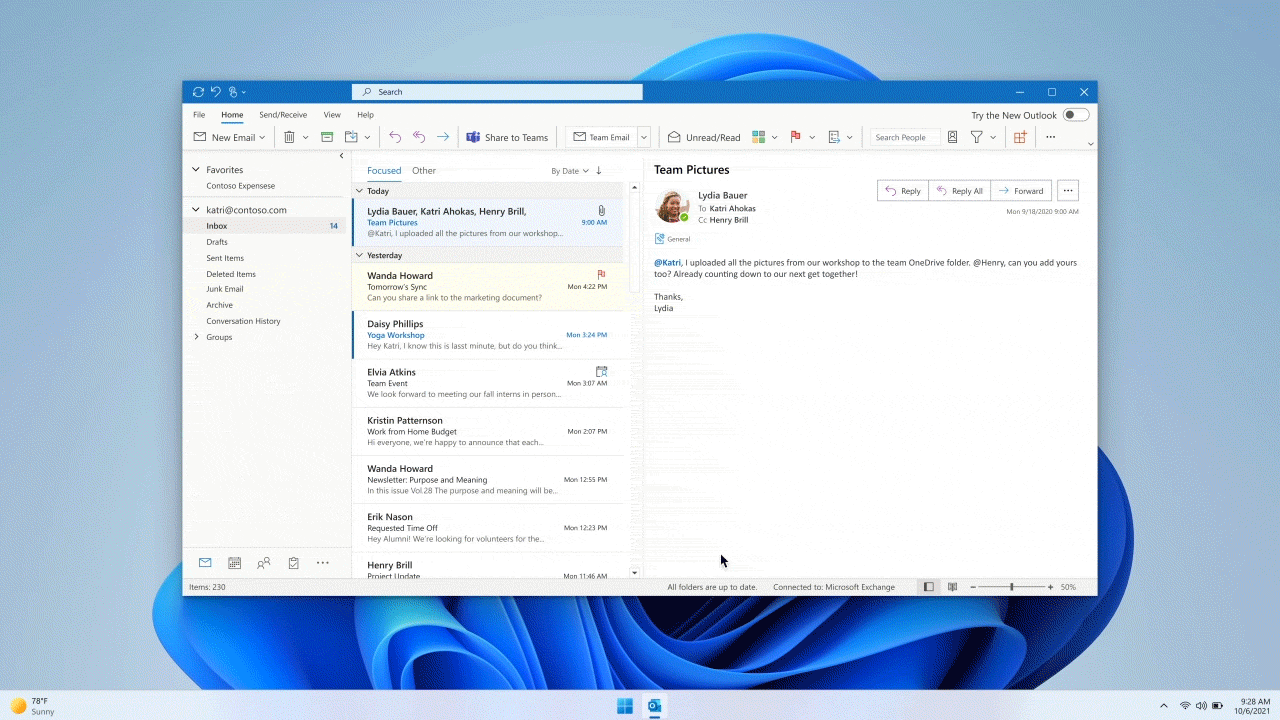
Here is the list of new features added with the new Outlook update:
- Rich editing, spelling, and auto-complete suggestions powered by Microsoft Editor.
- The ability to send emails with polls to help make decisions quicker. This feature is only available for work and school accounts.
- The ability to delay the delivery of an email for up to 10 seconds so users have a chance to “undo” sending.
- The ability to join a Skype or Teams call directly from the new Outlook for Windows.
- The ability to pin important emails to the top of your inbox – helping ensure you don’t forget to follow up on those most important messages.
- Added Google Calendar support.
- The ability to add multiple shared calendars.
- Added support for multiple time zones.
- Adding daily weather in the Calendar view.
Read more: