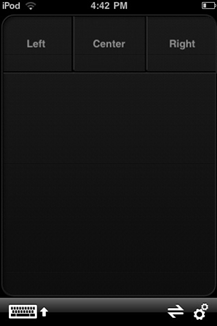It certainly isn’t the first company to do so, but Logitech’s iPhone app is the easiest to use. It’s also completely free, YES, FREE!
This app transforms your iPhone into a wireless keyboard or multi-touch track pad, and it’s done without the need of additional equipment to get it running, thanks to WiFi. It works great on both Mac and PC, and it’s a great tool actually, instead of taking your big bulky keyboard with you, you could just take your iPhone, and use it as you normally do.
 To use Touch Mouse, you need to install the Touch Mouse server software on your computer. It works with Windows XP, Vista, 7 and OS X. The setup is really simple and once you’re done, you can enjoy the benefits of a multi-touch trackpad easily.
To use Touch Mouse, you need to install the Touch Mouse server software on your computer. It works with Windows XP, Vista, 7 and OS X. The setup is really simple and once you’re done, you can enjoy the benefits of a multi-touch trackpad easily.
Features:
- Multi-touch trackpad with option for two or three buttons
- Two-finger scrolling
- Keyboard with modifier keys
- On-screen text display while typing
- Show or hide the keyboard at any time
- Trackpad and keyboard are available in landscape and portrait modes
Touch Mouse works with all iPhone and iPod Touch models.