Proton Mail, a privacy-focused email service, has launched its official desktop app for Mac and Windows. The app offers a secure and native email experience with features like end-to-end encryption, zero-knowledge architecture, and protection against trackers and phishing.

Proton Mail gives a secure and private email experience
Proton Mail has long been a popular choice for users seeking a secure email experience. Their end-to-end encryption ensures only the sender and recipient can read messages, while their zero-knowledge architecture means even Proton Mail itself cannot access your content.
Previously, accessing Proton Mail required using their web app. While functional, it can feel clunky compared to a dedicated desktop program. The new desktop app changes that, offering a native experience that integrates seamlessly with your operating system.
Mac users will appreciate the app’s ability to switch between light and dark mode to match their system settings, while everyone can benefit from native notifications that keep you in the loop without needing to constantly check your browser.
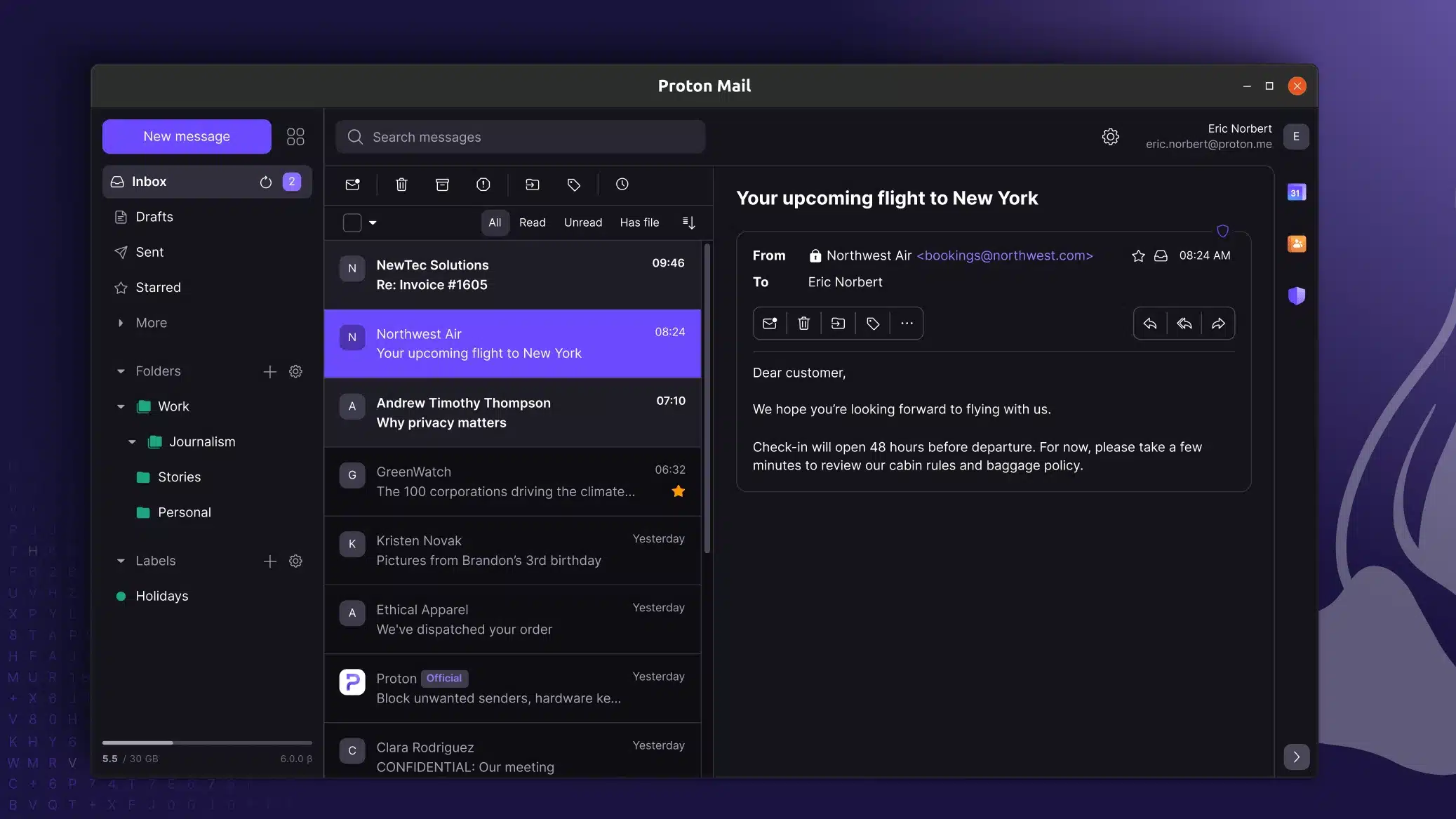
The desktop app boasts several advantages over the web version. Here are a few key features:
- Offline Functionality: Unlike the web app, the desktop app allows you to compose, read, and manage emails even when you’re offline. This can be a lifesaver if you’re traveling or working in areas with unreliable internet access.
- Improved Organization: The desktop app offers a more intuitive interface for managing your inbox. With features like drag-and-drop functionality and customizable folders, you can organize your emails more efficiently.
- Enhanced Security: While both the web app and desktop app offer end-to-end encryption, the desktop app eliminates the potential vulnerabilities that can arise from browser extensions or plugins.
The desktop app is free to download and use for 14 days, even with a free Proton Mail account. This allows you to try it out and see if it fits your workflow. Upgrading to a paid Proton Mail plan grants full access to the desktop app, along with additional features like increased storage space and the ability to send more messages per day.
Here’s how to get started
Getting started with ProtonMail is easy. Simply download the desktop app from the Mac App Store, or visit the ProtonMail website to create an account. Once set up, users can seamlessly transition to the desktop app, enjoying the same level of security and convenience they’ve come to expect from ProtonMail.
Proton Mail provides a familiar and user-friendly interface while keeping your emails safe from prying eyes. With Proton Mail’s commitment to privacy and security at its core, the desktop app empowers you to take back control of your communications.
Read more: