The iPhone Dev-Team has just released the newest PwnageTool for Mac, complete with @i0n1c’s untether exploit. This jailbreak affects the iPhone 3Gs/4, iPod Touch 3G/4G, and the original iPad. Ultrasn0w unlockers, stay away from this jailbreak as Ultrasn0w has not yet been updated to work with 4.3.1. You can also use the new Redsn0w to jailbreak 4.3.1 without restoring.
Here is a simple guide to jailbreaking your device on 4.3.1 using PwnageTool:
*Disclaimer*: iTD is not responsible for any damage caused to your device while following this guide. Those who follow our steps do so at their own risk.
*Note: Be sure to back up your device before you begin via iTunes. Those relying on an Ultrasn0w unlock should not use this jailbreak.
Step 1: Download PwnageTool here, or via torrent here, and make sure you have the correct 4.3.1 firmware file for your device downloaded. You can download via iTunes or this site.
Step 2: Open PwnageTool and select your device. Click Next.
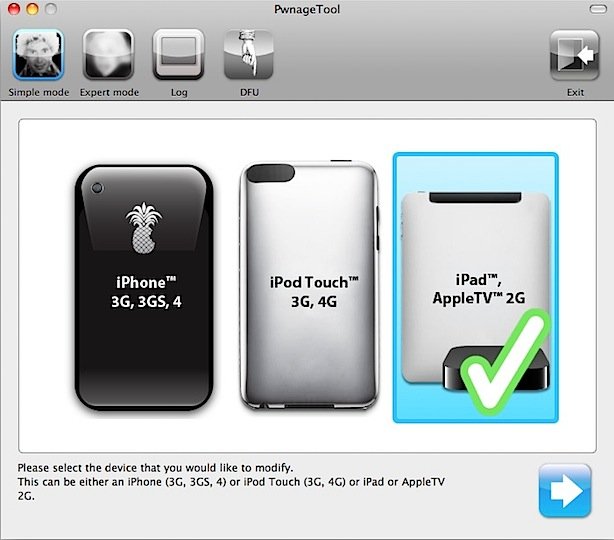
Step 3: Select your firmware bundle. If your firmware does not show up, you can browse to the file manually. Click Next.
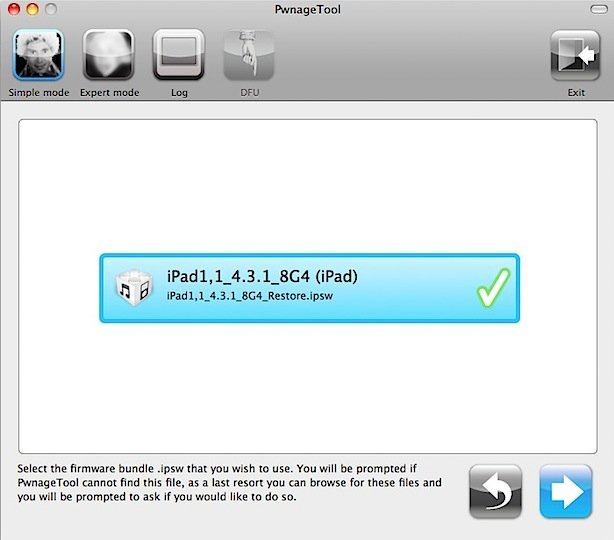
Step 4: Allow PwnageTool to create a custom firmware file on your Desktop. You will restore to this firmware later via iTunes.
Step 5: Follow the steps to put your device into DFU mode. Those steps are:
- Hold the Power and Home buttons for 10 seconds
- Release the Power button but keep holding the Home button for 10 seconds.
- Your device will now be in DFU mode
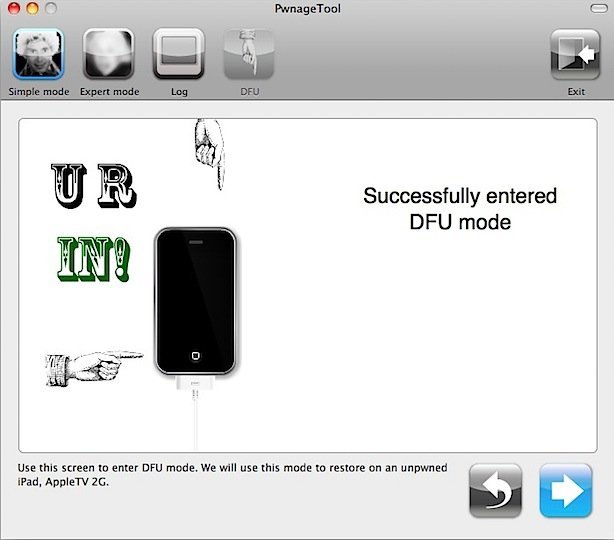
Step 6: Close PwnageTool and open iTunes. Your device should automatically pop up and ask you to restore. Hold the left Option key while clicking Restore and browse to your new custom firmware.
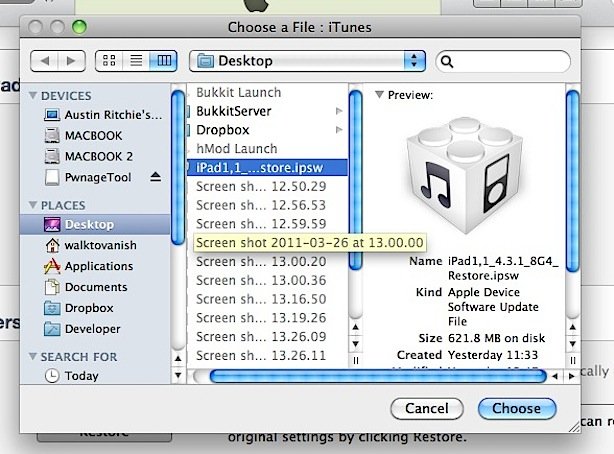
Step 7: Don’t screw anything up. Allow iTunes to restore, and make sure not to disrupt the restoration process in any way.
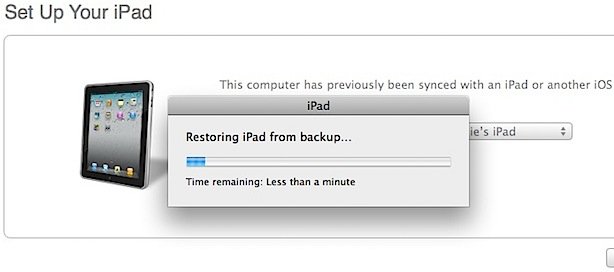
Step 8: Enjoy your jailbroken device! Remember, many packages in Cydia are not yet compatible with 4.3.1, so install with caution.
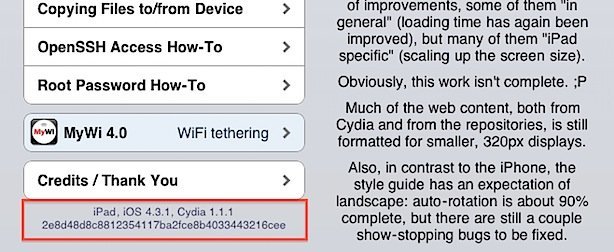
Subscribe to our RSS Feed and keep following us on Twitter, Facebook and YouTube for all the latest news, updates and more.