Lion is the first version of OS X to give users a full-screen view of their apps. The full-screen view allows you to utilize your screen real estate for a better view of your applications. However, in this view, the dock disappears. Luckily, there is a pretty easy way to get to the dock in full-screen view.

Apple has introduced new APIs in Lion which allows apps to run in full-screen mode. This isn’t your average full-screen mode like in Windows – it gives you full-screen real estate like on iPad and hides the top menu bar as well as the dock. You can easily switch between apps in this mode with a swipe but if you want to access the dock, you’ll have to swipe every time, perhaps more than once, depending on how many apps you have open at a time.
This tip lets you For most, it will take some practice, but once you get the hang of it, it will be quite simple. While you are in your full-screen app, move your mouse to the bottom of the screen until it stops. Then try to move your mouse past the bottom of the screen and your dock pops up. Another note to add is that you’ll want to do this with one finger, as two fingers may cause the window to scroll if you are using a web browser. You can see the dock being shown below, while I have Firefox in full screen.
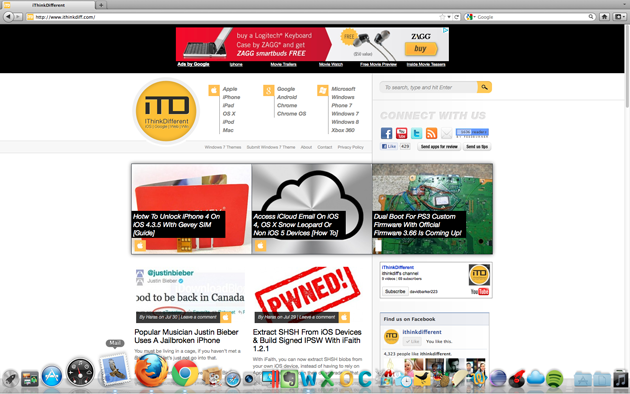
This can be a very handy trick if you want to quickly get to the dock without having to quit the full-screen view or going to a different space. Give it a try yourself, and we’ll keep the Lion tips coming your way!
Thank you so much! I’ve been trying to find someone who explains it easily enough, and you did.
Thank you so much! I’ve been trying to find someone who explains it easily enough, and you did.