The latest development in the longstanding feud between Spotify and Apple is that the streaming giant is making a significant change to its billing system.
After over seven years, Spotify is dropping support for Apple’s in-app purchase system. This affects legacy Premium subscribers who pay through the Apple App Store, requiring them to switch to alternative payment options. Here’s how to retain your Spotify Premium subscription and enjoy uninterrupted access to the service.

How to transition from Apple App Store to direct payment for Spotify
Spotify has recently emailed its remaining Premium subscribers using Apple’s billing service, notifying them of the discontinuation. Once the final payment is taken, their accounts will be automatically switched to the free, ad-supported version of the platform. However, users who wish to maintain their Premium subscription must re-subscribe after their last billing period ends.
Spotify’s decision to drop support for Apple’s in-app purchase system is driven by the company’s goal of providing a consistent, best-in-class subscription experience for all users. By moving away from this legacy payment method, Spotify gains greater control over its payment processes and avoids additional fees imposed by Apple.
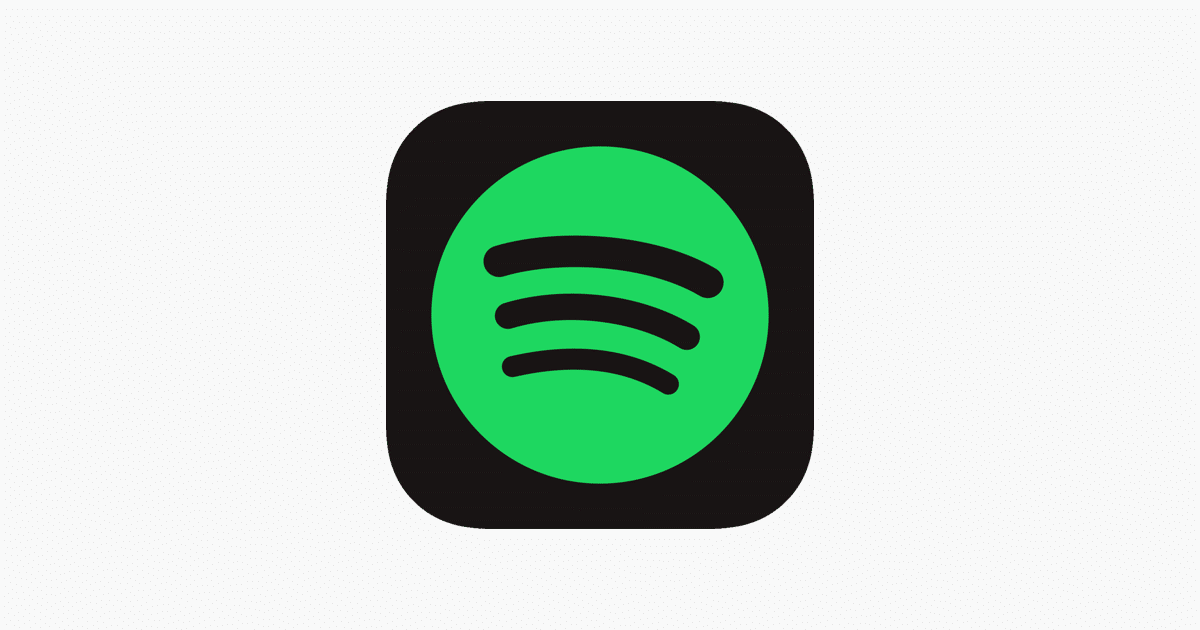
To ensure uninterrupted access to Spotify Premium, follow these steps:
Before updating your payment details on Spotify’s website, cancel your subscription with Apple. This step is crucial to avoid any potential double billing. Allow your current billing period to conclude. Once it ends, your account will transition to the free version of Spotify.
- Visit Spotify’s website and log in using your credentials.
- Navigate to the Account Overview section, usually accessible through a three-line icon or menu button.
- From there, select Premium and click on Get Started.
- Follow the prompts to enter your preferred payment details, which can include credit cards, debit cards, prepaid cards, gift cards, or PayPal.
- After entering your payment details, review the information and click on Buy Now to confirm your subscription to Spotify Premium.
Updating your payment method directly through Spotify’s website ensures a smooth transition and allows you to continue enjoying the benefits of Spotify Premium without any interruptions. By subscribing directly through Spotify, you also have the advantage of potential cost savings compared to Apple’s in-app purchase system.