A Reddit user has shared a new workaround that lets users stream and play Xbox Game Pass games on M1 Macs. Thanks to Android Studio’s support for ARM images on M1 Macs, users can emulate an Android device, install the Xbox Game Pass app, and play to their heart’s content. Users can even connect gaming controllers to play the games.
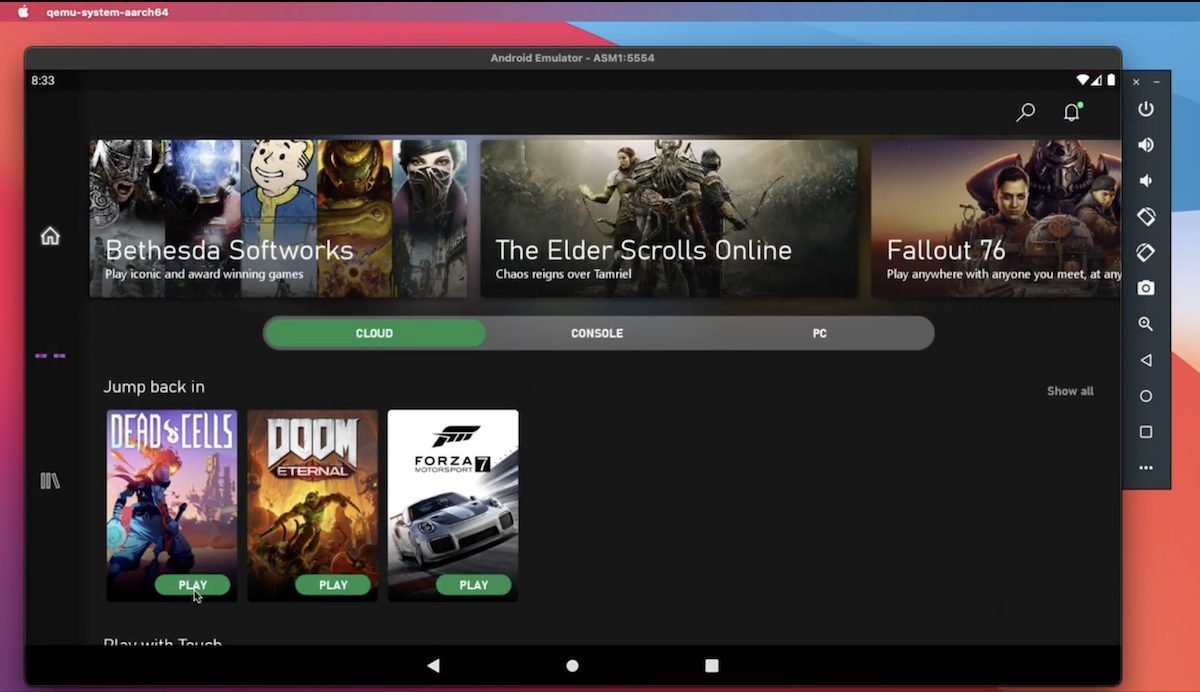
This workaround lets you stream Xbox Game Pass/xCloud games on M1 Mac
The process is quite simple and straightforward, but it requires a bit of patience. The main reason that it works well is that Android Studio provides native ARM images, which means that you can run them without any performance hit. Just make sure that you have an M1 Mac and an Xbox Game Pass subscription with xCloud streaming available in your location.
Of course, it is not the most ideal way for experiencing xCloud game streaming on any device, but until Microsoft releases its xCloud game streaming in the browser, any workaround will do. Microsoft is currently testing its xCloud game streaming service in the browser for iPhone, iPad, and desktop devices, and it is expected that a public beta for xCloud will be available this Spring.
Until then, here are the steps you need to follow to play Xbox Game Pass streaming games on your M1 Mac, based on the details posted by mvGiacomello on Reddit:
- Download Android Studio
- Open Android Virtual Device (AVD) Manager, and create a virtual Android tablet so you can play games on a larger display. Make sure to use an ARM-based Android system image.
- Once the virtual device is set up and running, download Xbox Game Pass app.
- Log in with your Game Pass account and you should be able to stream games without any hiccups.
Here is a video of Xbox Game Pass in action on M1 Mack, running flawlessly thanks to the native ARM system image for Android.