Apple’s native app for coding on iPad and Mac called “Swift Playgrounds” has been updated with new features and bug fixes. The latest 4.1 update on Swift Playgrounds on iPad includes new features and Swift Playgrounds on Mac includes new features and bug fixes.
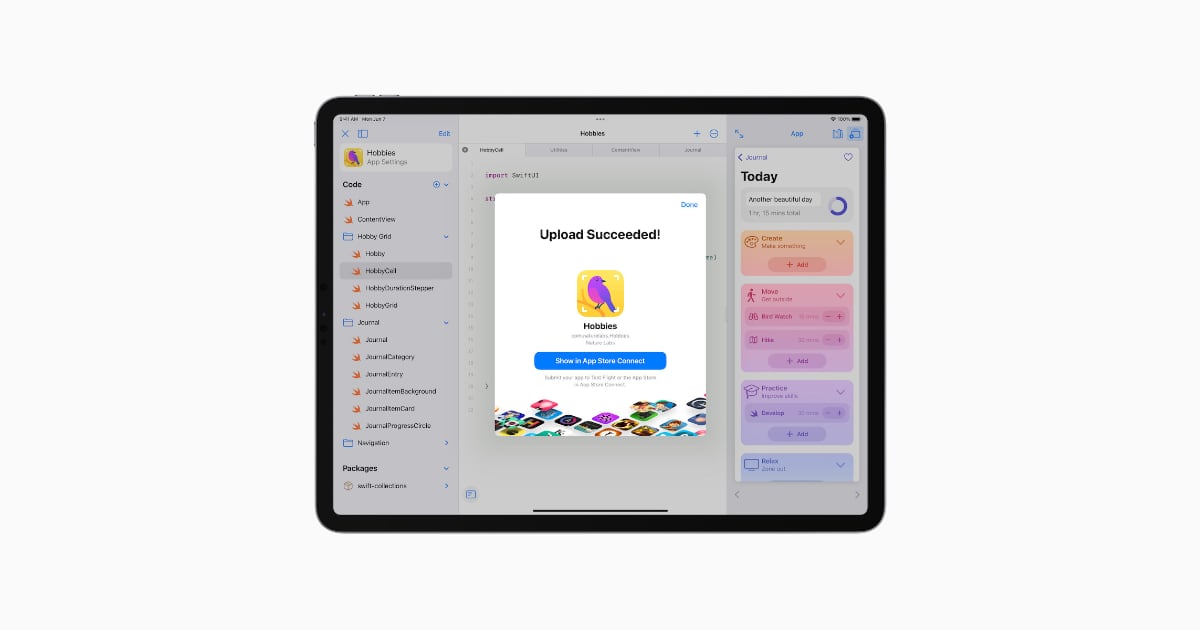
Swift Playgrounds offer a unique learning experience to not only to learn to coding but also to build real apps, without the requirement of having any coding experience. It is used by individuals and professionals.
Swift Playgrounds makes it fun to learn to code and build real apps. You solve interactive puzzles in the guided “Get Started with Code” and learn the basics of building apps in “Get Started with Apps.” You experiment with a wide range of challenges and samples that let you explore unique coding experiences.
Here are all the new features on Swift Playgrounds on iPad and Mac
In November 2021, Apple invited developers to test the beta version of the new “Swift Playgrounds 4” which was designed to make the learning and building experience more convenient and seamless.
Here are the release notes of the 4.1 update on iPad and Mac versions of the app including bug fixes and the new content:
On iPad
-
- “Keep Going with Apps” helps you understand how data moves throughout SwiftUI apps
- “Animating Shapes” teaches you how to create, modify, and animate shapes
- “Capturing Photos” is an advanced look at creating your own camera
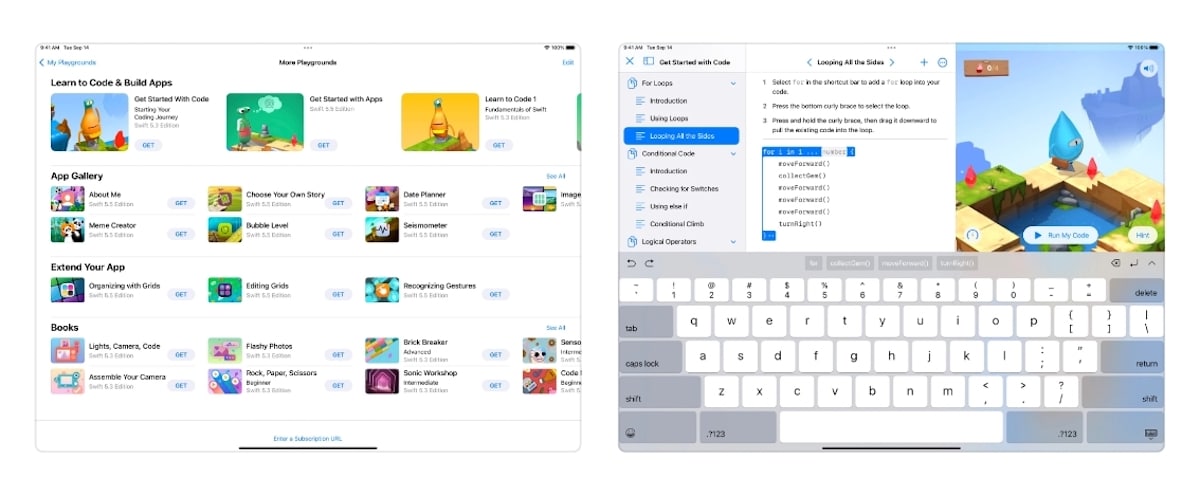 On Mac
On Mac
- Build Mac apps with SwiftUI (requires macOS 12.4 or later).
- Guided walkthroughs teach SwiftUI app building basics.
- App Preview shows live updates as you make changes to your app.
- Apps built with Swift Playgrounds run and install to the Applications folder.
- App Store Connect integration lets you upload your finished app to the App Store (requires Apple Developer Program account).
- Smart, inline code suggestions help you write code quickly and accurately.
- Project-wide search finds results across multiple files.
- Snippets Library provides hundreds of SwiftUI controls, symbols, and colors.
- Swift Package support lets you include publicly-available code to enhance your apps.
- App Projects make it easy to move projects to Xcode and back.

Swift Playgrounds is available for free on the App Store for iPhone which requires iPadOS 14.7 or later and Mac Store for Mac which requires macOS 11.5 or later.
Read More: