Spotted a few days ago, iCloud passwords extension for Chrome on Windows is now live. If you have the latest version of iCloud for Windows installed, you will now see a new ‘Passwords’ section in the app which lets you download an extension from the Chrome Web Store to setup two-way password syncing.
The update lets you use saved iCloud passwords in Google Chrome on Windows, and also sync your Chrome passwords to your iCloud, which will then make them available to your iPhone, iPad, and Mac.
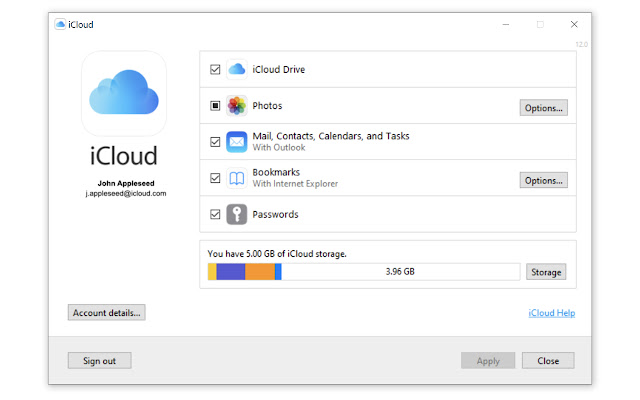
You can now sync iCloud passwords with Google Chrome passwords
This feature is a blessing for users who use an Apple device along with a Windows PC. Usually, users have to rely on a third-party password tool such as 1Password to sync passwords between both Apple and Microsoft ecosystems, however, this new feature by Apple makes it easy to roam between both platforms.
Once the extension is installed, you might have to enter a six-digit verification code to start using the extension. Once done, you can access your saved passwords in Google Chrome, add new passwords to iCloud, and update existing iCloud passwords too. The extension simply shows an iCloud icon in Chrome’s toolbar, and clicking it shows a small pop-up with the password details.
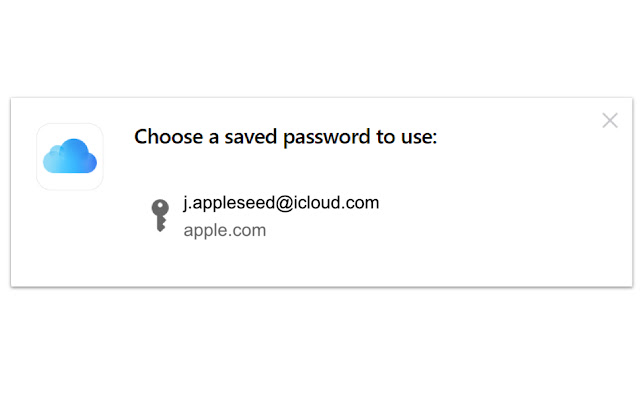
Surprisingly, despite being a Chrome extension, iCloud passwords does not work on Edge Chromium browser in Windows, which usually supports all other Chrome extensions. Apple has also not created an extension for Firefox, despite supporting it for bookmarks syncing. Apple has also restricted the extension to only work in Chrome on Windows as it simply does not work in Chrome on Mac. We are not sure why Apple has put such limitations but we can guess that it has something to do with getting users to use Safari instead in macOS.
To use iCloud passwords extension, make sure that you are using iCloud for Windows 12.0. You can download the new version from Microsoft Store, or uninstall and reinstall it to get the latest update. iCloud for Windows 12.0 also features some improvements to the folder sharing UI for iCloud Drive.
Read more:
1 comment