After releasing visionOS SDK and APIs to developers, Apple has seeded visionOS beta 2. The latest beta update reveals unannounced details of Vision Pro headset coming out in early 2024.
Here are the details on how FaceTime calls, Optic ID, Personal Virtual Camera and other features will work on the AR/VR headset.

visionOS beta 2 reveals FaceTime will feature 3D Persona, Environments mode and much more
Vision Pro is a spatial computer which runs on the world’s first spatial operating system, visionOS. The latest visionOS beta 2 brings forth additional information about how FaceTime and other feature will work on the headset.
Apps installation from iPhone and iPad
Along with visionOS beta 2, Apple also seeded iOS 17 beta 4 to developers and beta testers. A message in the latest iOS 17 beta reveals that users will be able to install apps from iPhone and iPad for Apple Vision Pro like the Apple Watch.
This app is only available for Apple Vision Pro
This will download to your Apple Vision Pro. If the download doesn’t start automatically, open the App Store on your Apple Vision Pro, then go to Purchased to download it manually.
Interestingly, Apple recently made Vision Pro Developer Kit available for developers to apply for the hardware to test, iterate and build their apps. The company stated that the kit’s availability would allow developers to create apps for Vision Pro App Store.
So, it is unclear at the moment if Vision Pro users will have to download apps from iOS App Store or dedicated visionOS App Store.
FaceTime video calls
visionOS will offer an immersive FaceTime video calling experience with participants streams floating around them.
Now we know that up to 32 participants will able to join a group call in FaceTime on Vision Pro but streams of only up to 9 people will be visible or pinned at a time. A message in the FaceTime app reads:
“You can pin up to nine people. To pin this person, unpin another one first.”
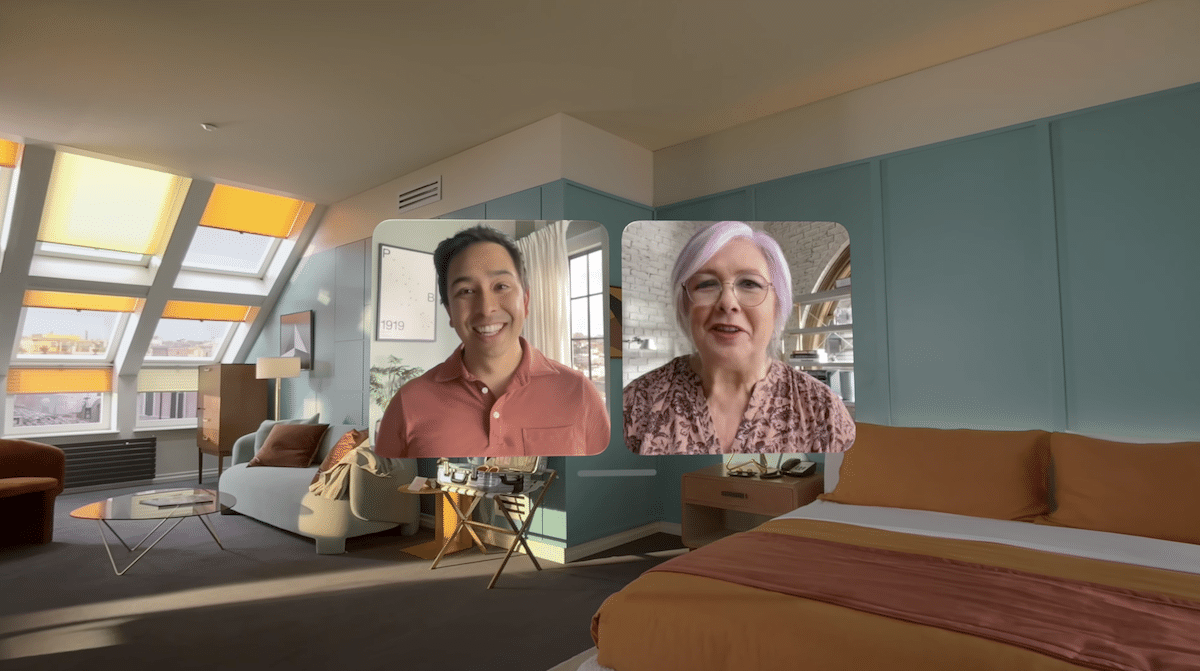
Environment Mode on FaceTime
FaceTime in visionOS will support Enviroment mode which will allow to use immservie backgrounds during their calls and all participants in the call will see the same background.
Users will be able to switch between the real world and virtual backgrounds during a call and also adjust Environment mode from full, half, minimum or turn it off. According to almost all reviewers, the Pass Through the Vision Pro is increbile which will likely deliver a smooth transition from real world to virtual backgrounds and vice versa.
Persona Virtual Camera for third-party apps
Although third-party apps are not permitted to access Vision Pro camera, Apple features the Personal Virtual Camera settings for third-party app to take photos and videos via users’ persona.
Authentication via Optic ID and physical button
Like Touch ID and Face ID on iPhone, Vision Pro will feature Optic ID for authentication to unlock the device, log-in websites or accounts or make online payments. However, users will also have to double-click the top button to complete authentication.
Furthermore, when using Vision Pro as an external monitor for Mac, Optic ID will be required so unauthorized users can not access personal data on the headset through Mac.

Recalibrate sensors for eye and hand tracking
When the eye and hand tracking stops working properly on Vision Pro, users will be able to quickly recalibrate the sensors by clicking the top button four times and following the onscreen instructions for calibration.
![]()
Force quit apps
Users will able to force quit buggy apps by holding the Digital Drown and the top Button for a few seconds in visionOS.
Hand Pointer
The visionOS beta 2 adds the Hand Pointer accessibiity feature which was demonstrated at the WWDC 2023 event. The feature creates a virtual pointer for users to view where exactly they are clicking in the UI by double clicking their middle finger and thumb.
Change the Light Seal
A new animated guide is introduced in visionOS beta 2 which shows users how to remove a Light Seal and replace it with a best fitting one.

via 9to5Mac