To give users more control over their messages, WhatsApp has updated its ‘Disappearing Messages’ feature with more duration options for users to select the duration which is more suitable for them. The feature was introduced last year as a way for users to reduce their digital footprint and keep information private. However, at the time of launch messages and media shared in Disappearing Messages mode self-destructed after 7 days which is enough time for anyone to save the conversation. Now, the company is allowing users to set shorter and longer durations for messages to self-destruct on iOS and Android.
Our mission is to connect the world privately. As more of our conversations move from face-to-face to digital, we acknowledge there is a certain magic in just sitting down with someone in-person, sharing your thoughts in confidence, knowing you are both connecting in private and in that moment. The freedom to be honest and vulnerable, knowing that conversation isn’t being recorded and stored somewhere forever.
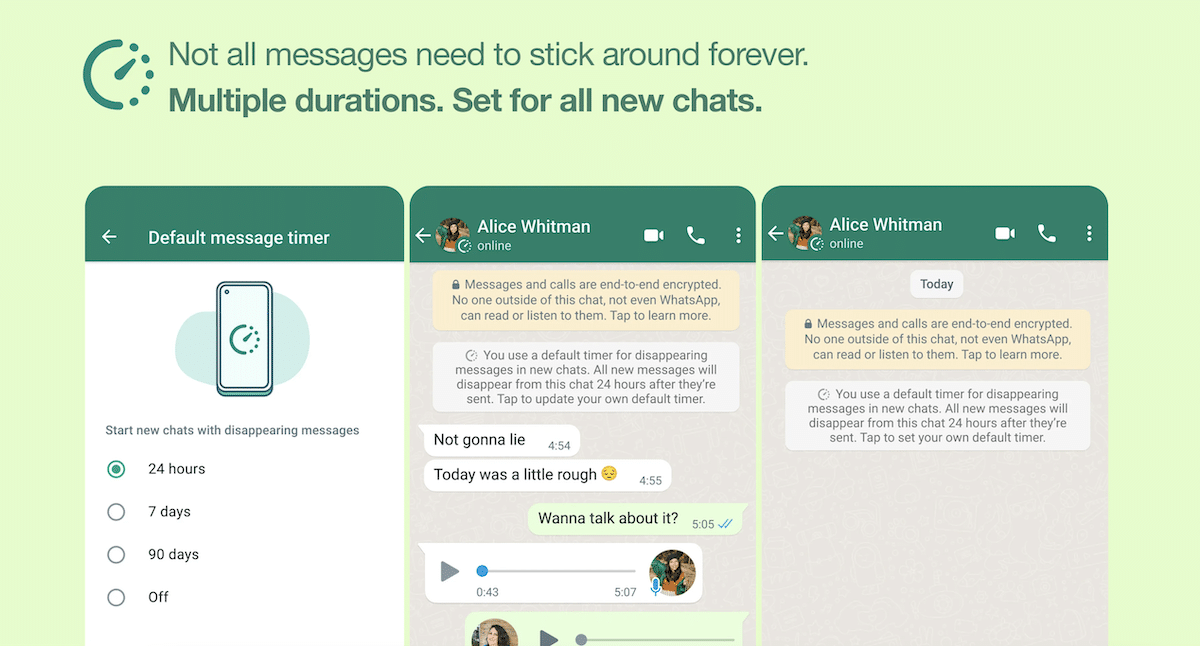
WhatsApp introduces two new durations for disappearing messages and more
Initially highlighted by leaker WAbetainfo, WhatsApp launched two new durations for disappearing messages, 24 hours and 90 days, in addition to 7 days for chats to self-destruct. Furthermore, users can also set ‘Disappearing Messages’ by default for all new individual chats. Users can easily turn on default disappearing messages by navigating to WhatsApp Settings > Account > Privacy> Default message timer and in the menu select the preferred duration.
Although the company says that it is a privacy feature, information shared in the disappearing mode can still be exploited because the receiver can take screenshots before the messages self-destruct. Therefore, users are advised to only have private conversations with trusted friends or family members. According to the FAQ page, it’s possible for someone to:
- Forward or take a screenshot of a disappearing message and save it before it disappears.
- Copy and save content from the disappearing message before it disappears.
- Take a photo of a disappearing message with a camera or other device before it disappears.
Read More: