Windows 11 receives builds 22621.1690 and 22624.1690 in the Beta Channel which include a new Facebook widget, several changes, improvements, and bug fixes.

Here is everything in Windows 11 builds 22621.1690 and 22624.1690
In Windows 11 builds 22621.1690 and 22624.1690, Microsoft has introduced a new Facebook widget which you can download from the Microsoft Store. The new Facebook widget enables users to view all their notifications from the social network, like comments, new posts, and invites, right from the Windows 11 widgets board.
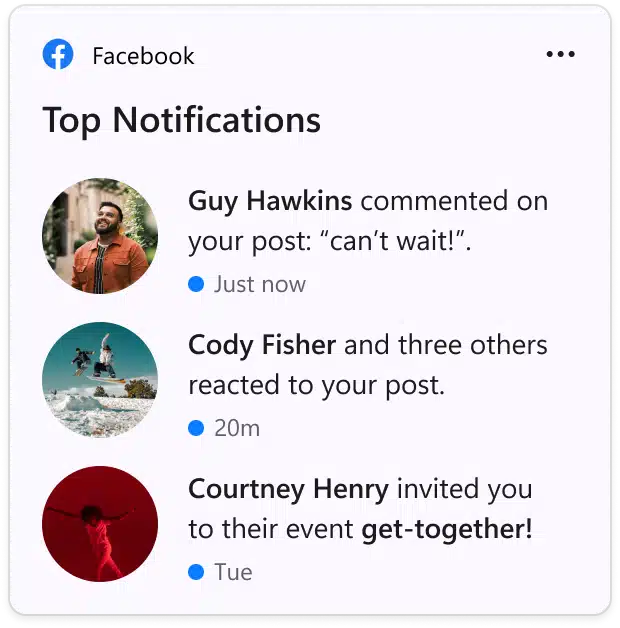
Here is the complete changelog shared in Microsoft’s blog post:
- General
-
- Alerts under Settings > Accounts advise users to add a recovery email address or phone number to their Microsoft account to ensure they never lose access to their account.
- Input
-
- Changed the “Recommended” section of the Start menu to “For you”.
Changes and fixes and enhancements for build 22624.1690:
- Input
-
- Microsoft has fixed the underlying crash impacting the ability to launch the touch keyboard / PIN entry on the login screen.
- Notifications
-
- Microsoft has fixed another 2FA code pattern that wasn’t being recognized.
- Task Manager
-
- Addressed an issue that was causing random processes to sometimes get grouped under Microsoft Edge even though they weren’t related.
-
- Fixed an issue impacting Task Manager reliability.
-
- The search icon should be easier to see now when using a contrasting theme.
- Made the navigation pane a bit narrower.
- The creation of the live kernel memory dump file submenu has access keys now.
- Pressing enter when the keyboard focus is on one of the sections (like Memory) in the Performance page should now actually switch sections.
-
- Resizing Task Manager from the top of the window should work now.
Known issues:
- Search on the Taskbar
- If users have the Bing button in the search box on the taskbar and they restart their computer, they may see the daily rotating search highlight for some time before getting the Bing button back.
- Widgets
- When users launch the widgets board for the first time, they may see momentarily placeholders of the widgets/feed cards of the old 2-column layout even if their device supports 3-columns.
Read more: