Several users of Apple TV 4K (2022) are facing connection issues with the Siri remote. As per the reports on social media, the remote’s Bluetooth connection is lost and stops working after the set-top box is turned off.
In October 2022, Apple launched the new Apple TV 4K with an A15 Bionic chip, HDR10+ support, and more. It also came with redesigned USB-C Siri Remote in an all-aluminum casing with a physical power button, touch-enabled dial, and more. Now, the new Siri Remote is facing a Bluetooth connection issue with the 2022 Apple TV 4K.

Restarting Apple TV 4K temporarily fixes Siri remote connection issue
A Reddit user @kawa3 reported that after facing connection issues with Siri Remote, they got a replacement Apple TV 4K unit and unfortunately, experienced the same problem. Only unplugging and replugging the device reconnects the remote temporarily. They wrote:
Greetings all,
I recently bought a new apple tv 2022 model, and I’m facing an issue with the remote losing connection after I turn off the device. The only way to turn on the device is to plug it out and replug it, and that’s when the remote reconnects again. I tried resetting the remote and repairing it but with no luck. FYI, this is the 2nd apple tv 2022 that I’m facing the same issue with (returned the original device for this replacement). I also previously had a 2021 model and never faced this issue with it. Is anyone facing this issue, and if so, what can be the solution? Thank you.
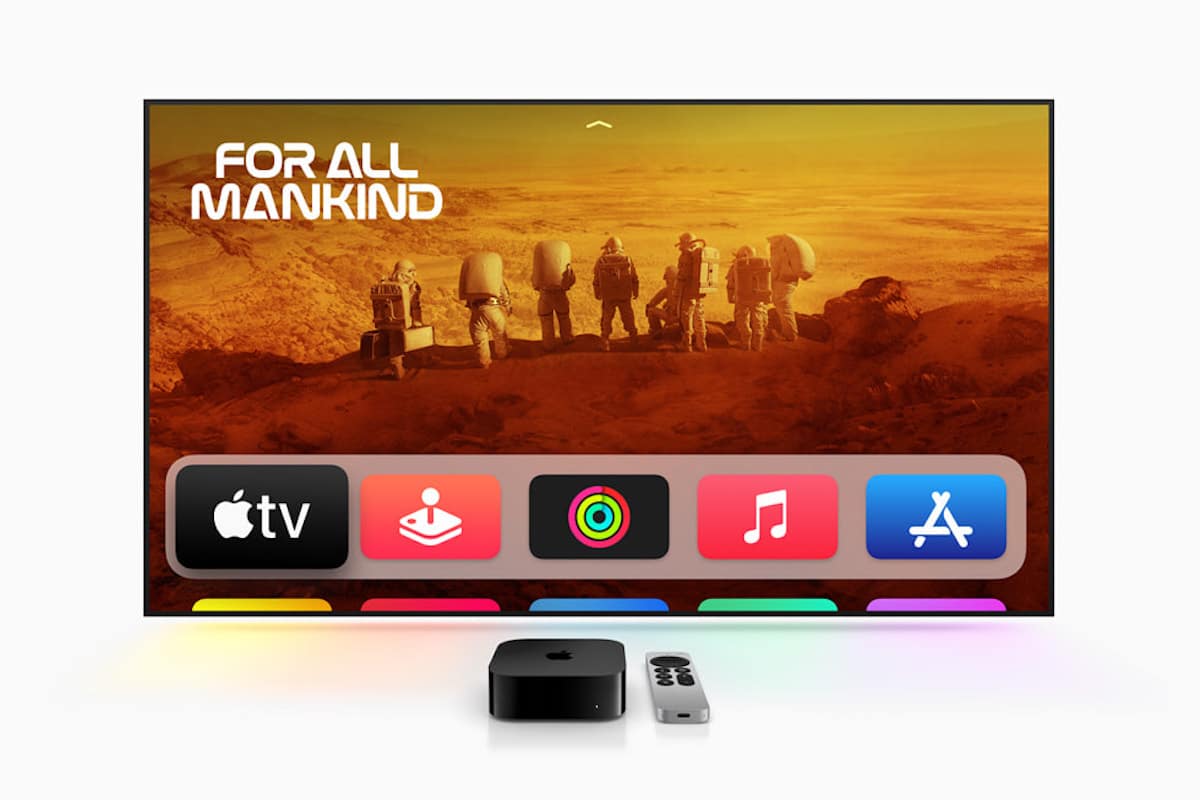
Another user highlighted that connection is lost between both devices if they move further away from the set-top box. @random topix wrote:
I am having exactly this problem with the new one. If I’m really close it works. But get more than a couple feet away and the connection is lost. Just got it recently. Guess I’ll try the reset and re-pair. Been using my phone, but it’s not ideal.
Although the problem was resolved for @kawa3 by replacing the HDMI cable, it did not work for others. @jgfboom wrote “I just tried to fix the problem with the Belkin HDMI and didn’t fix it. =( pretty annoying to have to restart my Apple TV every time I want to use the remote.” And @User-Breezy wrote “I’ve replaced it twice. No fix.”
As users are able to connect the Apple TV 4K via iPhone digital remote, the problem appears to be with the remote, not the set-top box.