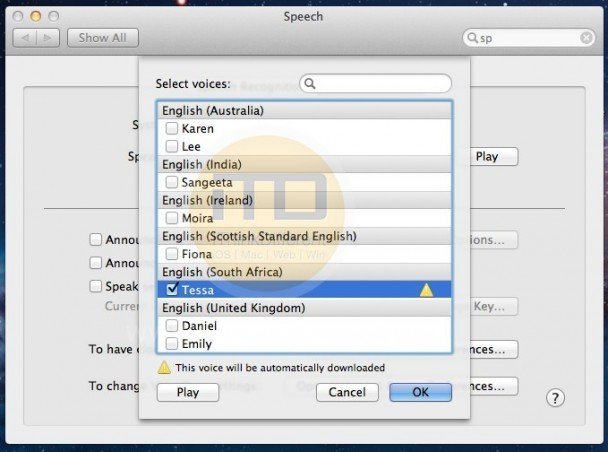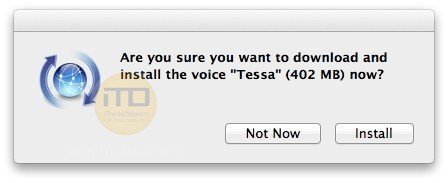OS X Lion incorporates text-to-speech in lots of of high quality voices with several different accents and many language options. Many believe this is perhaps the best quality text-to-voice feature available in the market today. Simply follow these steps on your Mac running OS X 10.7 Lion and enjoy these new voices.
Step 1:
Launch System Preferences and click on “Speech” and choose “Text to Speech” option.
Step 2:
Now click “System Voice” and choose “Customize” in the pull-down menu.
Step 3:
Choose among the voices you would like to add by clicking the checkbox next to their names.
**(You can play samples by selecting them and clicking “Play”)
Step 4:
Once you’re done, hit “OK” and you be prompted to download the new voice(s) to OS X. Select “Install” to proceed.
That’s it, once the voices finish downloading, they can be selected by accessing the “System Voice” menu again. Enjoy!