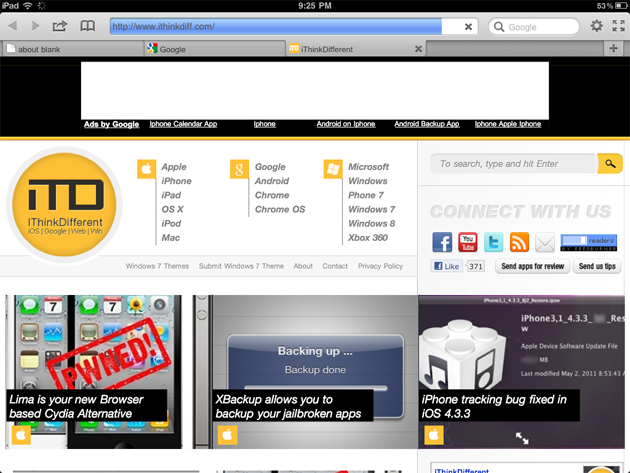There’s a new kid on the block. It’s name is Terra and it’s the new free browser for iPad. Yeah, I said it, FREE! Terra is a browser that breaks the rules. It has replaced Safari on my iPad and here’s why:
- Tabbed Browsing
- Full-Screen Browsing
- Save Web Pages for offline viewing
- Text search on webpages
- Desktop Browsing (Browse as Firefox, Safari, or IE)
- Private Mode (History and cookies are not saved)
The only downside to the Terra browser is that it doesn’t use the new Nitro Javascript Engine that Safari has, but I can easily say that the added features outweigh the new Javascript Engine.
Tabbed Browsing allows you to have several pages open at once and switching pages by just clicking a tab. You can have unlimited tabs open and it’s easy to switch. Unlike Safari, where you need to change web pages by changing views.
Desktop Browsing allows you to browse the web via Firefox, Safari or IE. You can view pages with the different browsers, and you can view full web pages, instead of mobile versions. Also, the settings window allows you to enable private mode, which deletes your history and cookies when you close the browser.
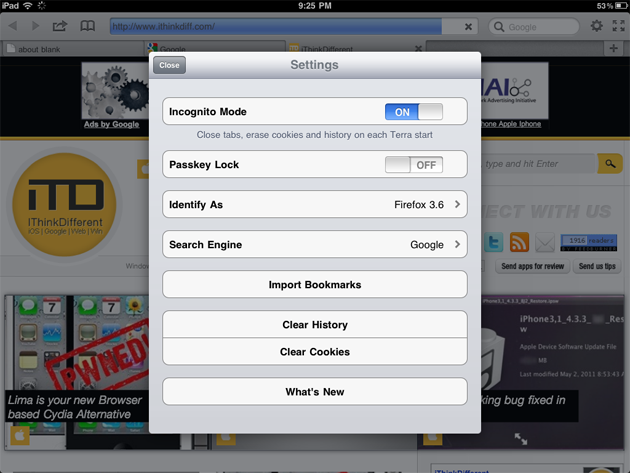
You can also view a tab in full screen to make use of the full iPad screen without any annoying toolbars.

In the output menu, you have several options, including being able to save a webpage as a file, Find text, or send the page via email. It’s nice to have the save option if you wanted to download a page for later viewing when you don’t have an internet connection or even on a plane while traveling.
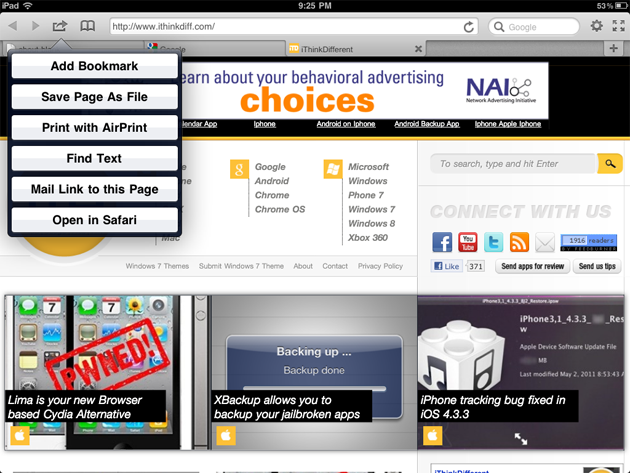
Overall, Terra is a must have, and it’s FREE! I suggest you go download it for your iPad here and enjoy the new experience.