The day that us Mac users can say, “I’ve never gotten a virus on my mac” have come to an end. There is a new fake Malware attacking OSX users now called MacDefender. It is similar to other fake virus’s in that it gives you a warning that you have been infected, and then asks you to buy the fix to get rid of it. Doing so, you give the hacker your Credit Card information and they have a shopping spree.
The Malware is coming from Google Images and users of Safari (I use Firefox personally). Anyway, if you do get this, there is a removal process. And whatever you do, don’t give them your credit card info.
The first thing to do is go to Safari settings and uncheck the box to open “safe” files automatically, as shown in the image below.
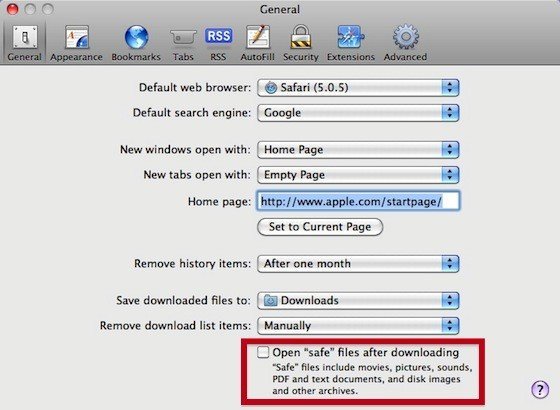
The virus is not malicious, it is only a scheme to scare users into paying for the removal. Here are the steps to get rid of it if you do have it via the next web:
1. Uncheck the Open “safe” files after downloading box as shown before.
2. Go into the Activity Monitor and stop anything that relates to MacDefender.
3. Look in /Library/StartupItems and /Library/LaunchAgents and /Library/LaunchDaemons for references to the app.
4. Once all threads are killed, go to your applications folder and remove the MacDefender application by dragging it to your trash.
5. To verify it has been completely removed, search in Spotlight for MacDefender, and delete any remaining items.
Luckily, it is easy to remove and shouldn’t take very long thanks to OSX and it’s built in security. So if you are a Mac user, keep your eye open and start using Firefox.
2 comments