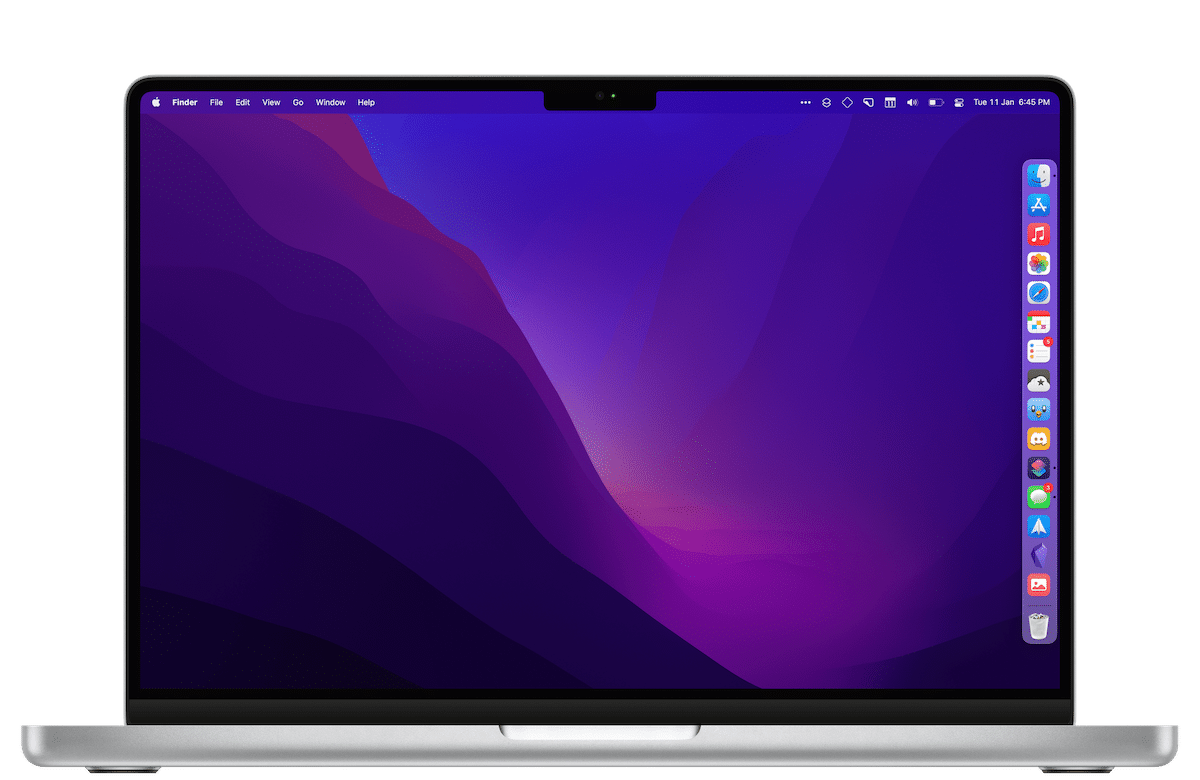Apple Frames Shortcut has been updated to version 2.1 and includes support for all the latest device frames supported by Apple, along with new languages, and an Update Flow to easily download the latest templates.
Apple Frames is created by Federico Viticci of MacStories. This Shortcut allows users to add physical device frames to screenshots and it is now compatible with 14-inch and 16-inch MacBook Pro models with a notch and Apple Watch Series 7 models with thinner bezels.
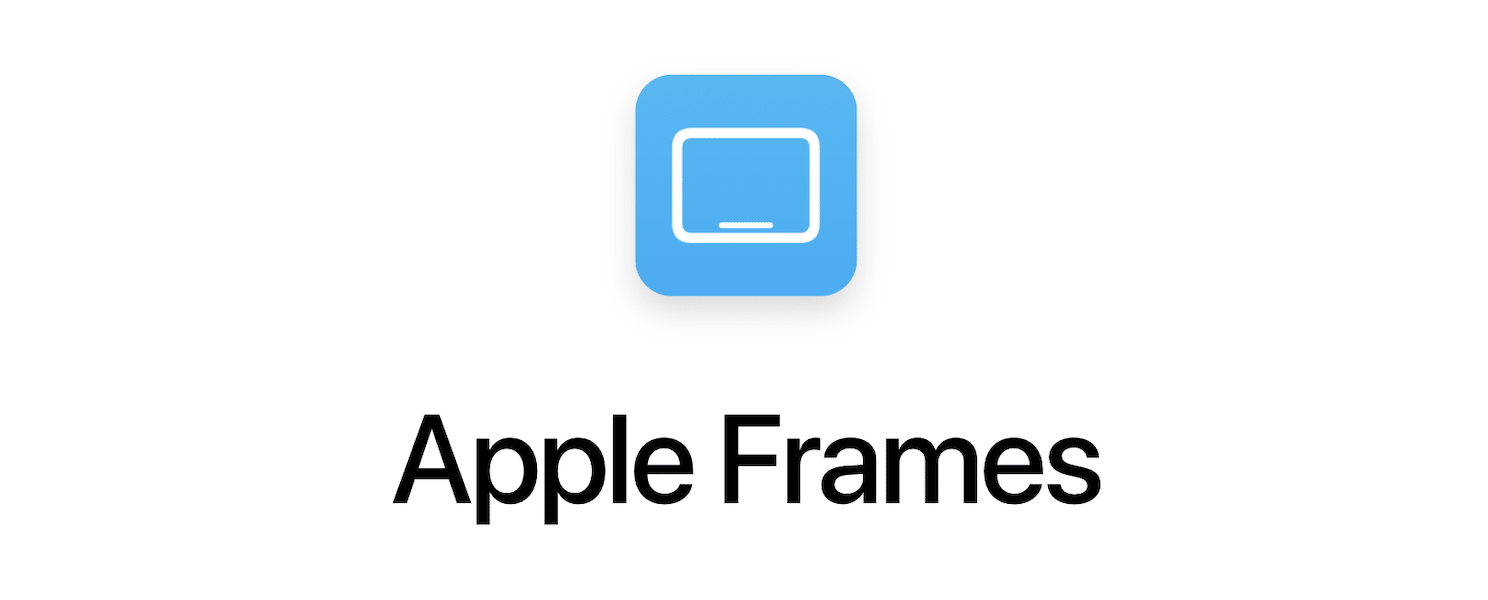
Here are all the new features of the Apple Frames 2.1 for Shortcuts app
Viticci has introduced support for new devices, languages, and Update Flow. We have detailed all the new features below:
New Update Flow
The updated Apple Frames will automatically detect the older version of the Frames.json file which is stored in iCloud Drive ⇾ Shortcuts and replace it with a newer version. Apple Frames shortcut is based on the Frames.json file that has the base64-encoded representations of all the images used by the app as graphical templates to frame users’ screenshots.
Starting with Apple Frames 2.1, the Shortcuts app will detect whether you have an older version of the Frames.json installed in iCloud Drive, and it’ll automatically replace it with the latest one from the MacStories CDN. That’s it. If an old version of the Frames.json file is found, Shortcuts will send you a notification and re-download the file from cdn.macstories.net. (You’ll have to grant permission at least once for both the ‘Show Notification’ and ‘Get Contents of URL’ actions.)
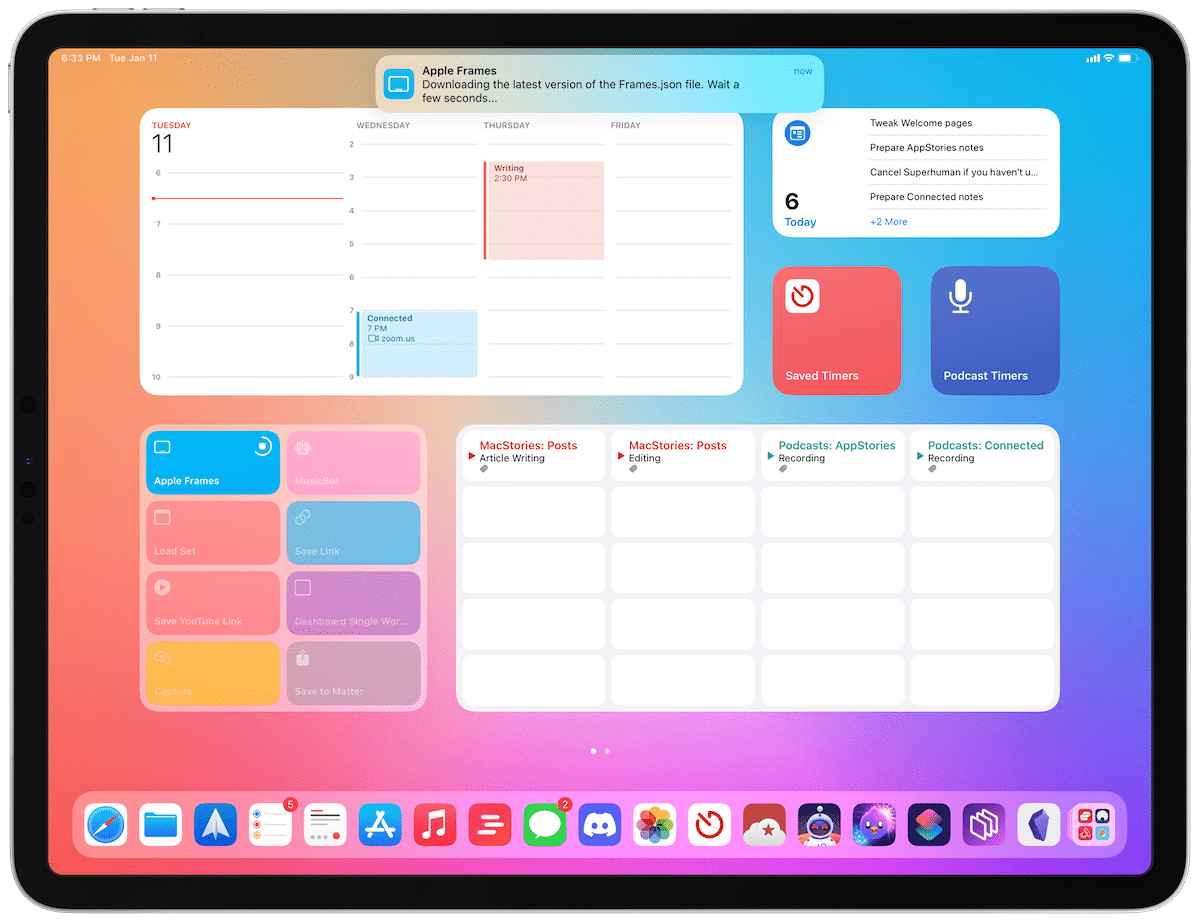
Add physical device frames of 2021 MacBook and Apple Watch Series 7 models to your screenshots
Users can add the notch design frame of the 2021 MacBook Pro (14-inch and 16-inch) models on their screenshot. But it only supports screenshots taken at the default display resolution.
As with previous Mac templates, Apple Frames can only support screenshots captured at the default display resolution of the selected Mac model; if you use a scaled resolution and want to use Apple Frames for, say, a new MacBook Pro, you’ll have to take that screenshot at the default resolution instead.
In addition, users can add thinner bezels design of the Apple Watch Series 7 (45mm) model on their screenshots and choice to frame their Apple Watch screenshots in dark or light templates.
According to Apple, “people seem to prefer” the larger Watch model to show off the watchOS UI. There is nothing I can do about the lack of bezels for the 41mm Apple Watch Series 7, which I would like to support in my Apple Frames shortcut. If you agree with me here, please let Apple know those bezels would be welcome.

The update also includes several bug fixes including iPad mini and MacBook Air screenshots.
Apple Frames 2.1 supports Chinese and Czech
Users can now select Chinese or Czech language during setup when installing Apple Frames. The support for additional languages is accredited to MacStories readers Ruoyu and David.
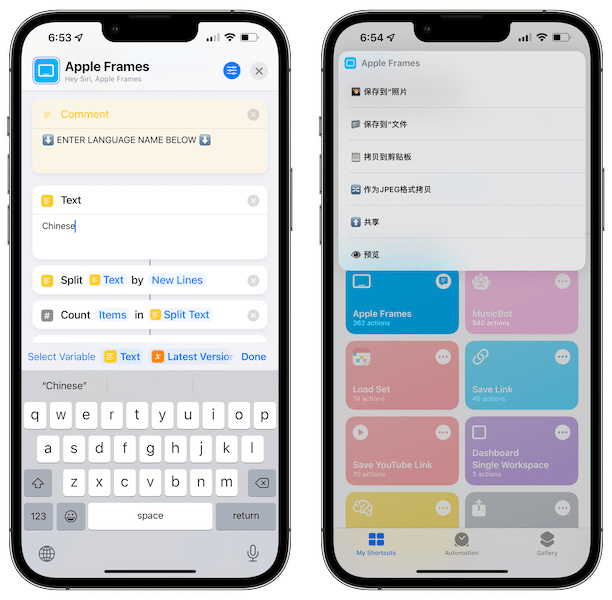
To download Apple Frames 2.1 click here.
Read More: