A developer has claimed that Apple gave Zoom access to a previously unknown iPad software feature that allows camera access during Split View multitasking. The only other app that has access to this feature is Apple’s FaceTime.
Developer Jeremy Provost said that he was quite surprised when he discovered that Zoom had managed to tap into the iPad camera during Split View multitasking. This is not an API-level feature for developers, and the tech giant has not made any announcements related to it.

Apple gave Zoom special access to iPad camera API during Split View
In a blog post, Jeremy Provost shared that:
A few months back I was surprised to see that Zoom had somehow been able to tap into using the camera during iPad Split View multitasking. This is an obvious feature for a videoconferencing app so that you can keep one eye on your meeting while you consult notes, look at a presentation, or slack off on Twitter.
I scoured the web and found no reference to how to enable this feature for our own iOS Zoom client, Participant for Zoom. We asked Zoom and to our surprise they gave us the answer, and in the process revealed an apparently private process, available only to those deemed worthy by Apple.
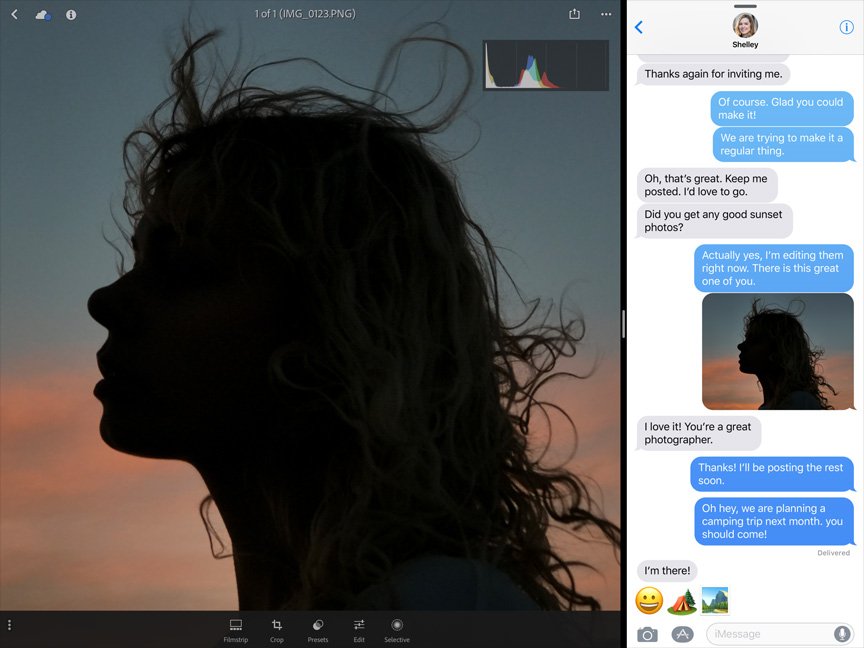
This capability comes through an entitlement which is both public and private tools provided to developers to enable certain features in apps. While the entitlement is labeled private, it is referenced and listed publicly by Apple, the developer site lists a Requesting the CarPlay Entitlements article that tells developers how they can ask for access.
This capability is enabled by means of an entitlement. You can read more about entitlements here. In order to access certain OS features, app developers enable public entitlements, like iCloud access or push notifications. But for quite some time there have also existed private entitlements. One example is the ability for an app to integrate with CarPlay.
Apple provides public documentation and a process for requesting CarPlay access that any developer can apply for. Of course, Apple wisely restricts what types of apps can integrate with CarPlay
Provost went on to Zoom’s developer forum to ask about the issue of Split View on Zoom and the video camera not working. A staff member at Zoom told Provost to try the latest version and to enable the aforementioned entitlement. Also providing a screenshot showing the ‘iPad Camera Multitasking’ checkbox.
If an app using the iOS SDK is in Split View on the iPad, calling MobileRTCMeetingService.muteMyVideo returns success but does not start camera. Both the camera preview does not show anything and nothing is transmitted to other users in the meeting. This functionality works in the Zoom iOS app.
While it is still not clear why Apple gave access to this particular feature only to the Zoom app, the company says that it treats every developer the same. However, the Epic trial emails revealed special access for Hulu and other developers.
1 comment