Recently, Apple seeded iOS 16.1 beta with Live Activities API which also included support for iPhone 14 Pro Dynamic Island. Now the company shared Live Activities guidelines with developers for the feature’s behavior on iPhones with and without Dynamic Island.
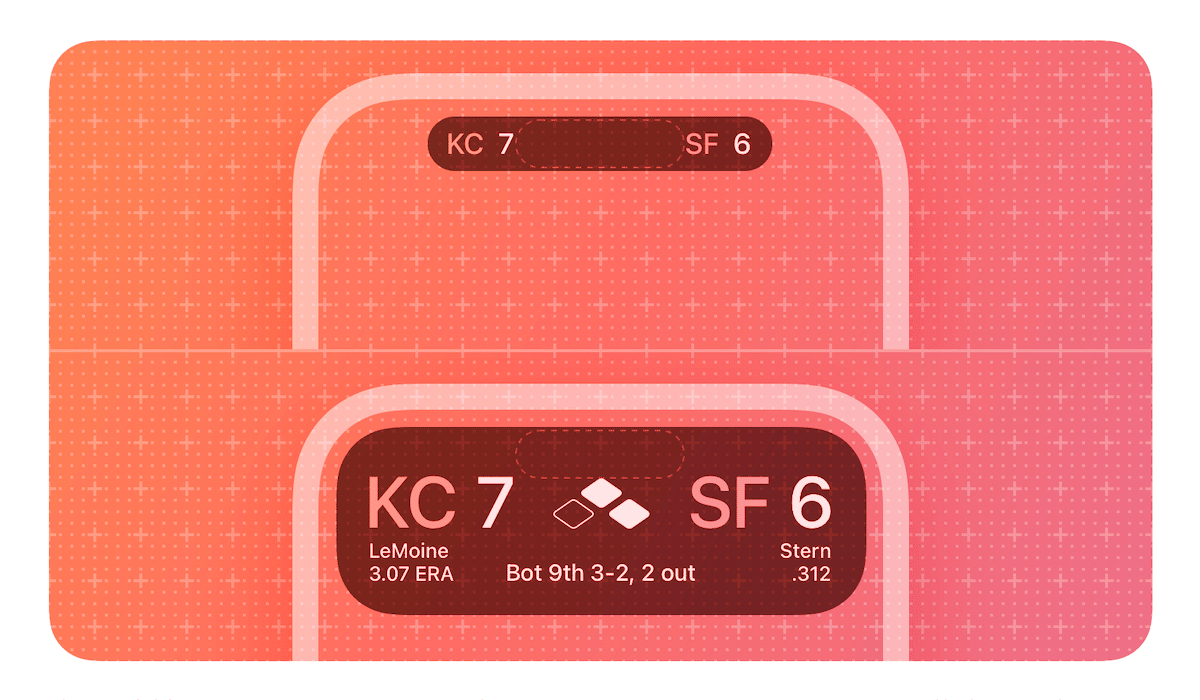
As part of the redesigned Lock Screen experience on iOS 16, a Live Activity session displays up-to-date information from an app in real-time. It allows users to view the progress at a glance like a hailed ride, food delivery, sports game, and others for up to eight hours.
Live Activities help people keep track of tasks and events that they care about, offering persistent locations for displaying information that updates frequently. For example, a food delivery app could display the time remaining until a food order arrives, or a sports app can display the score for an ongoing game.
Apple offers iOS developers three presentations for Live Activities on iPhone 14 Pro with Dynamic Island
Dynamic Island is a new interactive space exclusively available on iPhone 14 Pro models which features different animations to show notifications, content, and background activities without causing any disruption when using other apps.
The Human Interface Guidelines document for Live Activities details that Live Activity will appear in a banner on the Home Screen or while users navigate through different apps on devices that don’t support Dynamic Island.
On devices with Dynamic Island, the Live Activities will appear in the location around the TrueDepth camera and developers have three presentation options to display them:
- Compact is for a single Live Activity currently active and is composed of two separate presentations: the leading side and trailing side which will form a cohesive view in the Dynamic Island to display a single piece of information from an app.
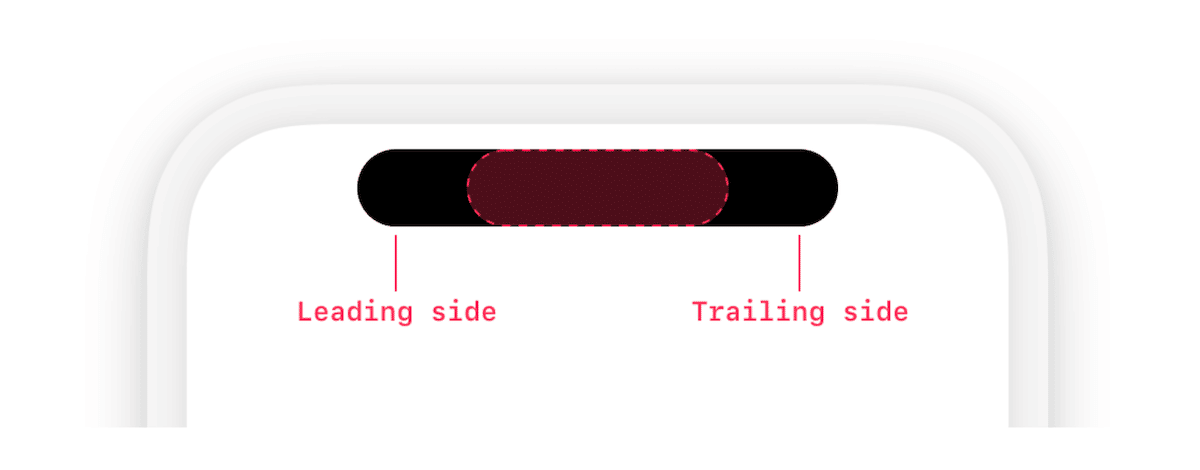
- Minimal is for multiple active Live Activities and uses a circular minimal design to display two presentations in Dynamic Island. “The system chooses one Live Activity to appear attached to the Dynamic Island while the other appears detached.”
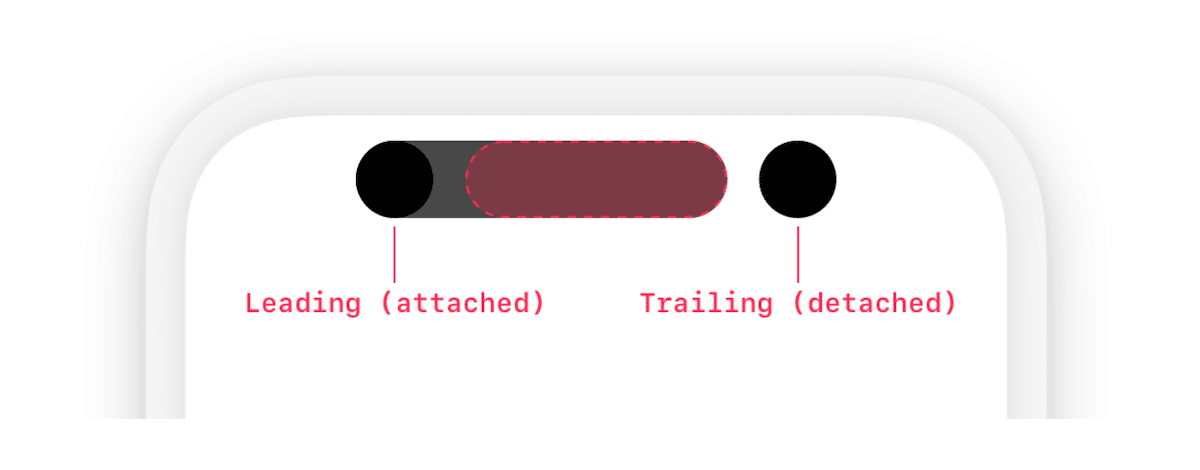
Both compact and minimal presentations will appear in an Expanded presentation when users will touch and hold a Live Activity.
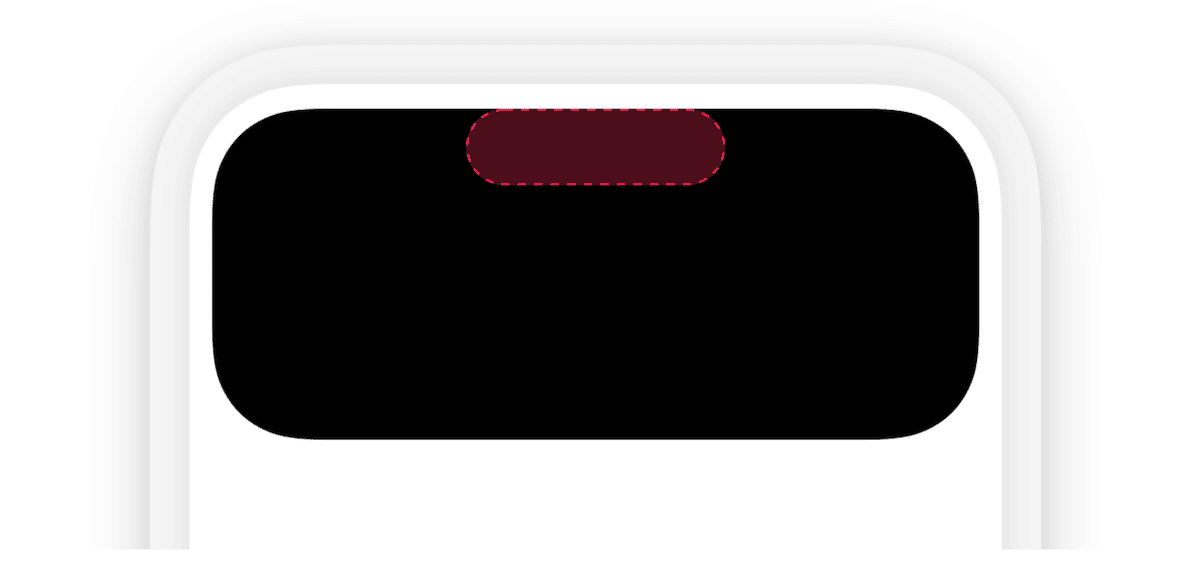
Developers are told to offer all presentations on compatible devices.
To ensure that your Live Activity works well on all devices that can support it — and in all system-determined presentations — you need to support all three presentation types for the Dynamic Island, in addition to the Lock Screen presentation.
Read More: