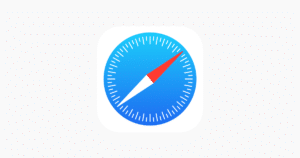iMovie supports Cinematic mode on iPhone 13 and later models. Several users have reported that an iOS 16 bug broke the Cinematic mode support for iMovie. The same issue is also experienced on Final Cut Pro after updating to the latest macOS version.
This year, Apple updated the Cinematic mode with 24fps and 4K high-resolution support across iPhone 14 series.

iOS 16 bug shows “The cinematic effect cannot be activated” error on the iMovie app
According to reports on Reddit and the Apple Support Community, affected users can not use the Cinematic editor to adjust the focal point and depth of a video shot in Cinematic mode. @Not_Leaving_LV wrote on Reddit:
If you rely on cinematic video, you can import it into both iMovie and Final Cut Pro, but the cinematic editor that allows you to change the focal points and depth of field is broken, it throws up an error with the video and does not let you make changes.
For now, you can edit on the device, and share via AirDrop or import in your application, and the changes will be there, but otherwise there is nothing that can be done to make it work.
This is tested with iMovie fresh install form the app store today, and the latest version of FCPX.
This is a problem referred to on the Final Cut Pro subreddit, so it is hitting people across the board.

Another frustrated user @ shared on Apple Support Community that iMovie on iOS 16 shows a “The cinematic effect cannot be activated” error and updating to iOS 16.1 did not fix the problem.
After spending an hour wondering why I can’t activate the cinematic editing in FCP with footage I shot on my iPhone 14 Pro Max in cinematic mode, I stumbled over a several Reddit threads discussing this issue.
It seems that iOS 16 broke this feature in FCP, which will show a “The cinematic effect cannot be activated” error (and according to other users the latest iOS 16.1 and macOS Ventura betas also don’t resolve the issue). So an update for FCP (and iMovie) is needed in order to fix the issue. I already contacted support and filed a bug report, but are there other ways to bring this to Apple’s attention? I’m working on corporate footage shot with cinematic mode that needs to go live next week, so it is rather urgent for me to get this feature working again.
Read More: