Remember the good old days of Yahoo! Mail and Hotmail, the time we only had a megabyte or two of storage? And then when Google announced Gmail with 1GB of storage, that seemed unbelievable.
Those days are long gone, Yahoo! seems to have disappeared, Microsoft did a complete refresh to their services, Google has more features than we care to know and new competitors have entered the market.
The three most incredible online services are the old Windows Live Services, Google’s offerings and the new, unborn Apple iCloud.

There is no doubt that all three of these services are to aid their respective mobile operating systems. All three tech giants want their customers to have a seamless experience. The question is who does it best?
Mail, Calendars, Contacts
Email is one of the most important needs in our lives today. Without it, we can’t communicate with our friends and family. With all the business work, school work and household work we have today in our lives, it is essential that we have Calendars that are smart and can notify us of an event before it’s too late. Most people today, also have hundreds if not thousands of contacts in their lives. Important and exporting them individually could be (almost) impossible. For all three of these products, we need storage, synchronization and a seamless experience.

All three offer a great way to do all of this. Now it’s time to go into details.
Gmail: This service has been around for quite some time. In this time, it has had quite some time to evolve, and it has. Users now get over 7GB of storage, and all of this data can be synced very easily. Email, Contacts and Calendars used to be different apps, however now Contacts is integrated in Mail, but Calendars still lacks. This should be alright for most users, but for those who need to make calendar appointments regularly; this could a slight problem.
Hotmail: Microsoft’s email has been here for a little longer, but unfortunately Microsoft didn’t add much functionality to the service until recently. But, thankfully the service looks so much better today than it did six months ago. Users get 25GB of storage, which is more than enough for the average user. Email, Calendars and Contacts are synced quite well, there is one app where you can do everything, opposed to Gmail which has several applications which users need to visit to achieve an action.
iCloud: Apple’s iCloud is new to this game. In fact, it hasn’t even been released yet. According to Apple, this service is set to have better synchronization. It will completely sync all email, contacts and calendars. One very compelling feature of iCloud is that it works with your existing iPhone apps, so there’s no need to install new apps or to visit a webpage. Another ‘feature’ Apple is really promoting is that there is no ads whatsoever. Apple limits the storage at 5GB.
Winner: Google. They have been doing a great job in improving their service over the years and it works great. Gmail can work on virtually every smartphone. And that’s why they are the winner here.
Backup
Using cables to sync your phone is so 2010. Today, we want to wirelessly sync our data, and “cut the cord” to our PC.
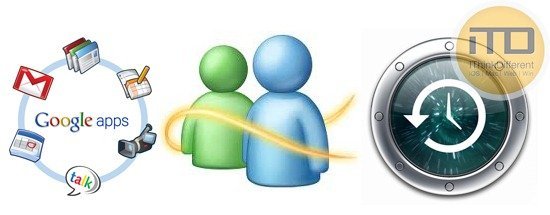
Google: Google offers a service that backups all of the user’s phone settings and applications. This way, when the users decides to get a new Android phone, they can automatically get all of their applications back, without having to back it up manually. There is no limit to how much data can be stored.
Windows Live Services: Microsoft does not back up any user data from the phone to the cloud as of now.
iCloud: Apple has again stepped up the game here. iCloud is said to sync user applications (including App data), iBooks, music, device settings, SMS & MMS, ringtones and list goes one. All of this data is synchronized seamlessly between devices. The user only needs to sign in once, when setting up their iOS device. On top of all of this, Photo Stream also syncs the last 1,000 photos taken or imported, which none other services offer. Furthermore, documents are also synced between user devices.
Winner: Apple. This is clear, no-one comes near Apple in backing up data. They have nailed it.
Find My Phone
Loosing your phone can be very frustrating, whether it’s under the couch or really stolen. Not having the ability to their where you’re phone is, can be a deal-breaker for some.

Google: There is no official way to find your lost or stolen phone on Android.
Windows Live: Windows Phone users can find their lost or stolen phone, using GPS coordinates or using nearby WiFi signals. The service is very similar to Find My iPhone by Apple. Users are able to make their phone ring, send a message and view the location on a map.
iCloud: Apple has shifted MobileMe’s Find My iPhone service to iCloud. The service is basically the same. It allows users to track their phone using GPS or WiFi signals, make it ring and send a message. In addition, this service also allows Mac users to “Find My Mac”.
Winner: Apple, Microsoft. Both services are almost identical, but Apple can get a slight edge due to the “Find My Mac” service.
Extras
We have covered three most important features a user may want when choosing a service. There are more features a user may like as an addition.
Google: Google has countless services, we discover new ones every day. Anyway, other services that you may like are Google Docs which lets you create and edit documents. The service only has an online version, and can be accessed from a desktop, tablet or phone. Google Music is also another great service, it will allow users to purchase and upload their existing music to the cloud. The service is currently in beta, and pricing has not yet been announced.
Windows Live: Like Google, Microsoft also allows users to use online documents editing for free, the service is very advanced but is very slow and sluggish. As users get 25GB of storage, they can upload more-than-needed documents, photos and videos and share them with friends.
iCloud: For music lovers, Apple has iTunes in the Cloud, which will let you sync your music online. So, it gets to all of your devices instantly. In addition, it will upgrade your songs to 256kbps AAC for an annual fee of $24.99. Users can also create documents on their Macs, iPhone, iPod and iPads and they will be synchronized seamlessly. Apart from iTunes Match all other Apple services are free.
Winner: Apple. Once again, they have nailed it. They have kept prices down, and offered more than anyone else.
Conclusion
While all three of these services are great, and offer a great way to do mail, backups and find your stolen phone. Which one should you have?
The answer is much harder than you might expect. In today’s tech industry, whether companies say they are open or not, they are acting very closed and exclusive. That is clearly visible from all three of these services, they support all operating systems to some extent, but the core features are only supported by their respective operating systems.
Google claims they are “open”, but lately they have been the complete opposite. We don’t know why, it could be because Apple won’t allow it. But, that doesn’t matter to the consumer. They want the best, and don’t care why a service doesn’t have certain features.
All in all, Google, Microsoft and Apple have/are doing a great job with their online services. But, clearly Apple is the best here. They are new, and may not look the best at first but they are a whole bunch of these small features. And it is these that make Apple the winner of the best online service provider.

1 comment