Since I do iOS development, I have an Apple developer account, allowing me to download iOS5 Beta. I’ve taken some screenshots and am very happy with the new iOS. Since it is a beta, there are still a few bugs, so if you’re not a developer, it would be a good idea to wait for this update.
Here we go:
The new notification screen

The new Settings screen. Showing settings for iCloud and Twitter now:

The iCloud Settings Menu. Allowing you to choose what get’s synced to your iCloud account.
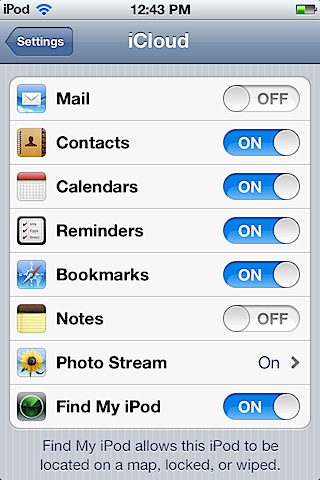
This is part of the iCloud Settings, showing how much space you have used, and even allowing you to purchase more storage. You can even backup your camera roll, accounts, documents, and settings to the cloud.
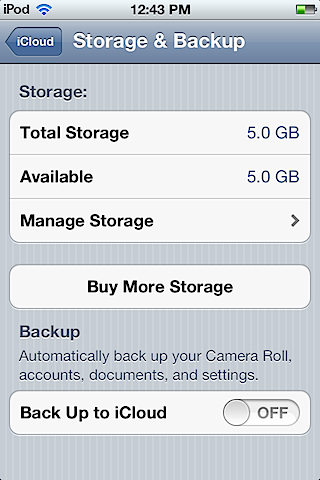
This is part of the new Store settings. This is setting up your downloads to be automatic, meaning if I buy a song or an app on another device, it get’s downloaded to any other device automatically.
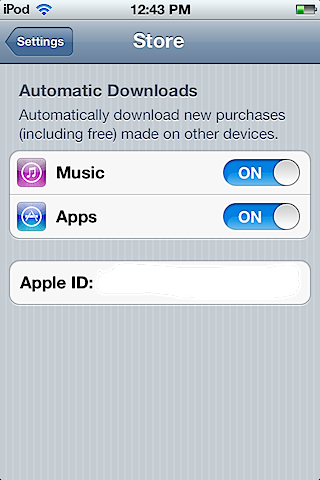
This is the new iMessage feature now available. This can be beneficial for iPods and iPads that are only on WiFi. It lets you send SMS messages over WiFi to other devices via email. iPhone owners will like this because it will allow them to possibly either lower their SMS plan or drop it all together.
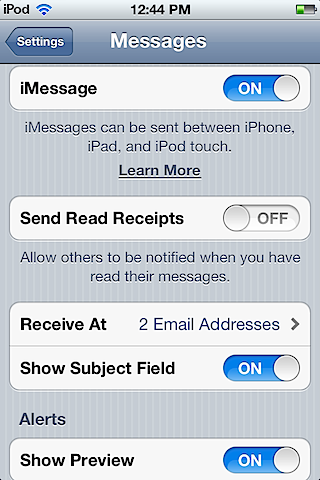
The new general settings page. The only change here is the Software Update menu, which allows you to get OTA updates and even check for an iOS update.

And finally, here are the new notification settings. You can turn on or off the Notification Center, how many items you want to show if you want it to be viewable on the lock screen, and how you want the alert to show. You can set it to none, Banner (the new way), or Alert (the old notification style).
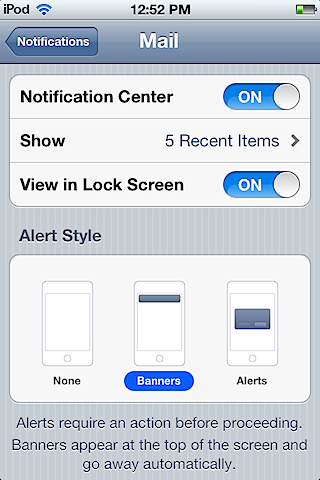
Overall, the OS is still buggy, but it looks very promising and looks like Apple has once again listened to it’s users about our wants and to the Jailbreak community for the features.
Subscribe to our RSS Feed and keep following us on Twitter, Facebook, and YouTube for all the latest news, updates and more.