Apple has updated its Keynote app with new collaboration improvements and support for new features in iOS 15 and macOS Monterey,
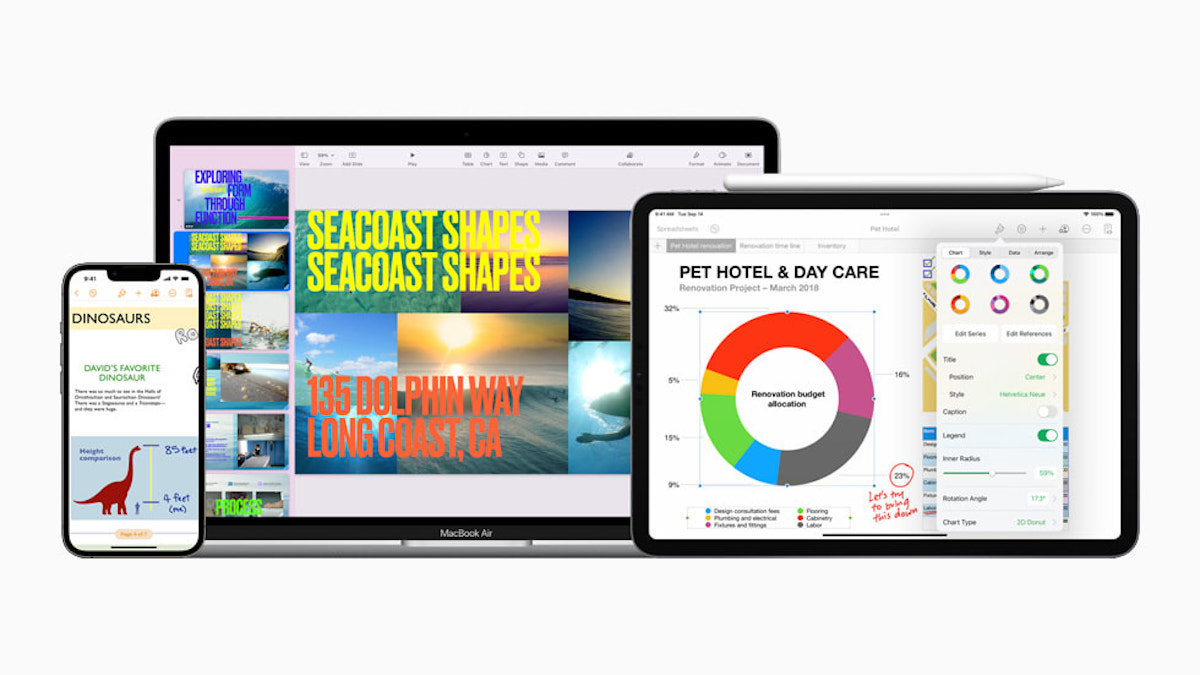
Keynote app’s new Live video feature allows users to deliver more personal and engaging presentations
The updated Keynote app allows users to give more engaging and collaborative presentations. Using the devices’ front camera, users can add live video directly to their presentations to appear alongside the content in their slides. Mac users can connect multiple external cameras and show the screen of a connected iPhone and iPad on the slide.
Here are the complete release notes:
- Live video makes presentations even more engaging by letting you use the camera in your iPhone or iPad to show yourself right on your slides—in a window or fullscreen
- Multi-presenter slideshows allow participants to take turns controlling a shared presentation from their own device
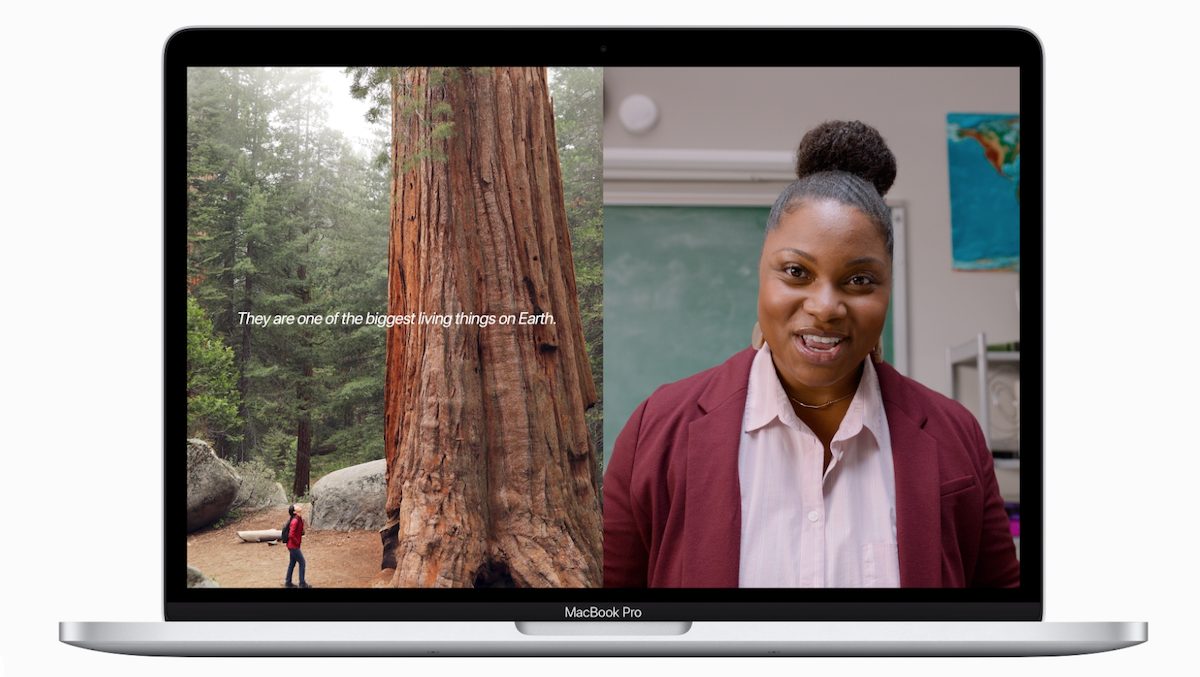
- New slideshow controls provide easy access to the slide navigator, keyboard shortcuts, live video sources, or multi-presenter controls while presenting
- Radar charts help you visually compare multiple variables at once to easily show similarities and differences in your data
- Drag and drop to copy text, images, and other items between apps on iPhone* (require iOS 15)
- Flexible collaboration allows participants to add others to a shared presentation**(Requires iOS 15, iPadOS 15, or macOS Monterey)
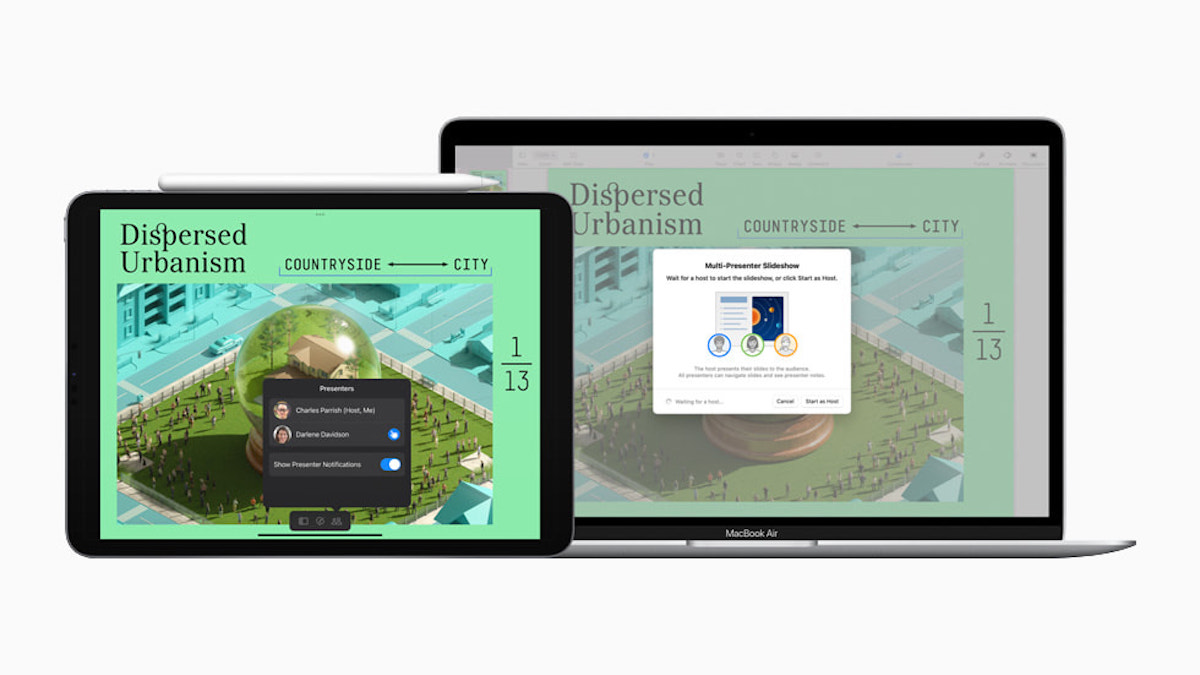
- Instant translation lets you translate selected text in up to 11 languages and add the translation to your presentation with a tap/click** (Requires iOS 15, iPadOS 15, or macOS Monterey)
- Audio graph makes charts accessible to people with vision impairments by playing an audio tone that changes pitch to represent different values** (Requires iOS 15 or iPadOS 15)
Exclusively for Mac users:
- Connect multiple cameras for different live video angles
- Add a live feed of a connected iPhone or iPad screen
- Create new presentations from the app icon in the Dock
Keynote app is available on App Store and Mac App Store for free. It is compatible with iPhone, iPad, and Mac and requires iOS 14.0 or later and macOS 11.0 or later. However, it must be kept in mind that some features exclusively require iPhone, iPad, and Mac models running iOS 15, iPadOS 15, and macOS Monterey, respectively.