iTunes U has been Apple’s attempt at providing educational institutes to publish content in the iTunes Store which can be downloaded for free. iTunes U contains over 500,000 free lectures, videos, books and other resources spanning across a huge variety of subjects. Distinguished educational institutes such as Stanford, Yale, Oxford and the likes have published content in iTunes U.
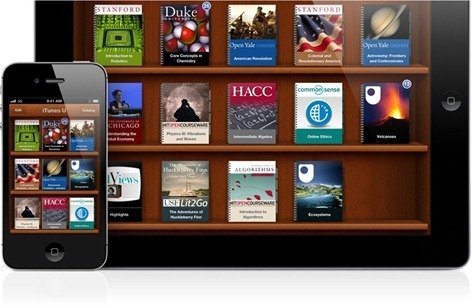
Apple announced the free iTunes U app yesterday for iPhone, iPad and iPod touch which allows access to all courses and their material in a single place. From Apple’s iTunes U page:
Right in the app, they can play video or audio lectures. Read books and view presentations. See a list of all the assignments for the course and check them off as they’re completed. And when you send a message or create a new assignment, students receive a push notification with the new information.
![]()
iTunes U app integrated with iBooks, iCloud, and other apps to allow students to stay up to date with their courses. iTunes U syncs all documents, notes, highlights and bookmarks across multiple devices and keeps them up to date. Courses can be built through the iTunes U Course Manager which is a web-based tool accessible through a browser. Courses can include quizzes, handouts, syllabus and much more. All this content is hosted by Apple and available to anyone taking that course. This makes it amazingly simple to distribute course material across a large number of students.
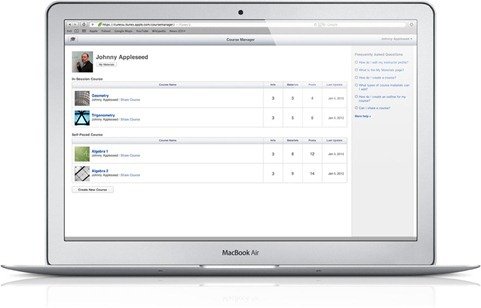
Apple released the iTunes U app yesterday along with iBooks 2 and iBooks textbooks at their educational event in New York. Apple has always been keen on trying to improve education through their products but this one has simply raised the bar for all technology companies to match.
1 comment