If you’re an Apple Notes user seeking a feature-rich alternative, Bear is a note-taking app that deserves your attention. With the release of Bear 2.0, the makers of this popular app are introducing an array of new features, including an advanced editor and various enhancements.
Bear has become a go-to choice for users who desire more capabilities than what Apple Notes offers, and the latest version takes it even further, catering to the needs of demanding note-takers.
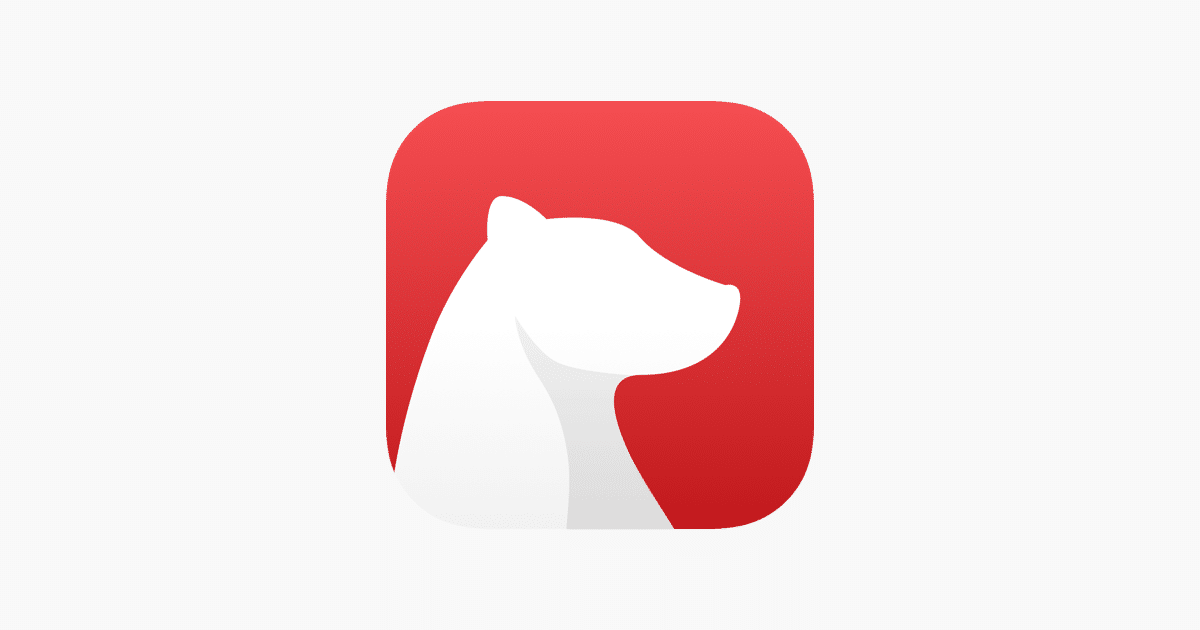
Upgrade your note-taking game with Bear 2.0’s advanced editor
Bear 2.0 showcases its next-generation editor as a standout feature. Here are some of the new capabilities it brings:
- Tables: Organize information in rows and columns.
- Hide Markdown: Formatting markup is hidden for a cleaner and more readable appearance.
- Nested Styles: Apply multiple text styles to the same word or phrase.
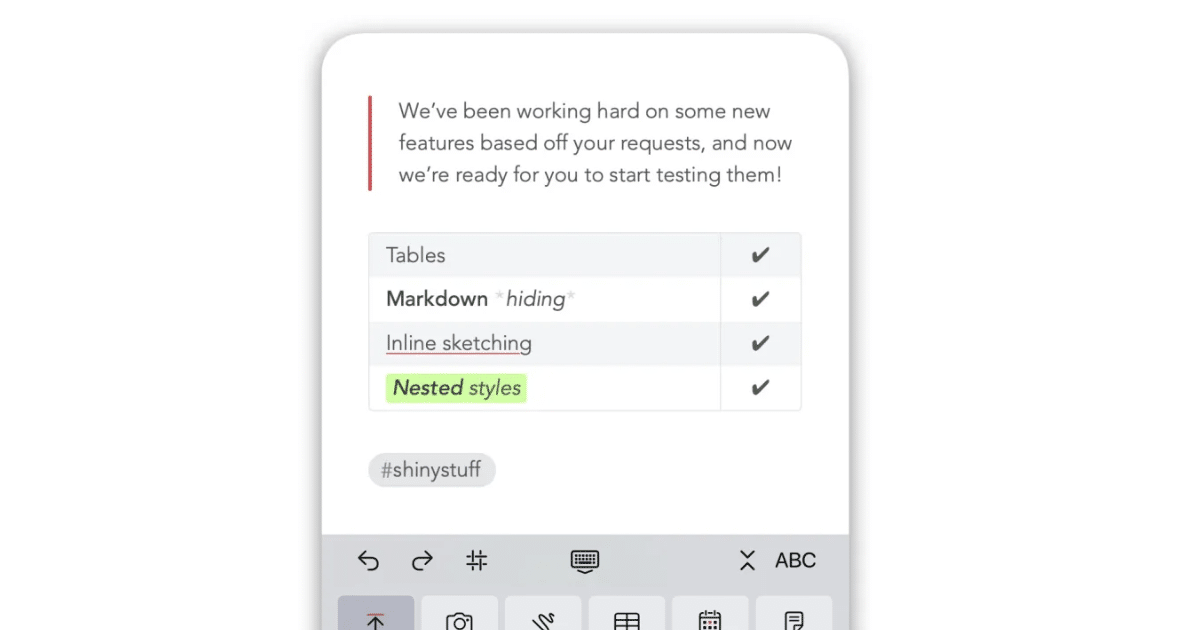
- Folding: Easily collapse sections of text, such as headings, todos, and lists, for a clutter-free view.
- GIF Support: Embed and play GIFs directly within your notes.
- Link Previews: Thumbnail previews of web links for quick reference.
- PDF Previews: Easily view attached PDFs as thumbnail previews.
- Image Resize and Crop: Scale and crop images within your notes.
- Footnotes: Add reference information and navigate to it effortlessly.
- Document Scanning (iOS): Convert images into PDFs for better organization.
- All-New Editing Keyboard (iOS): Quickly format text and add attachments with a custom keyboard.
- All-New Photo Picker (iOS): Select multiple photos simultaneously to insert into a note.
- RTL Language Support: Added support for Right-to-Left languages such as Arabic and Hebrew.
Improved Organization and Accessibility
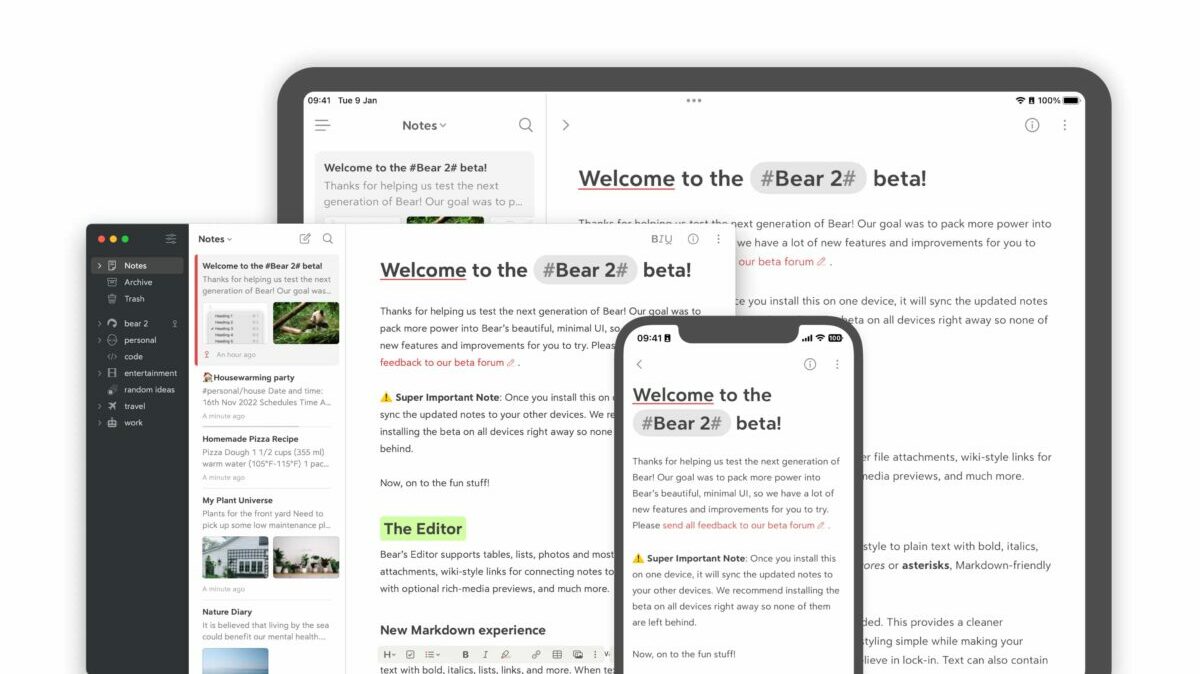
Bear 2.0 offers enhanced ways to organize and find your notes. The update introduces an info panel that generates a table of contents based on headings and provides a list of backlinks within a note. Additionally, a new Home Screen widget displays a random note, while Lock Screen widgets allow quick access for creating new notes, searching, and viewing the most recently edited note.
Bear Pro, available through a subscription, unlocks even more features and personalization options. Users can enjoy custom font support, choose from six new themes (including Notes, Dark Notes, Rose Pine, Rose Pine Dawn, Tokyo Night, and Academia), and select different app icons to suit their style.
Bear 2.0 is built on a new architecture that enhances extensibility and cross-platform compatibility. The app now supports Markdown extensions, enabling advanced features like tables, footnotes, and YAML. Moreover, a significant portion of Bear’s code is now cross-platform, allowing seamless functionality across Mac, iPad, and iPhone. This architectural foundation sets the stage for future feature additions and improvements.
You can download Bear for free from the App Store here. Note that the app requires iOS 14.0 or later to work on iPhone, iPad, iPod, and macOS 11.0 or later to work on Mac.
Though the app can be downloaded for free, users can opt for the Bear Pro subscription, priced at $2.99/month or $29.99/year, which provides access to additional export formats, themes, icons, search capabilities within PDFs and images, and iCloud sync across devices.
Read more: