In 2021, Apple unveiled the 14-inch and 16-inch MacBook Pro models powered by M1 Pro and M1 Max Apple Silicon. These chips give the best performance for demanding tasks like video editing, 3D rendering, and music production.
As for gaming, both M1 Pro and M1 Max MacBook Pro are capable of gaming and they perform better than expected on natively supported games than the games which run on Rosetta 2.
The reasons for the difference in gaming experience are Rosetta 2 is a translation process that allows users to run apps that contain x86_64 instructions on Apple silicon and native apps designed specifically for Apple devices, such as the iPhone, iPad, and Mac. Native apps are typically faster and more responsive than apps that are designed to work on multiple platforms.

Enjoy these games on your M1 Pro/Max MacBook Pro: Diablo 3, CSGO, and more
YouTuber Max Tech held a test to see how well the MacBook Pro with an M1 Pro vs MacBook M1 Max chip performs while playing games. The video contains 9 games but we will be showcasing the best 5 native and Rosetta 2 games for MacBook Pro. The best 4 tested games include Diablo 3, World of Warcraft, Dota 2, and CSGO.
M1 Pro MacBook Pro vs M1 Max MacBook Pro
Diablo 3
Diablo III is a hack-and-slash action role-playing game developed and published by Blizzard Entertainment as the third installment in the Diablo franchise. Diablo III is a fast-paced and action-packed game. Players use their skills and abilities to survive and defeat their enemies. The game is also challenging, with difficult bosses and enemies.
M1 Pro Macbook Pro
At high settings and native 3.5k resolution, the game runs very smoothly at consistent around 70-90 fps. While in battle it actually drops to 55 fps at the lowest sometimes, which is still not bad since the game runs very well other times.
M1 Max MacBook Pro
At high settings and native 3.5k resolution, the game runs extremely well as it gets consistent around 95-138 fps. The M1 Max MacBook Pro can run Diablo 3 at 4K resolution with all the graphics settings maxed out at an average of 120 frames per second while the M1 Pro MacBook Pro runs an average of 90 frames per second.
Overall, Diablo 3 is a great game to play on the M1 Max and M1 Pro MacBook Pros as its graphics are sharp and detailed, and the colors are vibrant. It runs well, looks great, and is a lot of fun.
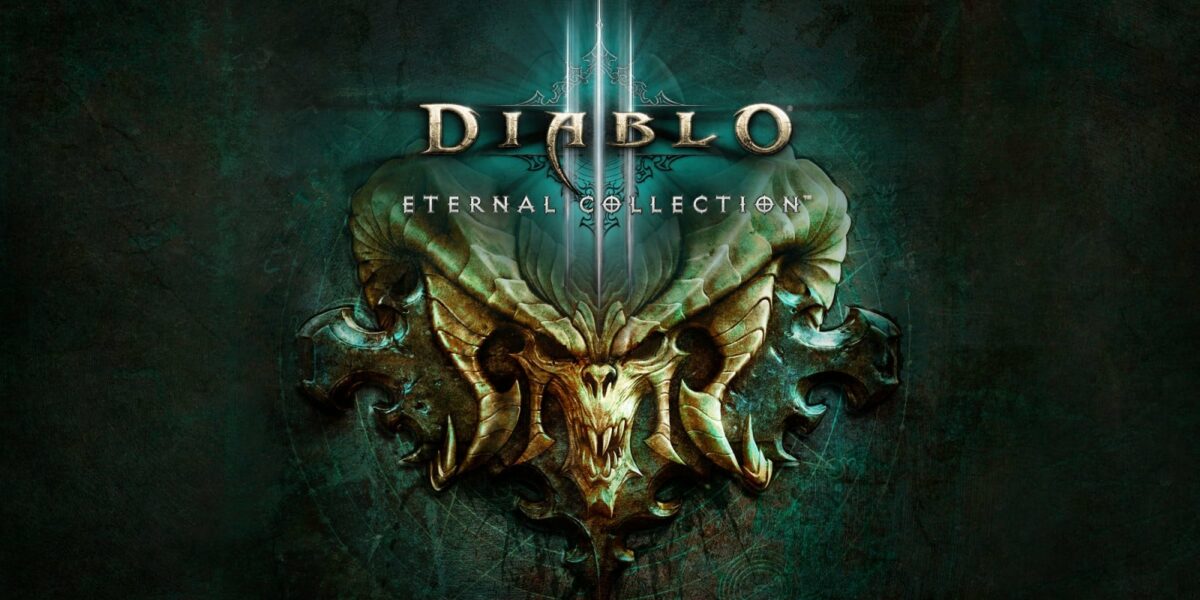
World of Warcraft
World of Warcraft (WoW) is a massively multiplayer online role-playing game (MMORPG) developed by Blizzard Entertainment. World of Warcraft contains elements from fantasy, steampunk, and science fiction, including griffins, dragons, elves, steam-powered automata, zombies, werewolves, other horror monsters, time travel, spaceships, and alien worlds.
M1 Pro Macbook Pro
At high settings and native 3.5k resolution, the game runs very well while it hovers around 75-85 fps. The game starts stuttering and fps dropping if you put the graphic quality to 10 so it’s best to keep the graphics quality around 5 to 7.
M1 Max MacBook Pro
high settings and native 3.5k resolution, the game sits at 146 up to 178 fps which is two times more fps than M1 Pro Macbook Pro. Even with graphics quality set to 10 the game still runs smoothly at 90 fps. This is actually significantly higher than the average fps of 60-70 fps that most gaming laptops can achieve.
Overall, World of Warcraft has been optimized for Apple Silicon, meaning it can take full advantage of the powerful M1 chips, resulting in smooth gameplay even at high settings.
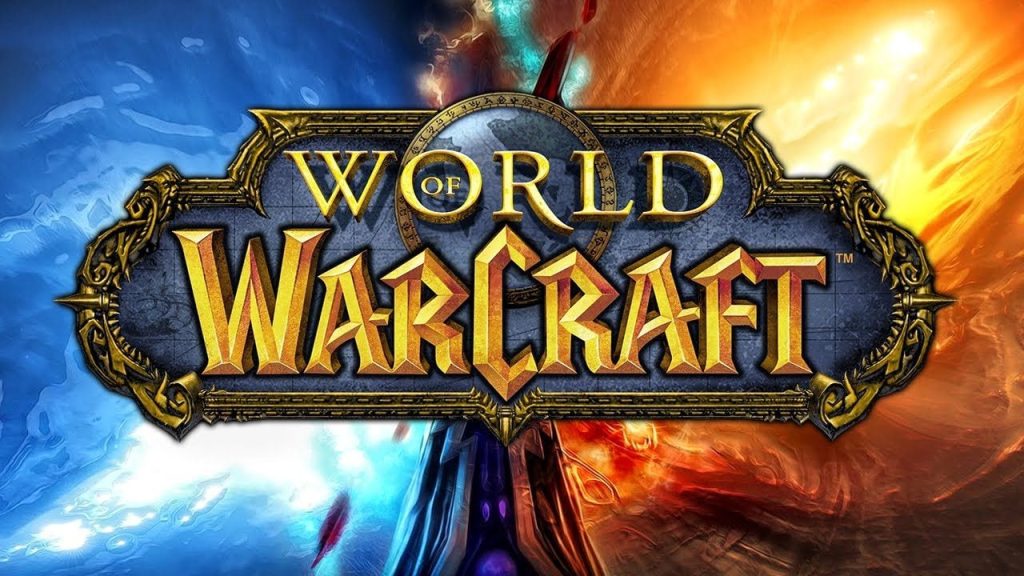
Dota 2
Dota 2 is a multiplayer online battle arena (MOBA) video game developed and published by Valve. Dota 2 is played in matches between two teams of five players, with each team occupying and defending its own separate base on the map. A team wins by being the first to destroy the other team’s “Ancient”, a large structure located within their base.
M1 Pro Macbook Pro
At high settings and native 3.5k resolution, the game runs impressively well hovering around 70 to 100 fps. the game can achieve an average of 120 frames per second at 2560 x 1600 resolution with all settings maxed out. The game runs extremely well on M1 Pro Macbook Pro, which is quite good.
M1 Max MacBook Pro
At high settings and native 3.5k resolution, the game easily runs over 100 to 117 fps. While there isn’t much fps difference between M1 Pro and M1 Max MacBook Pros, but M1 Max chip gives slightly higher performance.
Overall the M1 Max and M1 Pro MacBook Pros are more than capable of running Dota 2 at high frame rates, even on max settings.

Counter-Strike: Global Offensive
Counter-Strike: Global Offensive (CS: GO) is a multiplayer first-person shooter game developed by Valve and Hidden Path Entertainment. The game pits two teams, Terrorists and Counter-Terrorists, against each other in different objective-based game modes. Terrorists must either plant a bomb or rescue hostages, while the Counter-Terrorists must either prevent the bomb from being planted or defuse it, or rescue the hostages.
M1 Pro Macbook Pro
At medium settings and 16:10 resolution, the game runs surprisingly well reaching a minimum of 47 fps and a maximum of 101 fps. This means that you can play CS: GO at a very smooth frame rate, even on the most demanding maps and settings.
M1 Max MacBook Pro
At medium settings and 16:10 resolution, the game runs very well reaching a minimum of 62 fps and a maximum of 129 fps. In general, CS: GO runs very well on M1 Max and M1 Pro MacBook Pros. Even at the highest settings, you can get over 100 frames per second (fps) on both models.
Since Counter-Strike: GO has been optimized for the M1 Pro and M1 Max chips, both models can easily run CS: GO at a very smooth frame rate without any problems.

Both M1 Pro and M1 Max MacBook Pro perform well in gaming, especially for native and Rosetta 2 optimized titles as they can run at 1080p resolution and medium to high settings, with high framerates.
Have you tried any of these games on a MacBook Pro with an M1 Pro or M1 Max chip? Let us know in the comments below. You can check out the full list in the video by Max Tech below.
Read more: