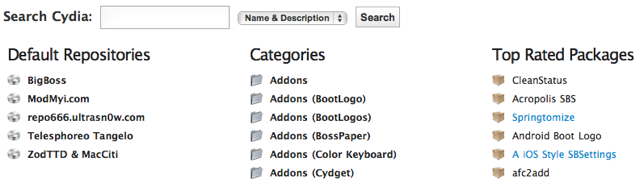As a jailbreaker myself, it can be a pain to browse Cydia from my phone. Luckily, the folks over at Planet-iPhones have come up with a solution. A web based tool that will allow you to browse all the default repositories, as well as an additional 7.
They call it Cydia Search and it is fantastic. No more do you need to look at your small 3″ screen to browse through the repositories. They even have a very detailed view of the packages showing new and updated packages as well. You can also search the repositories for package names, descriptions, and authors of the packages. In the same view, you can subscribe to the RSS feed so you see all new Cydia releases.
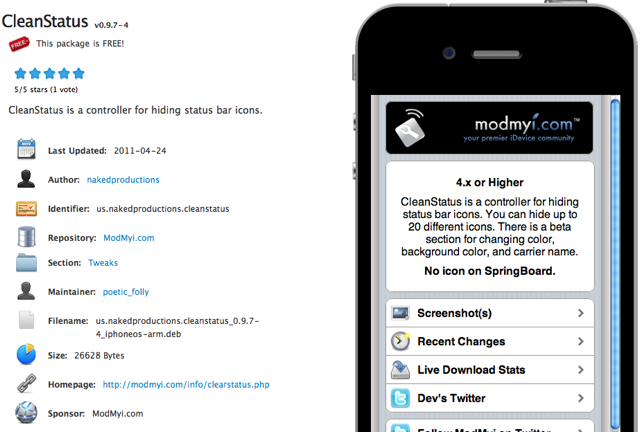
Once you find your package, you can view the last updated date, the author, identifier, repository, section and more from the image above. You will also see a screen shot to the right of that information of the package’s page as shown inside Cydia. In this view, you can even see the packages changelog.
This is a very exciting time for us jailbreakers. We can now view Cydia on our big screens and scope out what tweak we want to try next.
Enjoy!