Camera Preview Disabler is a handy little free tweak in Cydia that lets you do exactly what its name suggests – disable the preview box in iPhone Camera App. It is useful in case you want to hide your recently taken picture from others. In case you’ve installed Locktopus to lock your Photos app, it lets you take pictures without entering your password again.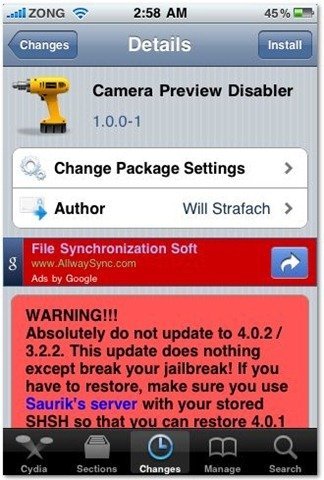
Camera Preview Disabler is available in Cydia for free in the BigBoss repository. You’ll need a jailbroken iPhone for this app. Check out JailbreakMe for how to do that.
If you run into any issues or have any questions, leave them in the comments below and we’ll be glad to help you out.
I confirm that “camera preview disabler” conflict with the native HDR photo, the 1st HDR photo is fine, but when taking the 2nd HDR photo, it will stuck in ‘saving HDR”, I need to manually remove it from the background by double clicking the home button and camera will operate normal.
I confirm that “camera preview disabler” conflict with the native HDR photo, the 1st HDR photo is fine, but when taking the 2nd HDR photo, it will stuck in ‘saving HDR”, I need to manually remove it from the background by double clicking the home button and camera will operate normal.