 I’ve been using various Twitter clients over the past few months ranging from Tweet Deck to Destroy Twitter. While I absolutely loved Destroy Twitter, *chirp by thirteen23 has totally blown me away! It’s the kind of application that’ll make you proud of being a Windows user and jealous if you’re not. Built on WPF (Windows Presentation Framework), *chirp gives you an experience that really surprises you from the word go. Indeed, thirteen23 know how to show the awesome potential of software. Granted, it’s low on features, like no tinypic integration or tinyurl, but what it lacks for in features, it makes up for them in the experience department. Read on for a review of this coolest Twitter client yet.
I’ve been using various Twitter clients over the past few months ranging from Tweet Deck to Destroy Twitter. While I absolutely loved Destroy Twitter, *chirp by thirteen23 has totally blown me away! It’s the kind of application that’ll make you proud of being a Windows user and jealous if you’re not. Built on WPF (Windows Presentation Framework), *chirp gives you an experience that really surprises you from the word go. Indeed, thirteen23 know how to show the awesome potential of software. Granted, it’s low on features, like no tinypic integration or tinyurl, but what it lacks for in features, it makes up for them in the experience department. Read on for a review of this coolest Twitter client yet.
Full of glassy effects and pretty eye candy, chirp catches your attention as soon as you fire it up for the first time, or for that matter, every time. The startup animation is better than any splash screen I’ve seen.
This is where you login, and start thinking of the resemblance between *chirp and the iPhone interface.
Even the options panel, although low on options, gives you that iPhone like feeling, but we’re not complaining.
Screen captures can never do justice to *chirp. This is the main window where the tweet feed is shown. Favorites can be accessed as well as direct messages from this window. Updates can also be made in a really cool way.
Replying/Retweeting/Direct Messaging is also very interesting. Whenever you click on either of these options on any tweet, the tweet flips around to show you the update screen. Very awesome indeed!
 Retweeted or replied to something, but don’t remember who it was?
Retweeted or replied to something, but don’t remember who it was?
 Just a click on the arrow and another flip shows you the rest of the conversation!
Just a click on the arrow and another flip shows you the rest of the conversation!
 Profile views are actually better than seeing them on Twitter itself. Notices how the Home button is showing the update notifications along with the favorite button. Click ‘Get User’s Tweets’ and you can see all his tweets by just scrolling.
Profile views are actually better than seeing them on Twitter itself. Notices how the Home button is showing the update notifications along with the favorite button. Click ‘Get User’s Tweets’ and you can see all his tweets by just scrolling.
While I’m deeply impressed with *chirp and will use it like a loyal fan that I’ve become, I hope the developers integrate TwitPic and TinyURL, since they are integral tools of trade for any Twitter out there. *chirp is available for both .NET 3.5 and .NET 3.5 SP1. And although it says for Windows Vista on the website, it works great on Windows 7 as well. That’s what I am using right now and tested *chirp on. You can also follow *chirp on Twitter here. Oh, and yes you can also follow me on twitter here. Happy *chirping!

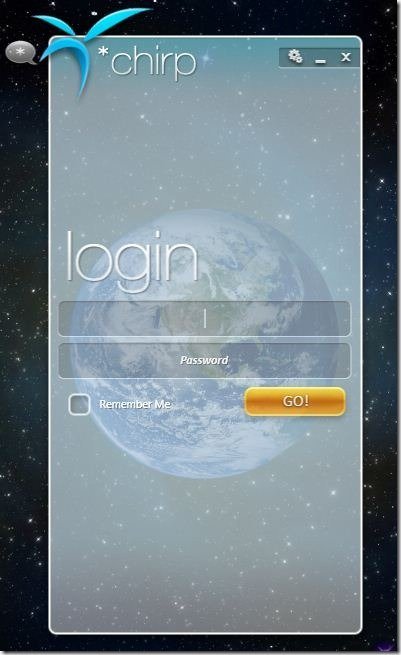

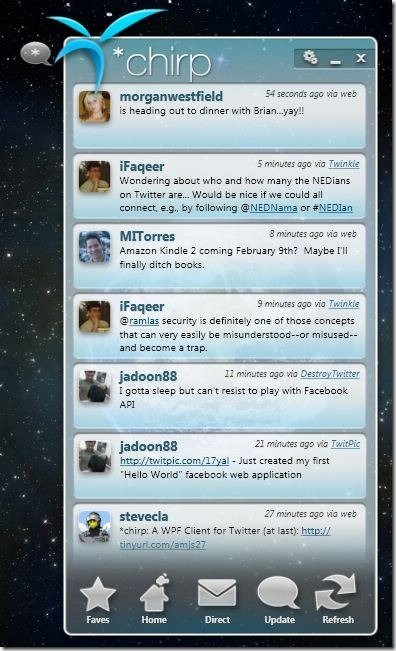
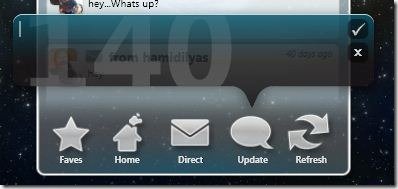

I can’t run it :(
I can AND IT’S AMAZING.
It’s amazing! at least someone used the power of WPF that Microsoft didn’t in their official applications (I want same glamor and eye candy in Windows Live Messenger).
There is one thing more that I want in chirp, replies could be separated.