
A lot of people are fed up of the nonsense that’s filled up in the Facebook newsfeed nowadays. The highlights stream is specially non-understandable as it’s uncertain why we have to see things that aren’t of interest to us as highlights. One of the fixes for this is using only the live stream on Facebook, but recently Facebook Lite has gotten some updates that let you set it as your default UI.
This means that whenever you log in to Facebook, you’ll get the neat and clean Facebook Lite UI, which comes as a very welcome addition. Here’s how to change to Facebook Lite:
- Login to lite.facebook.com and navigate to the settings button in the navigation bar on top.

- In the settings page, there’s a ‘Default Site’ button as shown below. Click it.
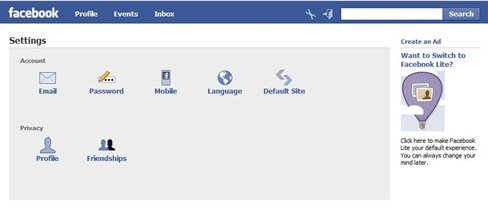
- You can choose between the regular Facebook site or the Facebook Lite version. There’s also an option for a quick switch bar that shows up at the top of Facebook which allows you to jump between both versions of Facebook.

- This is how it looks like when the blue switch bar is enabled:

Using Facebook Lite will give you a much better and cleaner but somewhat incomplete Facebook experience as it’s a work in progress. The people and pages that you have hidden in the regular Facebook newsfeed, show up again in Facebook Lite and there’s no way to hide them yet. From our testing, Facebook pages didn’t seem to work well either, since the share box only lets you write and not share URLs or images. If you can ignore these small issues, chat and the absence of apps in Facebook Lite for a faster and less messy experience, than there’s no reason to not switch to it.
very nice
very nice
Everyone, here is a solution to go back to default facebook.
On your face book lite page click on 'Feedback' at the bottom of the page. Just above the comment bos there is an option to move back to regular facebook
This worked for me.
Enjoy your regular facebook now :)
Everyone, here is a solution to go back to default facebook.
On your face book lite page click on 'Feedback' at the bottom of the page. Just above the comment bos there is an option to move back to regular facebook
This worked for me.
Enjoy your regular facebook now :)
Facebook Lite is what i have waitng for. GREAT : )