Dot app by New Computer is an AI companion app that has the potential to be a powerful tool for productivity, creativity, and self-improvement.
Dot is designed to help users remember, organize, and navigate their lives by providing a variety of features, including automated file management, theory of mind, and proactive assistance.

Brainstorm new ideas and research topics with the Dot app
Dot by New Computer is an AI companion to help users organize their tasks, events, and more. It is still under development, but it has the potential to revolutionize the way we interact with our computers and the world around us. The Dot app offers the following features:
Automated file management
One of the most useful features of Dot is its ability to automate file management. Dot can create, organize, and retrieve both structured and unstructured information, such as documents, photos, and voice memos. This can save users a lot of time and hassle, as they no longer have to worry about manually organizing their files.
For example, a student could use Dot to automatically organize their class notes, syllabus, and assignments, or a professional could use Dot to automatically organize their calendar, contacts, and projects, or a creative person could use Dot to automatically organize their brainstorming notes, research materials, and project files.
Theory of mind
Dot has a unique feature that sets it apart from other apps – its theory of mind. It can comprehend the user’s motivations and goals and use this knowledge to assist them in achieving their objectives. Dot is not just a simple task manager or to-do list app, but a tool that helps users in a more comprehensive way.
Proactive assistance
Finally, Dot is able to provide proactive assistance to users, meaning that it can anticipate users’ needs and provide them with helpful suggestions, such as reminding them of upcoming deadlines or recommending relevant content.
Announcing our first product, Dot — an intelligent guide with incredible memory.
Read the full story here:https://t.co/MbulRyyjwd pic.twitter.com/fnRUcPxhGQ
— New Computer (@newcomputer) November 1, 2023
How to use the Dot app in your daily life
Dot app for everyone, students, professionals, and creatives. Here are a few ways the app is useful:
Students can use Dot to:
- Organize their class notes, syllabus, and assignments.
- Set and track deadlines for assignments and exams.
- Get help with research and brainstorming.
- Stay on top of their workload and avoid procrastination.
Professionals can use Dot to:
- Manage their calendar, contacts, and projects.
- Set and track deadlines for tasks and projects.
- Get help with organizing and prioritizing their work.
- Stay up-to-date on industry news and trends.
Creative people can use Dot to:
- Brainstorm new ideas and research topics.
- Develop new projects and get feedback.
- Stay on track with deadlines and goals.
- Find inspiration and creative resources.
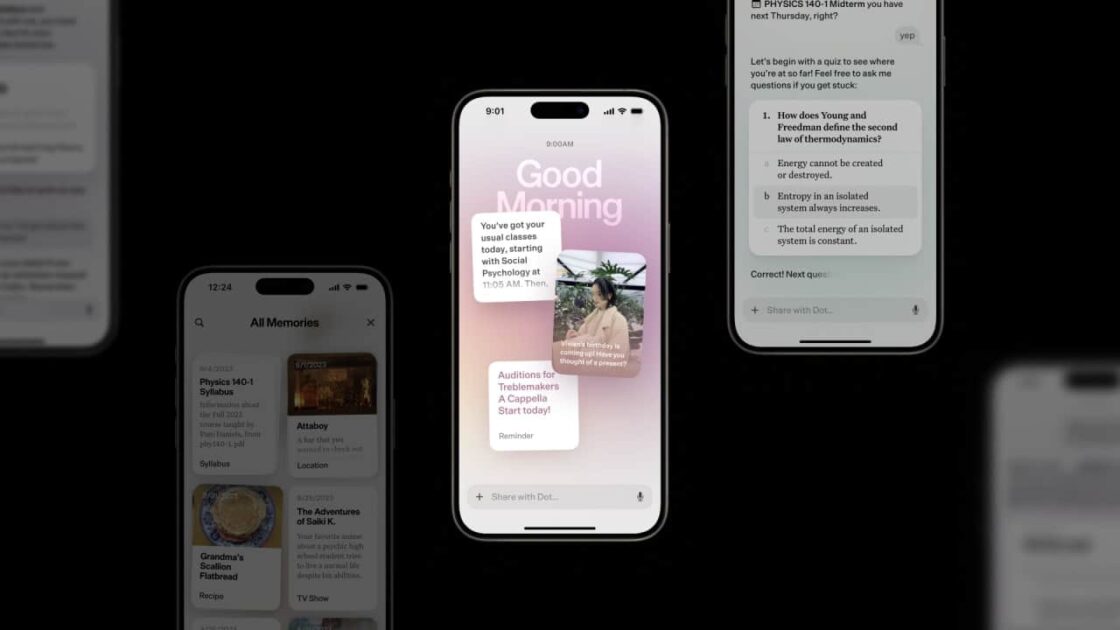
Availability
Dot is a powerful AI companion app that is still undergoing development. It is currently available for iOS devices and can provide assistance in various ways.
Read more: