Even though it’s been some time since the iPhone Dev Team publically made available untethered jailbreak tools for iOS 5.0.1, they’ve been working hard to fix the remaining issues. The biggest issue of all was with iBooks which has been fixed with redsn0w 0.9.10b4 release or if you’re already on an untethered jailbroken iOS 5.0.1 device, through Corona 1.0.-5
From the iPhone Dev Team blog:
Update #4: The b4 version of redsn0w incorporates the 5.0.1 fix for iBooks, and also for sporadic problems with launchctl. Thanks to xvolks for merging the iBooks (sandbox) fix from comex’s github into the overall corona untether from pod2g! As usual, you can choose to install the fix either by re-running redsn0w over your existing jailbreak (de-select Cydia if you do that), or by installing the corona package from Cydia (it’s the same set of files no matter which way you choose).
TIP: If auto-detection fails and redsn0w tells you no identifying data was found, you can always pre-select the appropriate 5.0.1 IPSW using “Extras->Select IPSW”.
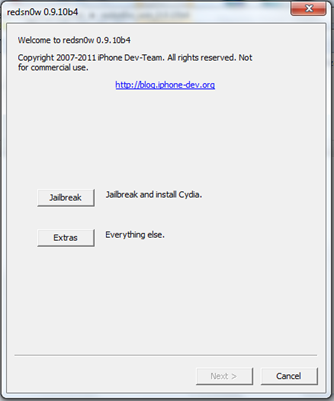
In case you were already jailbroken, all you have to do is re-run redsn0w by following the summary of the usual steps mentioned below:
- Download resn0w 0.9.10b4 for Mac or Windows
- Run redsn0w and chose the jailbreak option. Click next. Turn off your iOS device and put it in DFU mode by following the steps in the redsn0w app itself and re-jailbreak your device. Make sure you uncheck Cydia while doing this process.
- Once it reboots, it’ll have the fixes applied to your iOS device and your data would still be preserved.
In case you were already running a redsn0w jailbroken device (or used Corona to untether jailbreak it ), just fire up Cydia and search for ‘Corona’. Download and install the package and you’re good to go.
In case you run into any issues, leave a comment on our Facebook page and we’ll be sure to help you out.
1 comment