Just like iPhone and other iOS devices, now you can control your entire iTunes music library right from your Windows Phone 7 mobile device. Remote is a new app now available for download in the windows phone Marketplace thats lets you browse through your iTunes music content using your WP7 mobile over a Wifi connection. The app brings all the basic features to control iTunes at your WP7 phone’s disposal, including volume, starting / stopping music, and searching a song by album, artist, genre etc. All you need to do is to install a free “pairing utility” on your computer which is compatible with both Mac and Windows operating systems.
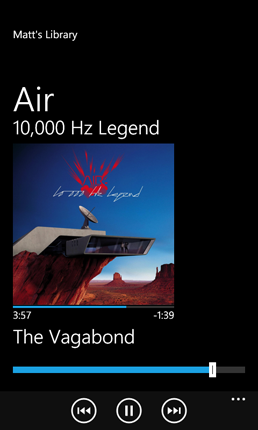
Control iTunes From Your Phone
With Remote, you can control iTunes from your Windows Phone 7 device. You can browse through your iTunes music library and choose playlists, songs, and albums as if you were right in front of your computer – all from the palm of your hand. Play, pause, control the volume and more.
Browse your Library
Remote allows you to see all the artists, albums, songs, and playlists in your iTunes library. You can even use your device’s keyboard to search for albums, artists, and songs by name. Once you find the media you’re looking for, just tap to start playback.
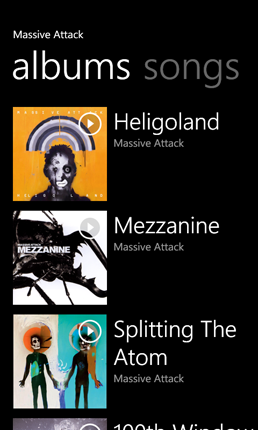
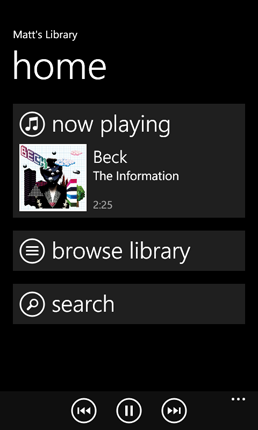
The Remote app is available in the Marketplace for $1.99.
Download Remote for Windows Phone 7 [Zune Link]
Subscribe to our RSS Feed and keep following us on Twitter and Facebook for all the latest Windows Phone 7 updates and more.
[via Engadget]