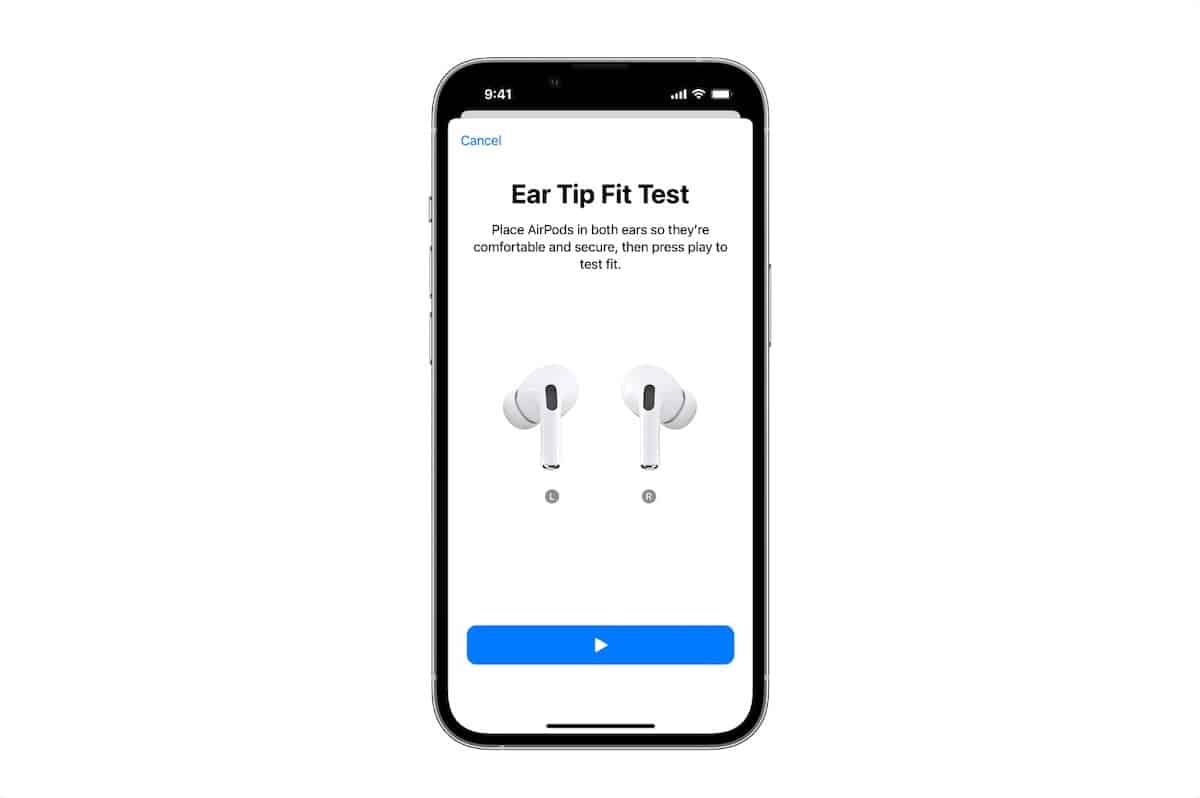For the first time, Apple introduced extra-small ear tips for the new AirPods Pro 2 for a better fit in with the ear canal to properly enjoy the improved sound quality and noise cancellation.
In addition to shipping the new XS ear tips with the new AirPods Pro 2, Apple also retails them separately for $7.99 as replacements. But owners of the original AirPods Pro who might have gotten excited over the extra-small ear tips, like me, should brace themselves for a disappointment.
Apple says that all new replacement ear tips, including the XS, are only compatible with AirPods Pro 2.

Each ear tip is designed for its compatible AirPods Pro generation
In a new support document for AirPods Pro 2, Apple explains that AirPods Pro (1st generation) come with three sizes of ear tips: large, medium, and small, and the AirPods Pro (2nd generation) come with four sizes of ear tips: large, medium, small and extra small.
Each ear tip is only compatible with its own headphone model to deliver the highest-fidelity audio experience. Therefore, ear tips between the two models can not be swapped.
Ear tips have been designed specifically for their AirPods Pro generation, to deliver the highest-fidelity audio experience. As a result, use the ear tips that come with your AirPods Pro. AirPods Pro (1st generation) ear tips have noticeably denser mesh than AirPods Pro (2nd generation) ear tips.
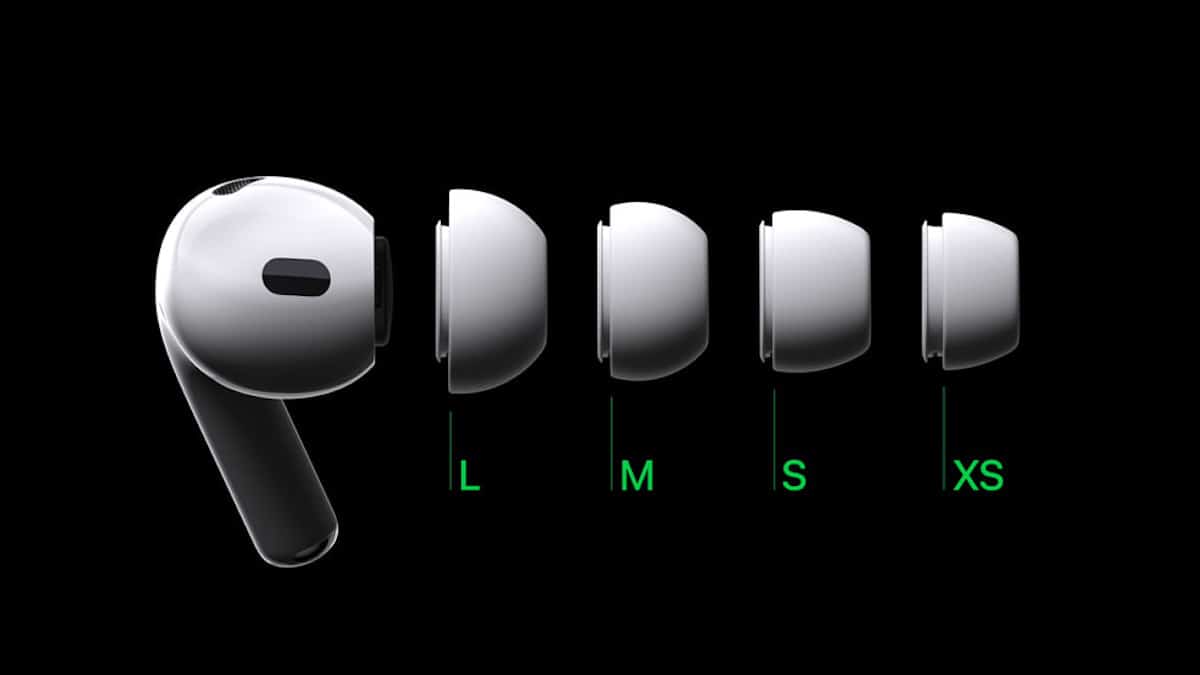
Users can experiment to interchange the large, medium, and small ear tips between both generations, but they won’t be able to fit extra-small ear tips on the first-generation AirPods Pro because it is designed to only fit large, medium, and small ear tips.
The document also mentions that users can run an “Ear Tip Fit Test” on their iPhones or iPads running on iOS 13.2 or later to find the correct ear tip for a comfortable fit with a good seal.
- Open Settings app > Bluetooth when AirPods Pro is in the ears and connected to the iPhone or iPad.
- Tap the More Info button next to your AirPods > Ear Tip Fit Test.
- Tap Continue, then tap the Play button.
If the test suggests adjusting or trying a different ear tip, try adjusting your AirPods Pro and testing again. Then try a different size. You might need different sizes for your left and right ears.