Mozilla has released Firefox version 83 with a number of performance improvements, new developer features, and support for Rosetta 2 on Apple Silicon M1 Macs. This release does not yet support native Apple Silicon support, and Firefox says that it will be available in a future release.
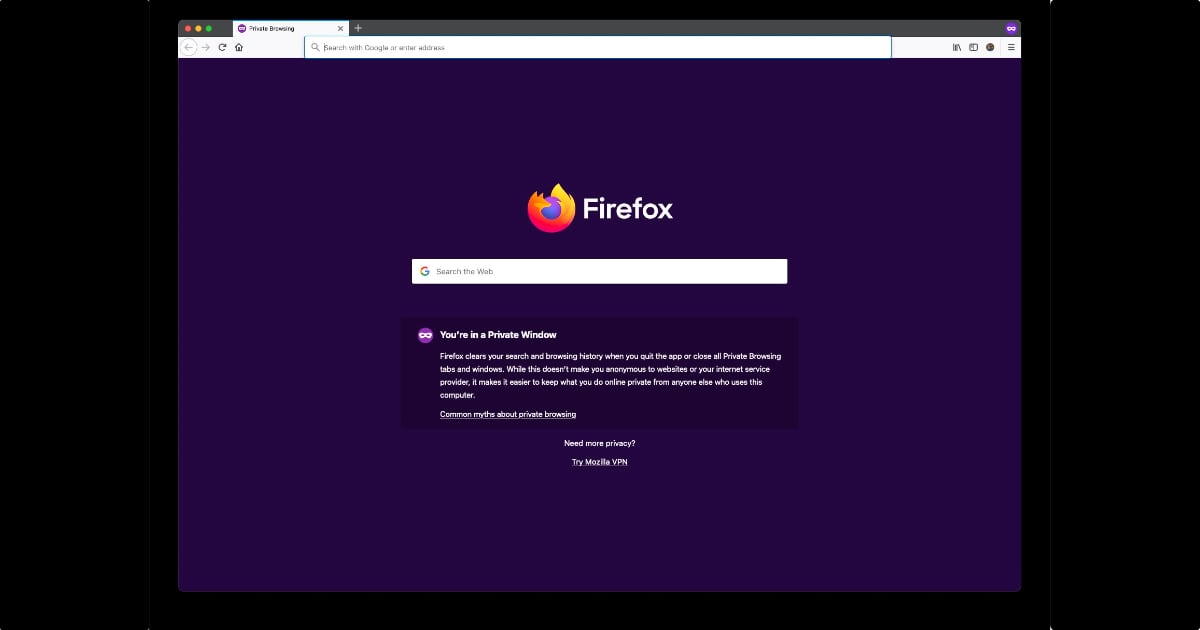
Firefox 83 for Mac gets macOS Big Sur support, Rosetta compatibility for M1 chip, and performance improvements
Firefox v83 features a new HTTPS-only mode which forces all websites to content over a secure connection. For websites that still do not have a secure certificate setup, Firefox will ask your permission before loading the website. This provides a layer of security so that you only visit websites that have encrypted connections, however, note that this does absolutely does not mean that your data will be safe. You still have to ensure that you use the right websites, and only share data with services that you trust.
The new update also enables support for pinch to zoom for Windows touch screens and Macs with trackpads. Mozilla took too long to implement this feature which has been available in Safari and Chrome for ages.
Firefox release notes also claim that the new browser improves page load speed by 15%, page responsiveness by 12%, and reduces memory usage by 8%. These improvements are due to improvements to SpiderMoney, the JavaScript engine used by Firefox. These updates have come at the same time when Google has also released a Chrome update with performance improvements and reduced memory usage.
In terms of macOS Big Sur and Apple Silicon M1 chip support, Firefox 83 supports the latest operating system update and Rosetta 2 for emulation. The app has not been compiled with native code yet, but the Firefox team is working towards it for a future update.
For the recently released Apple devices built with Apple Silicon CPUs, you can use Firefox 83 and future releases without any change. This release (83) will support emulation under Apple’s Rosetta 2 that ships with macOS Big Sur. We are working toward Firefox being natively-compiled for these CPUs in a future release.
The Firefox icon has not received the macOS Big Sur style treatment yet with this update.
Download Firefox for Mac
2 comments
Comments are closed.