macOS Big Sur is the latest version of Apple’s desktop operating system. This new major software update ships with many new features and improved functionality such as a redesigned user interface with new icons, updates to apps like Safari, Messages, and Maps, and much more.
Since its first beta release after the WWDC 2020 event, Apple released 10 beta updates for macOS Big Sur 11.0. Today, the latest operating system for Mac was finally released.

macOS Big Sur is now available for all users
Apple has refreshed the design for macOS significantly. Some of the new features include interactive widgets like iOS 14 and iPadOS 14 with easy drag and drop functionality, a Control Center to manage settings easily and quickly, improvements to notifications, and much more.
Design changes
With the latest update, Big Sur offers easier navigation and more controls to users. The entire system has been refined from the ground up, from the redesigned icons to the colors and materials used.
- Updated Menu Bar: The menu bar is now translucent and taller. This will allow pictures to have an edge-to-edge extension. Colour density for words depends upon each user’s background picture with larger pull-down menus for bigger space.
- New Icons: All app icons in the floating dock have been redesigned to offer a fresh look for users.

- New Control Center Designed for Mac: macOS Big Sur has an all-new control center specifically designed for mac’s interface. The new feature will be similar to iOS’s Control Center and will enable users to quickly access controls like WiFi, Bluetooth, AirDrop, and more, without opening system settings.

- Updated Notification Center: Big Sur also offers a fully redesigned Notification Center which lets users put all their notifications and widgets into a single column.

- Redesigned and Customizable Widgets: Users can easily add new widgets to their control centers and customize their size. Third-party widgets can also be discovered in the App Store.
Safari
- Customizable Start Page: Safari’s Start Page is now customizable for the first time. Users can add background images from Safari’s gallery or from Photos. Users can also select which sections are displayed on their Start page.
- Favicons, more tabs display, and website previews: Tab favicons will help users to quickly identify the tabs they want to navigate to. These tabs will also be getting website previews so that tabs with the same favicons can provide a sneak-peak to users.
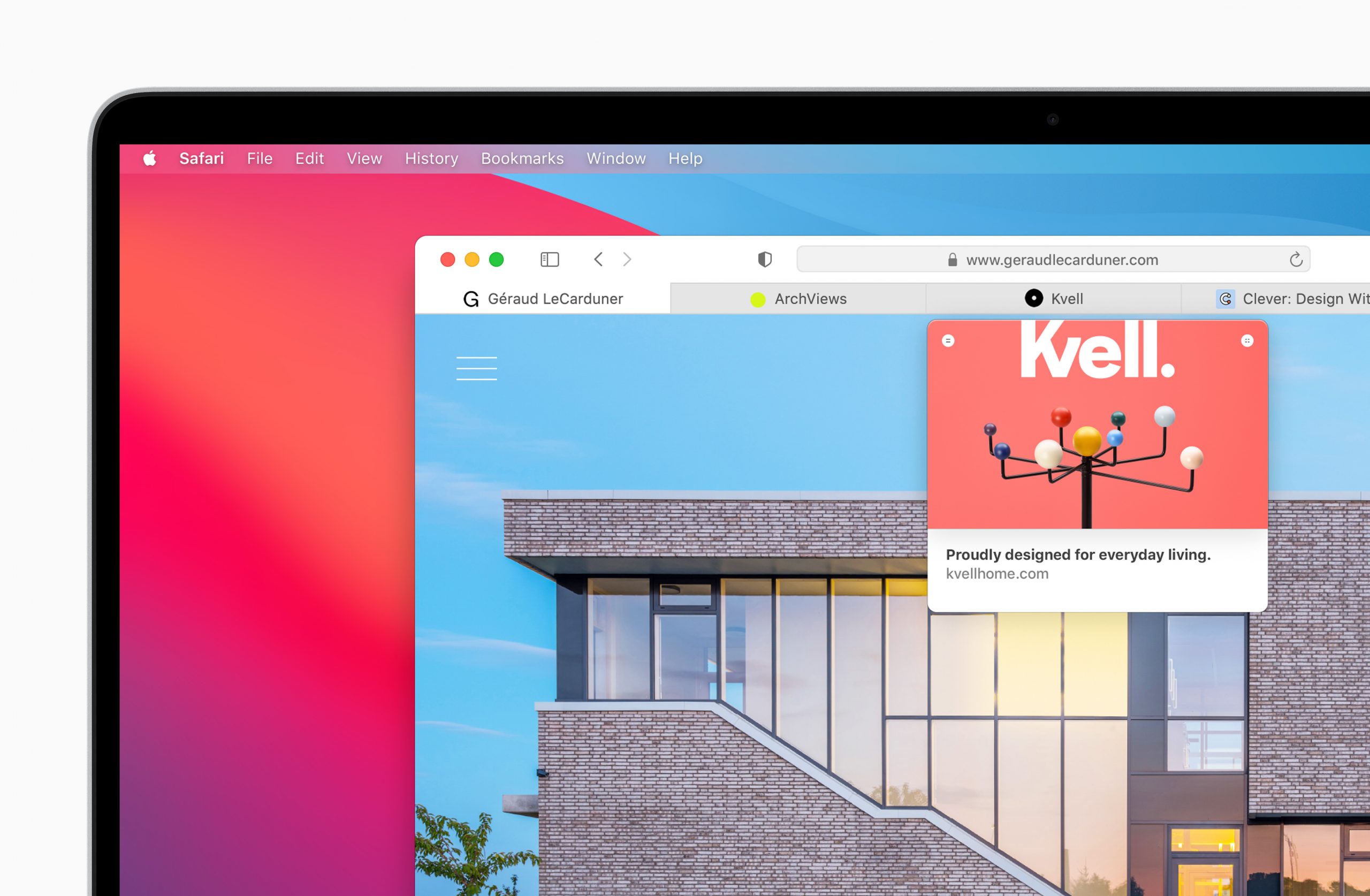
- Translation: Safari can now translate entire web pages by simply clicking the translation icon. The browser can translate between English, Spanish, Chinese, French, German, Russian, or Brazilian Portuguese.
- Safari Extensions on App Store: A new extension category will be available on the App Store containing all Safari extensions with spotlights, top charts, and popular extensions for users to browse through and download.
- Privacy Report: Safari will use tracking prevention to prevent hackers from profiling users. The browser’s new privacy report will show blocked trackers on every website visited by the user. The privacy report can be accessed from Safari’s toolbar.
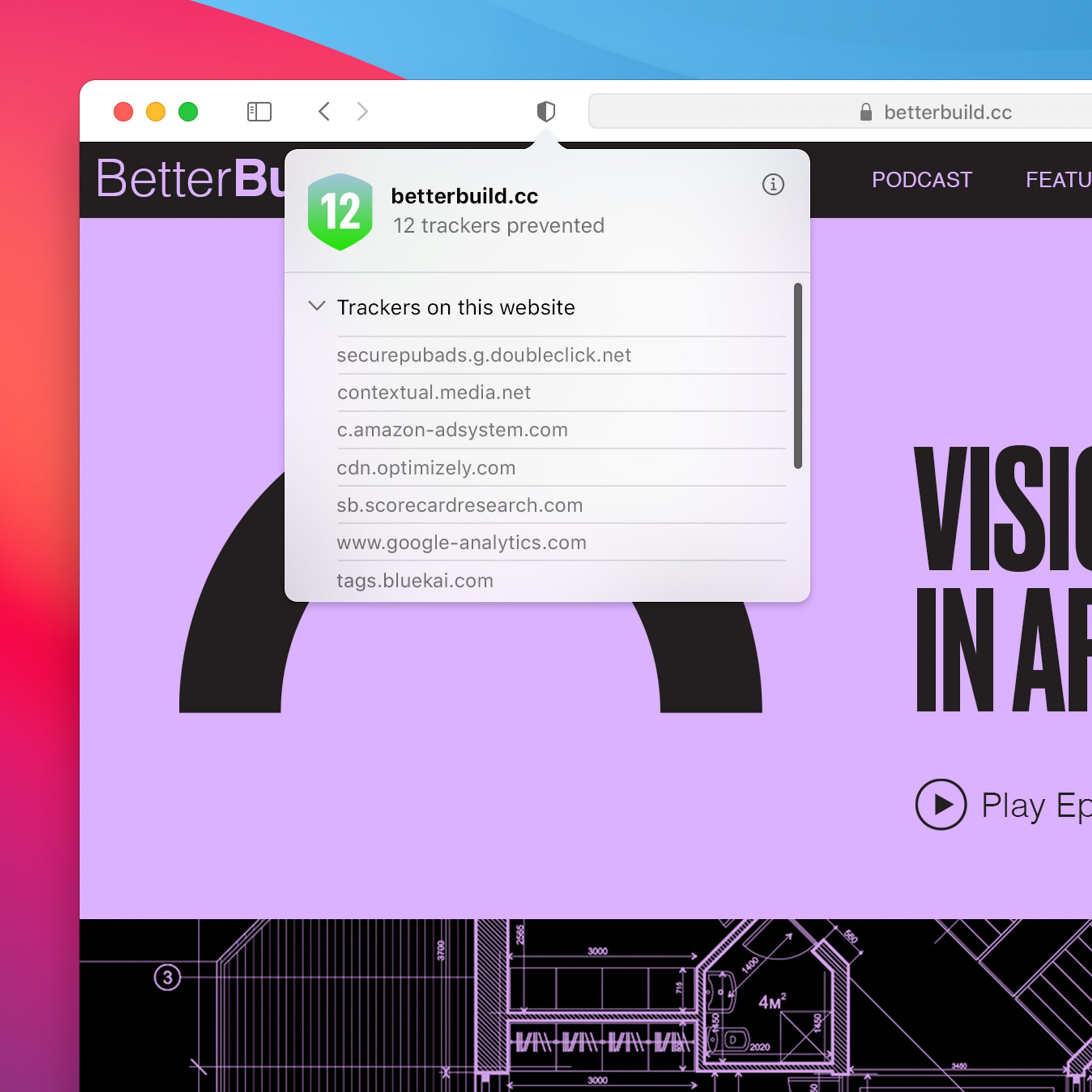
- Password Monitoring: Safari will help users maintain their passwords and help them change existing passwords in case of any data breach.
Messages
- Search: The updated search experience organizes search results into photos, highlights, links, and other matching terms.
- Pin Conversations: Users can now pin important conversations at the top of their messaging list.
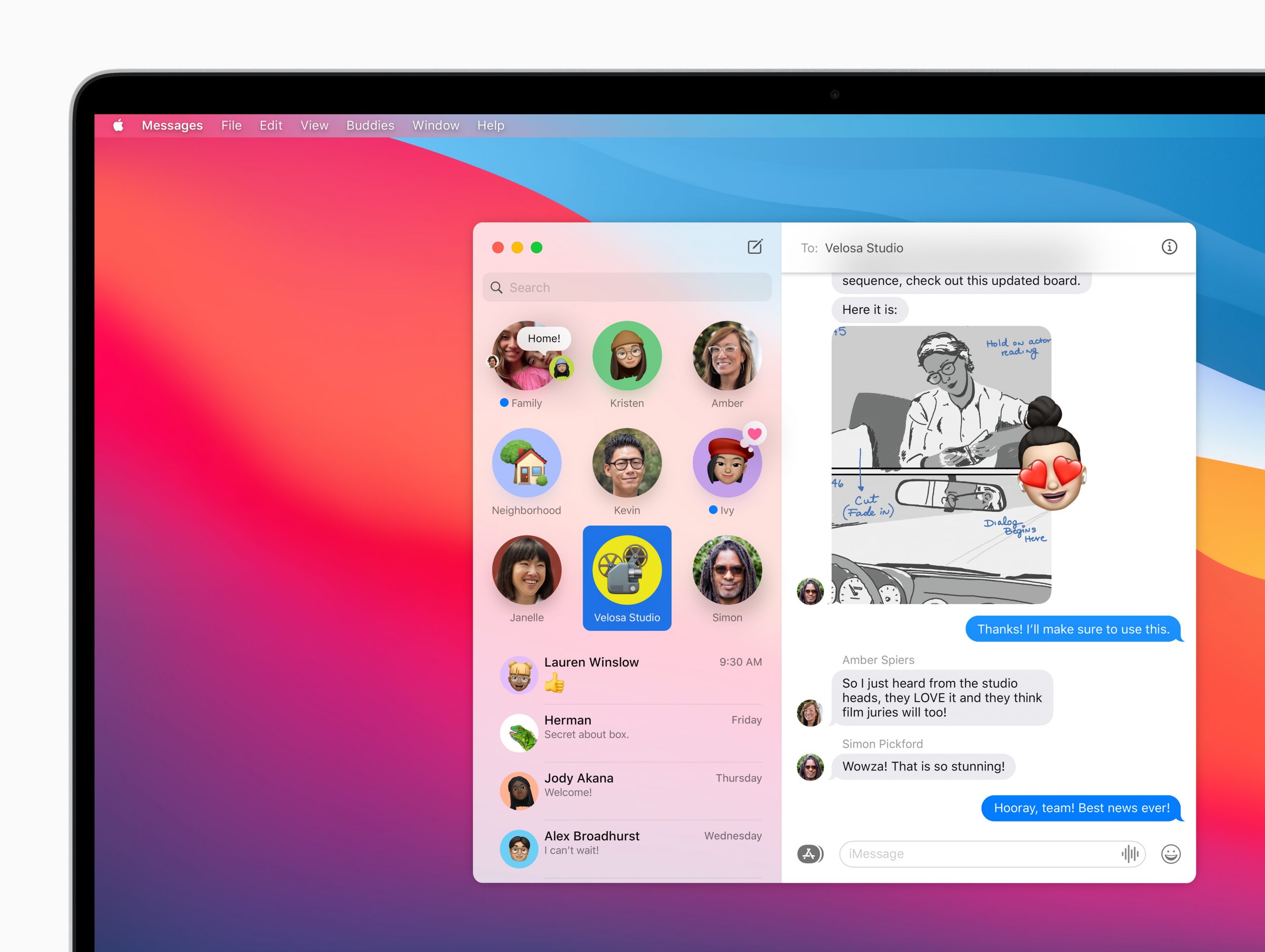
- Mentions: Members within a group chat can be mentioned by using the @ sign. Users can choose to receive group notifications when they are mentioned in a group chat.
- Effects: Message effects like confetti, balloons, lasers, and more can be used in a conversation. Effects like Loud, slam, gentle, and invisible ink can also be used.
- Memoji Editor and stickers: Users can create a memoji that suits them and use it to send stickers to one another.
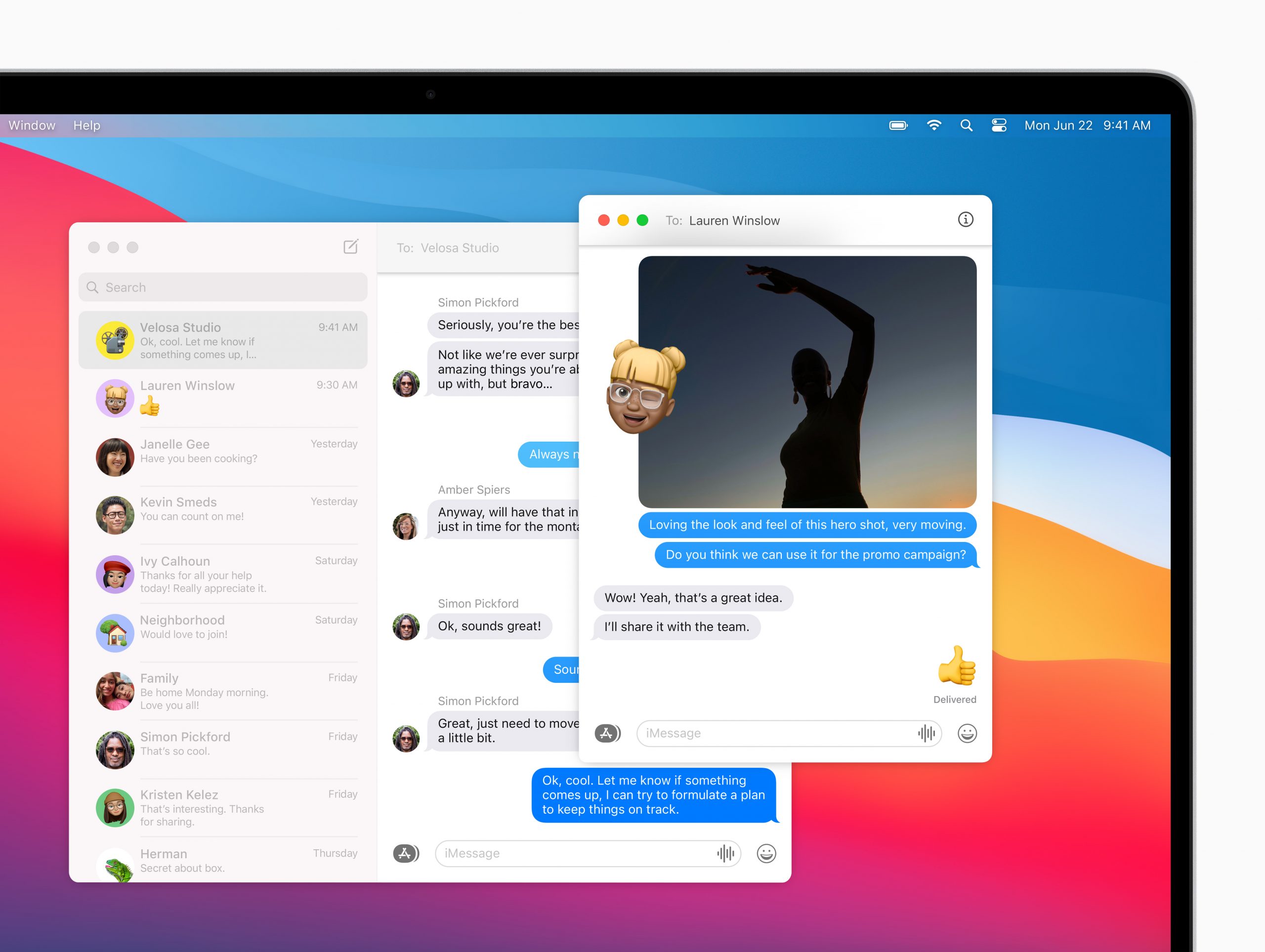
Apple Maps
The new Maps app in Big Sur includes more options to help you explore new places and share what you find. The app has been redesigned with support for Look Around, indoor maps, and guides. Additionally, Maps can be used to generate directions for cycling routes and electric vehicle trips that can be sent to iPhone. Shared ETA updates are also now viewable on the Mac.

Battery
- Optimized battery charging: macOS’s optimized battery charging is designed to preserve the device’s battery health. The feature will ensure that your Mac is fully charged when the device is unplugged and make sure it only activated when it predicts that a charger will be connected for a suitable time period.
- Battery Usage History: The feature displays battery usage graphs for the past 10 hours for better optimization.
iOS apps support on Mac
With macOS Big Sur, Apple is going to allow users to run iOS apps on Mac thanks to its new M1 chip. Developers will be able to publish their iPhone and iPad apps on the Mac App Store and they will also be able to enhance them with support for keyboard and mouse, as well as windowing support, to feel native to the Mac.
Rosetta 2 (to support Intel-based apps on Mac)
Rosetta 2 will help users run x86 apps without the need for any changes from the developer. Here is how Apple defines Rosetta 2 translation environment on its developer page for Apple Silicon:
“Rosetta is a translation process that allows users to run apps that contain x86_64 instructions on Apple silicon. Rosetta is meant to ease the transition to Apple silicon, giving you time to create a universal binary for your app. It is not a substitute for creating a native version of your app.”
Read more:
15 comments