Mozilla recently announced the public release of Firefox 91. The update features improved privacy and security along with enhanced cookie-clearing options.
The new enhanced cookie-clearing feature is designed to help users block tracking not just from a website but also from third parties whose code can be found on the site. Additionally, not only does the feature let users clear cookies for a particular website but it also tackles aggressive “supercookies” designed to evade lesser privacy protections.

Firefox 91 enhances cookie-clearing option and increased security with HTTPS by default
Some cookies are actually useful, when a user browses a website on their device, the website will often leave cookies on their device so that they can remember the person as well as their preferences. Other cookies allow users to save personal information, like login credentials, so that users do not have to enter it every time they visit.
We are pleased to announce a new, major privacy enhancement to Firefox’s cookie handling that lets you fully erase your browser history for any website. Today’s new version of Firefox Strict Mode lets you easily delete all cookies and supercookies that were stored on your computer by a website or by any trackers embedded in it.
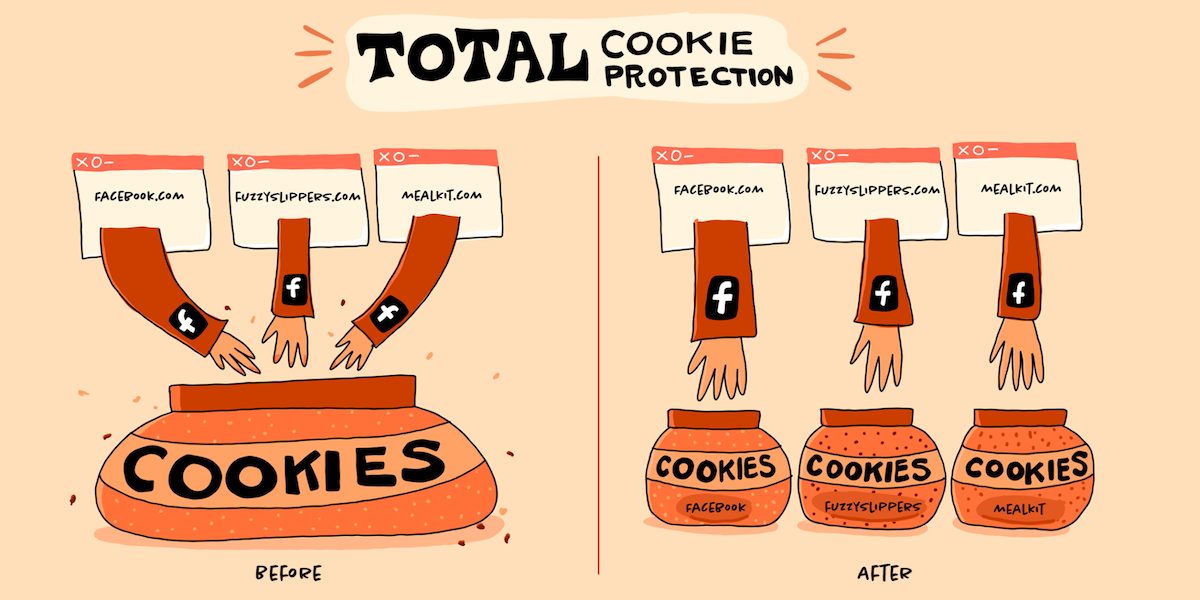
Firefox 91‘s new approach to tackling cookies builds on Total Cookie Protection, it prevents hidden privacy violations and makes it easy for the user to identify which websites are storing information on their systems. It also makes sure websites can not track users across websites by partitioning data storage into one cookie jar per website.
With enhanced cookie-clearing, when a user empties a cookie jar from a specific website then the entire jar is emptied, including any tracking data set embedded from another website like Facebook. Firefox does not support individual domains that store data any longer. However, it lists a cookie jar for each site visited, making it easier it identify and remove all data a website has stored locally and also removing any leftover data from third parties embedded in that website.
Additionally, a new option has been introduced called Forget About This Site in the History menu that deletes a site from history along with any cookies and caches for it. Firefox 91 is available on the Mozilla website.
Read More: