GeForce Now, Nvidia’s game streaming service, has received a new update for its Mac app which now features native support for M1 Macs. The service also gains support for running in Chrome browser, however, it is in beta at the moment.
The service already supported Safari on iPhone and iPad, and with this new update, it now supports sharing games via the built-in share menu in Safari.

GeForce Now app gets native M1 Mac support
For macOS, GeForce Now has been available as a native x86 app that worked fine on Intel Macs. With the new update, it now features fully native support for M1 Macs.
GeForce Now got support for Safari on iOS 14 and iPadOS 14, after it was made clear that Apple will not be changing its App Store policies for game streaming services to work in their original form. Game streaming services like Google Stadia and GeForce Now have cleverly used Safari on iPhone and iPad to bypass the restrictions imposed by App Store. Microsoft will also be bringing its Xbox Cloud gaming beta streaming service to iOS through Safari in 2021.
Even though GeForce Now has supported Safari on iOS since November 2020, allowing games like Fortnite to be played on iPhone, it did not support Chrome browser. Users who had tried changing their browser’s user agent string to spoof Safari reported unsatisfactory results. Now that the service supports Chrome browser, it means that users can play their favorite games via the streaming service on any operating system like Windows 10 on ARM, Linux, and macOS, without waiting for a native app.
Thanks to updates to its web version, GeForce Now allows sharing direct links to its games via the share menu in Safari on iOS. Users can even create bookmarks for their favorite games and add them as shortcuts on their desktop. However, we are not sure if this feature allows adding icons on iOS home screen yet.
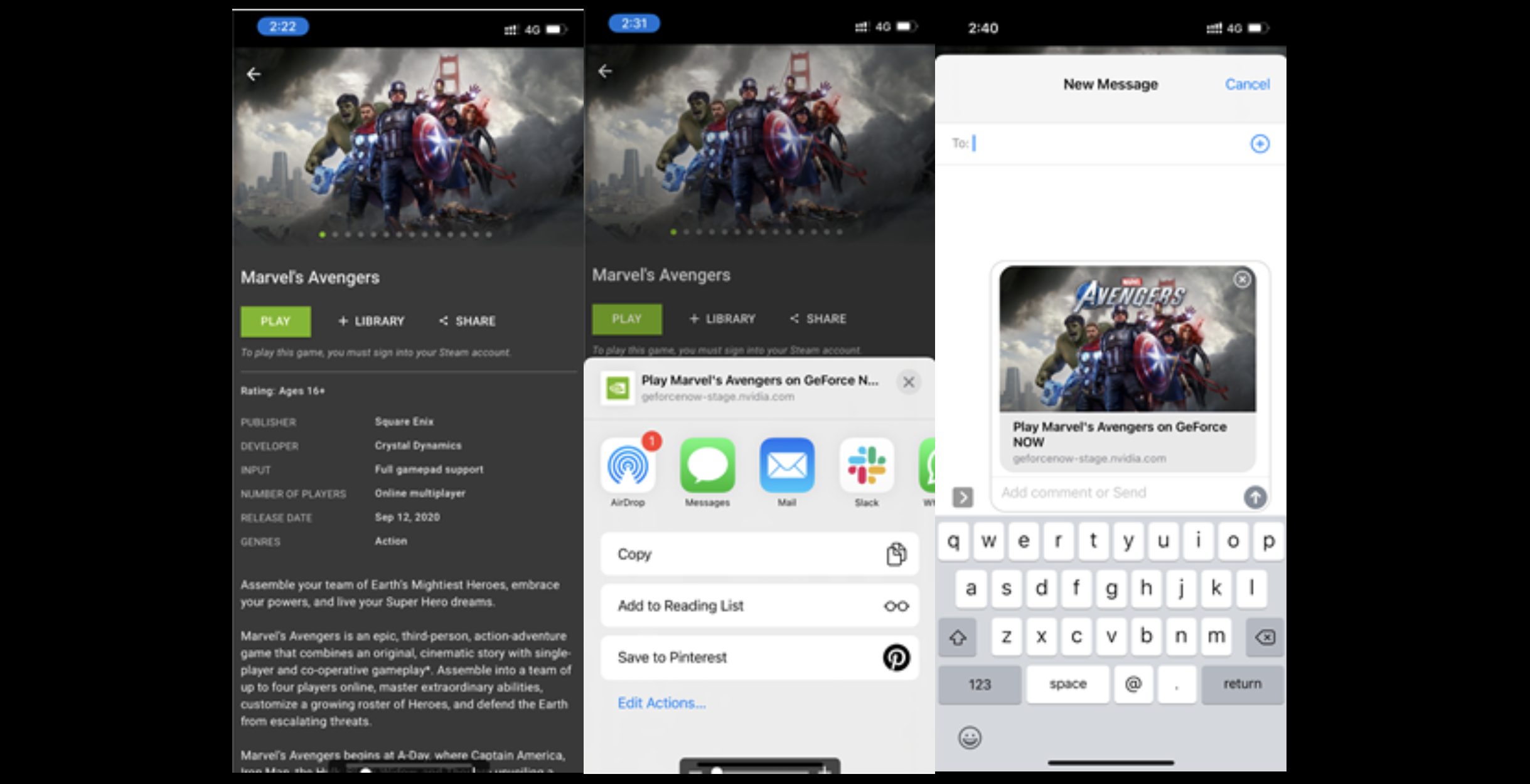
To make sure that you can access the latest updates, check if you are using v2.0.27 of the service or app. You can access the service at https://play.geforcenow.com in your browser.
via XDA Developers