Google Authenticator app for iOS is updated to version 3.2 which brings a new privacy screen, the ability to transfer several accounts to a different device, and search. The app got a major redesign in late 2020 with a new layout, dark theme, and bulk transfer feature.
Google Authenticator app is a 2FA tool that is designed to provide an extra layer of security to users’ Google accounts if their passwords get compromised. With 2-Step Verification, users will require a password and a verification code, generated by the app, to log in to their accounts. And now, iPhone and iPad users will have to sign in via fingerprint or Face ID to receive the 2FA codes.
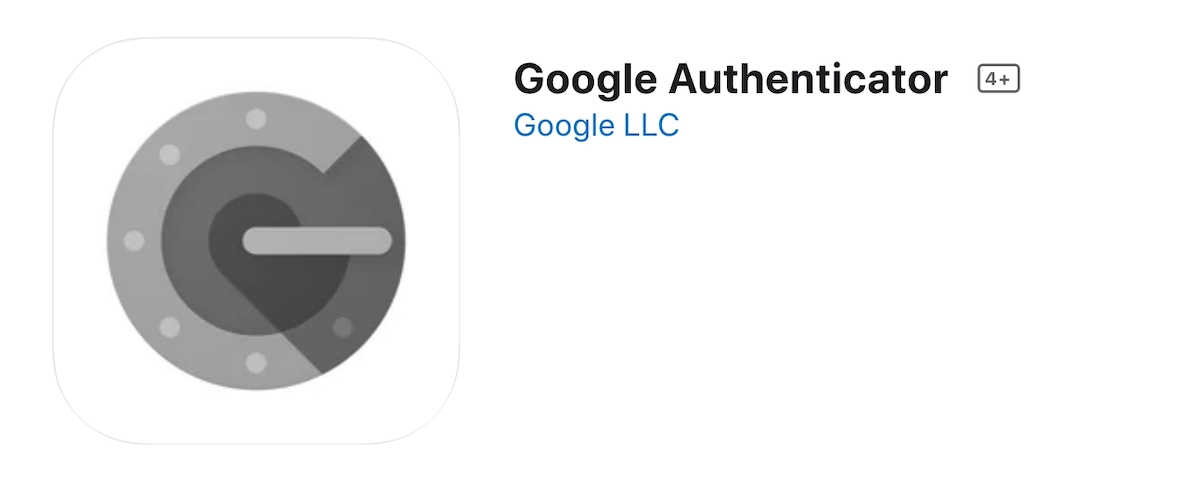
Google Authenticator adds Touch and Face ID authentication on iOS
The updated app features a new ‘Privacy Screen’ feature that will require either fingerprint or face authentication before showing the list of 2FA codes. Users will be able to set the time ff the “Require Authentication” is requested after 10 seconds, a minute, or ten minutes. Previously, Face or Touch ID was used to export accounts from Google Authenticator.
Google has improved account transfer in the new version by allowing users to export more than 10 accounts per QR code generation. This feature will be useful in case of setting up new devices and will save time for users with several online accounts. The third new feature on the app is a simpler search bar on the top of the user interface.
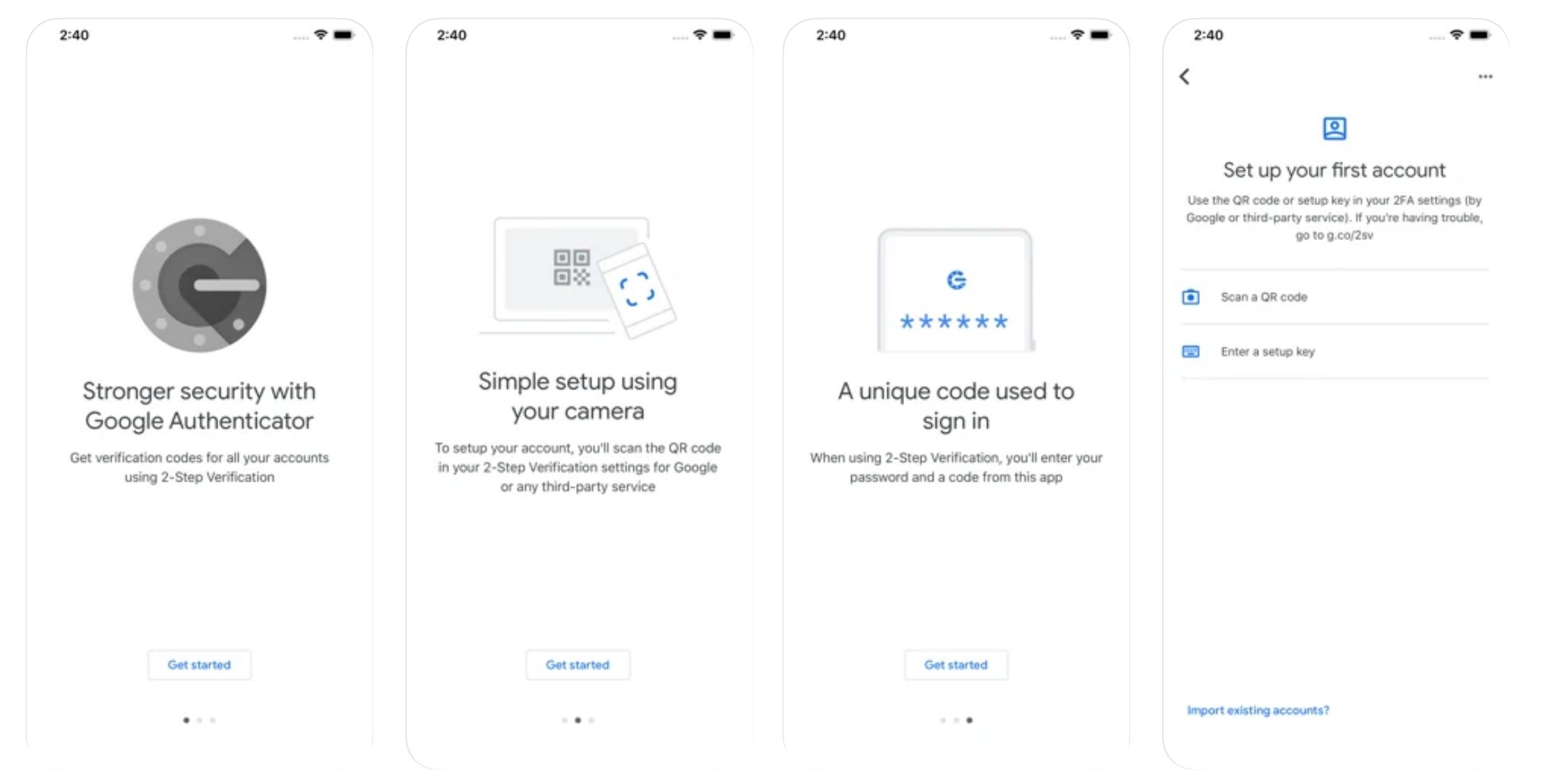
The release notes of Google Authenticator Version 3.2.0 read;
- Added the ability to transfer many accounts to a different device
- Added the ability of search for accounts
- Added the ability to turn on Privacy Screen
Google Authenticator is available on the App Store for free. It is compatible with iPhone, iPad, and iPod touch and requires iOS 12.0 or later. With frequent cyberattacks on social media and other networking sites like Facebook, Zoom, and others, this 2FA app is a helpful tool to prevent miscreants from accessing users’ accounts.