Google has been testing a Material You redesign for Google Chrome on desktops for a few months now. The newest version of Google Chrome Canary (117) has incorporated some of these updates.
The most notable change is that the top bar has been changed from gray to blue. Additionally, the interface elements now take their colors from the user’s Google Chrome theme.

The redesign will affect all aspects of Google Chrome’s interface, including the toolbar, menus, and tabs
Google has announced that In the upcoming weeks, they will be updating Google Chrome with its Material You design language. This redesign is a positive indication that Google is dedicated to improving its browser’s user-friendliness and visual appeal.
In the coming weeks, Google Chrome will get a new look on desktop. Based on our Material You design language, we’ve refreshed Chrome’s icons with a focus on legibility and created new color palettes that better complement your tabs and toolbar. These new themes and distinct colors can help you distinguish between profiles, like your work and personal accounts, at a glance.

Material You is Google’s latest design language, which was first introduced with Android 12. It is based on the idea of creating a more personalized and dynamic user experience. Material You uses a system called “color extraction” to generate a color palette from the user’s wallpaper. This palette is then used to tint other elements of the interface, such as the app icons, the status bar, and the notification shade.
The Material You update for Chrome will include several changes, including:
- Dynamic colors: The dynamic colors feature is powered by Google’s Material You design language. This language uses a system called “color extraction” to generate a color palette from the user’s wallpaper. The palette is then used to tint other elements of the interface, such as the app icons, the status bar, and the notification shade.
- New tab switcher: The new tab switcher is more compact and easier to use. It also features a new preview pane, so users can see a thumbnail of the page before they open it.
- A new way to manage extensions: The new way to manage extensions is more organized and easier to use. Users can now easily see all of their installed extensions, and they can quickly enable or disable them.
- Improved security: Google has added new features to Chrome’s security to help protect users from malware and phishing attacks. These features include:
- A new Safe Browsing feature that checks websites against Google’s list of known bad websites in real-time.
- A new extension verification system that helps to ensure that extensions are safe to install.
- A new feature that blocks dangerous downloads.
- Performance improvements: Chrome has been optimized for performance with the Material You update. This means that users should experience faster loading times and smoother browsing.
Additionally, Google is also updating the interface for the Chrome Web Store with some Material You design flair. The update, which is already live in the public preview, includes several other changes, such as a new way to browse extensions and themes, and a new way to rate and review apps.
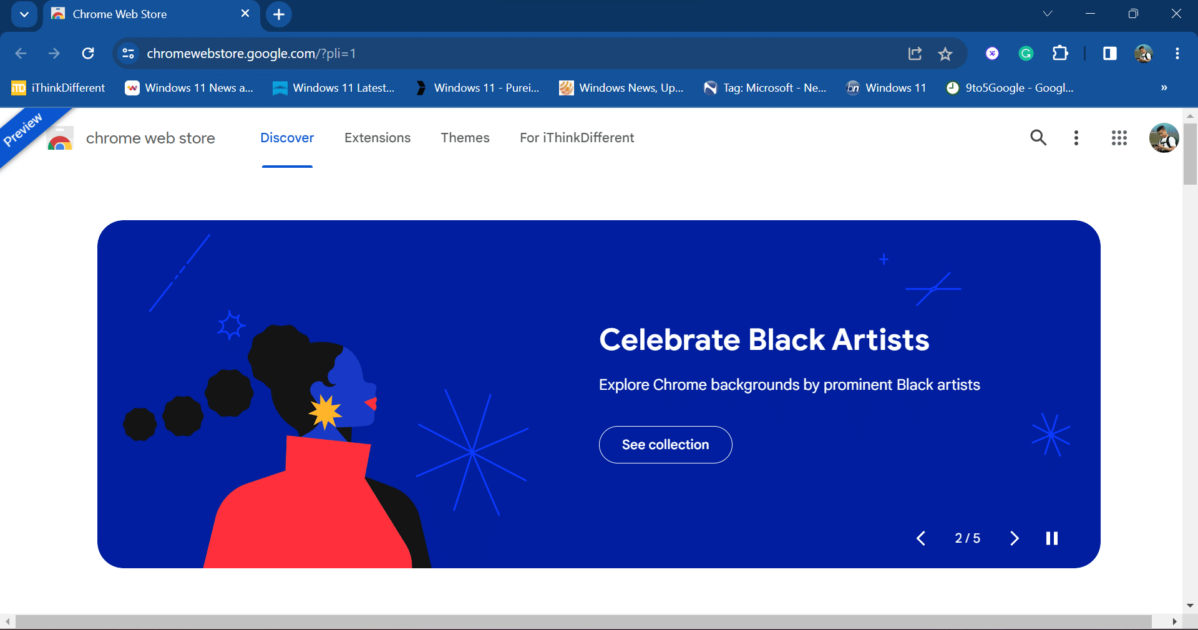
Key changes in the new Google Chrome Web Store interface:
- New color scheme: The color scheme of the Chrome Web Store now changes based on the user’s device wallpaper. This makes the store look more cohesive and integrated with the rest of the operating system.
- New icons: The icons in the Chrome Web Store have been redesigned with a more modern look. The icons are now larger and more colorful, and they make it easier to identify different apps and extensions.
- New typography: The typography in the Chrome Web Store has also been updated. The new font is easier to read, and it makes the store look more stylish.
- A new way to browse extensions and themes: The way to browse extensions and themes in the Chrome Web Store has been redesigned. The new layout makes it easier to find the extensions and themes you’re looking for.
- A new way to rate and review apps: The way to rate and review apps in the Chrome Web Store has also been redesigned. The new system makes it easier to leave feedback on apps.
The Material You update for Google Chrome is a significant change for the browser. It is designed to make Chrome more modern, stylish, and user-friendly. Users can expect to see the update start rolling out in the coming weeks.
Read more: