Google has announced new features on its iOS apps: Gmail, Meet, and Sheets. The new features are designed to bring improvements to Google apps on iPhone and iPad for users to stay productive and organized.

Recently, the company announced the launch of the ‘Locked Folder‘ feature on its Photos app on iOS in early 2022 which will allow Apple users to password-protect their private media like the ‘My Eye Only‘ folder on Snapchat. And previously, introduced new video editor and editing features on Google Photos for iOS which allows users to crop, change perspective, add filters, and more to their videos and it also offers editing tools like portrait blur, portrait light, and more.
Here are all the new changes on Google apps on iOS: Gmail, Meet and Sheets
New Gmail Widget
Apple introduced widgets on iOS 14 which allows iPhone or iPad users to place widgets on their Home Screens for a quick glance at the important information. Google was quick to launch widgets for Gmail, Drive, Chrome, and other apps. The older Gmail widget supported search showed the number of unread emails and had a link to compose a new email.
Now, the new Gmail widget allows users to see the senders and subjects of their recent email right on the Home Screen.
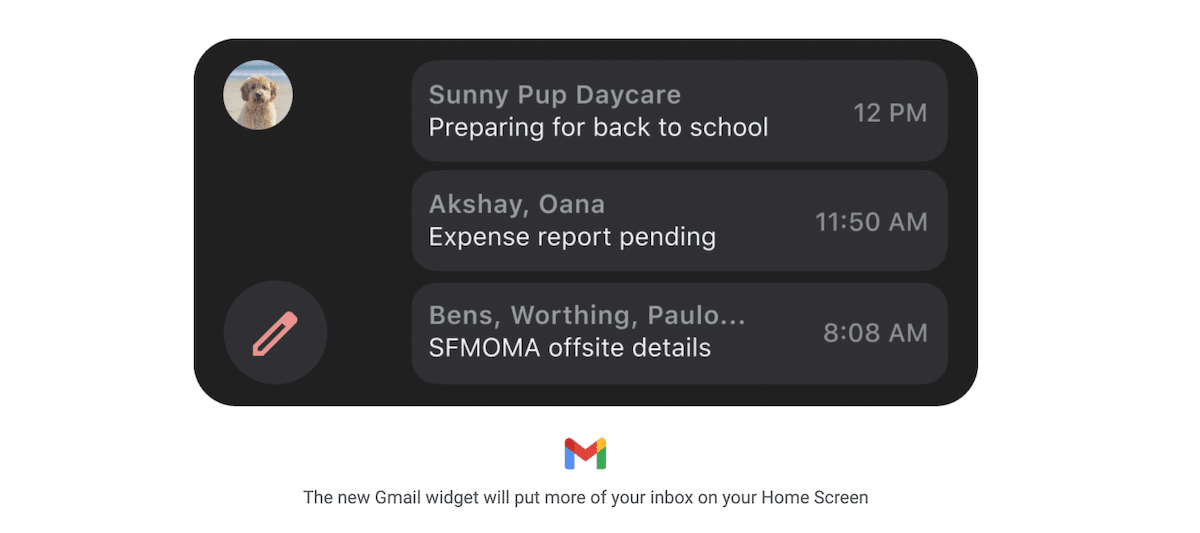
PiP support on Google Meet for multi-tasking
Google Meet on iOS now supports Picture-in-Picture (PiP) mode which allows users to continue with their video call outside of the app by opening a small window as they move to other apps. As per the announcement, the PiP support will be released on the Gmail app on iOS in the next few weeks.
For example, you might want to forward an email, share a document or just look something up while you’re chatting. Simply navigate out of the Google Meet app, and your meeting will be minimized in a window that you can move around your Home Screen. You can also resize the meeting window, or slide it off to the side if you need more space to get something else done.
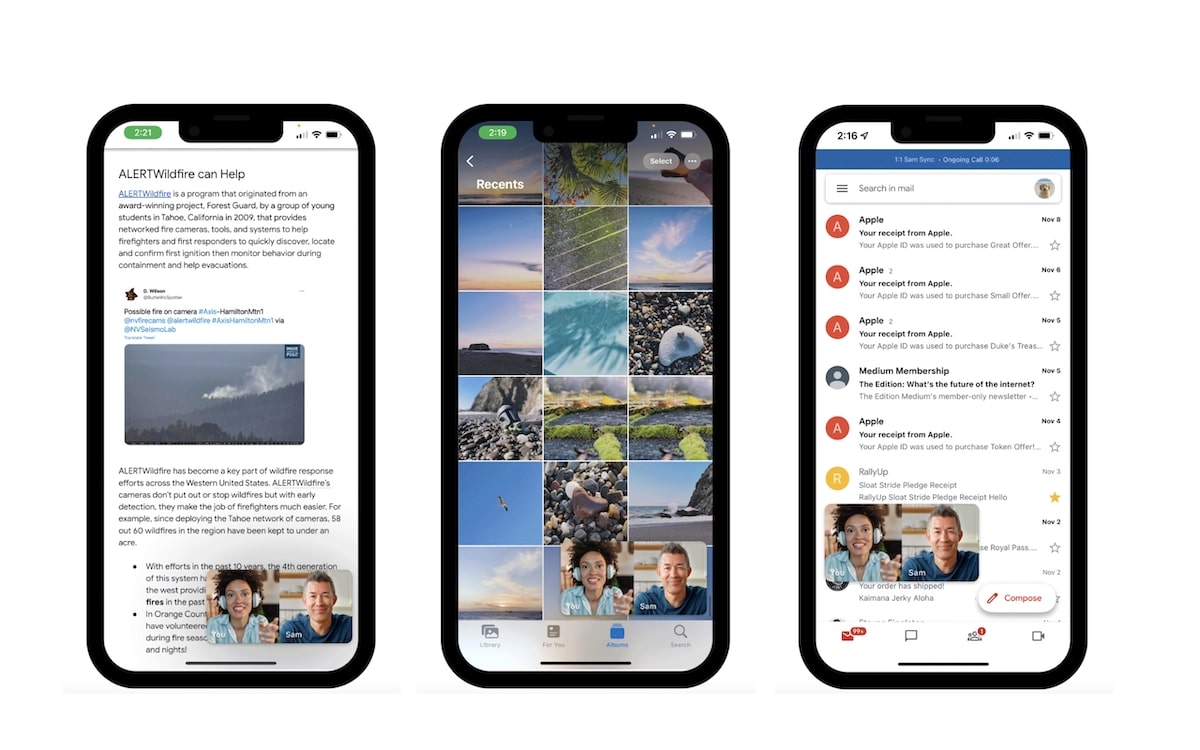
Google Sheets support shortcuts
To allow iOS users, to do more on spreadsheets, Sheets is updated with keyboard shortcuts to make it easier to complete common and advanced tasks like “selecting a whole row or finding and replacing certain values.” Shortcuts are compatible with Bluetooth or Magic Keyboard on your iPad as well. “Just hold down the command key to see the available shortcuts.”
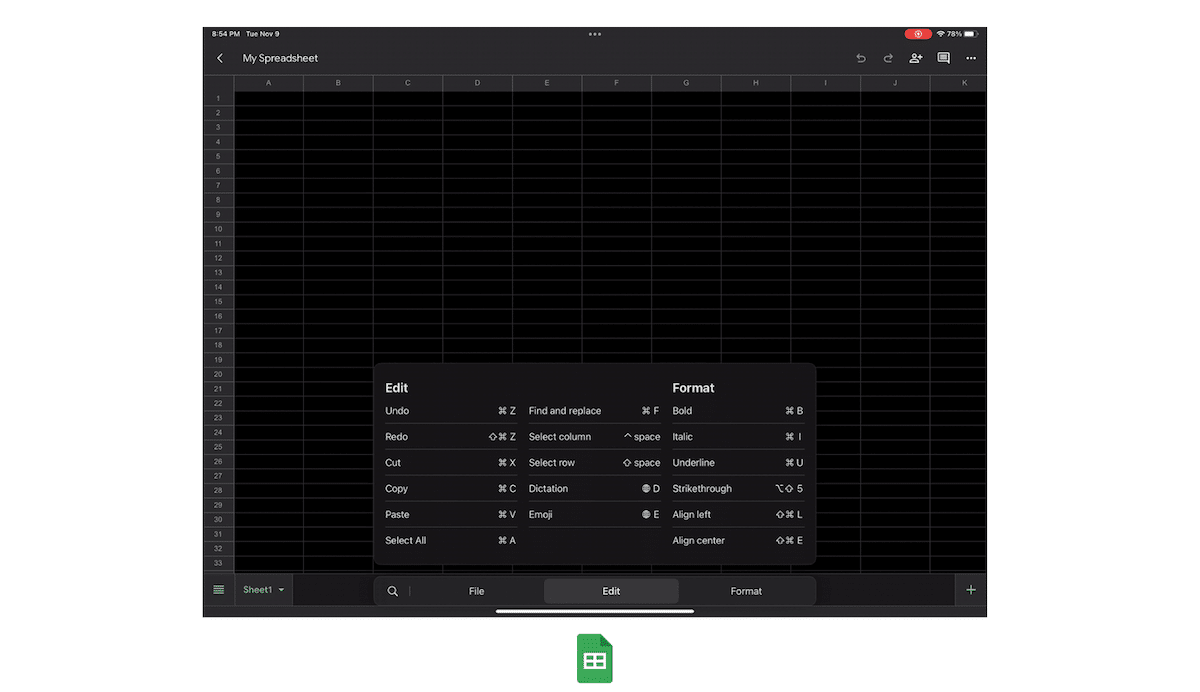
Read More: