Google has updated its Maps app for iOS and Android with support for pit stops. This allows users to add quick stops during their journey such as gas stations, restaurants and more.
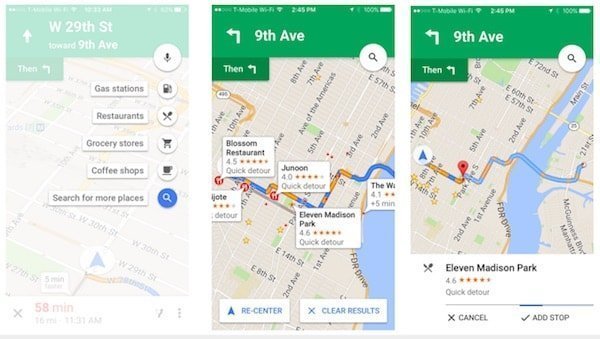
Google has also added 3D touch for the Maps app icon on the home screen for iPhone 6s and 6s Plus. To add pit stops, during navigation in the app, press the new magnifying glass icon that will show up and select any of the points of interest option that shows up and it will be added to your route. If you do not see what you are looking for, tap the search icon in that menu and type in the name of the place or use voice commands to quickly find it on the map and add it to your route. After you are done with your pit stop, Maps will continue navigation to your final destination.
Very handy feature as it helps to avoid creating multiple navigation routes and instead just adds everything to one.
Here is the complete change log for the update:
- Add detours to your route like gas stations, restaurants, grocery stores and more
- Use 3D touch to press and hold the Google Maps app icon to quickly get directions to home and work
- Bug fixes
1 comment